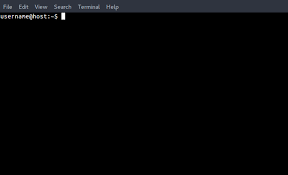Understanding the Power of sed -i s/ Command
Have you ever found yourself in a situation where you want to make changes to multiple files but don’t want to go through the hassle of changing them individually? If so, then the sed -i s/ command might just be what you need.
The sed -i s/ command is a powerful tool that allows you to make changes to a string of text throughout multiple files. This command is particularly useful when working with large files that require mass edits.
What is sed -i s/ Command?
The sed command stands for stream editor, and as the name implies, it is used for manipulating data that is streamed. The -i option tells sed to edit the files in place. The s/ option tells sed to perform a substitution operation.
The s/ option requires two parts. The first part is the pattern that you want to find, and the second part is the string that you want to replace it with.
Here’s an example:
“`
sed -i s/oldtext/newtext/ myfile.txt
“`
This command tells sed to replace “oldtext” with “newtext” in the file “myfile.txt”.
How to Use sed -i s/ Command?
Using the sed -i s/ command is relatively simple. You start by opening your terminal and navigating to the directory containing the files you want to edit.
Next, you’ll need to execute the command with the appropriate parameters. For example, if you want to make changes to all the files with a particular extension in that directory, you can use wildcards to specify the files:
“`
sed -i s/oldtext/newtext/ *.txt
“`
This command tells sed to change “oldtext” to “newtext” in all files with a “.txt” extension.
How to Perform a Global Replacement?
If you want to perform a global search and replace, you can add the “g” flag at the end of the command. For example:
“`
sed -i s/oldtext/newtext/g *.txt
“`
This command tells sed to replace “oldtext” with “newtext” globally in all files with a “.txt” extension.
How to Exclude Specific Lines?
If you want to exclude specific lines from being edited, you can use the “!” symbol. For example:
“`
sed -i ‘/exclude/s/oldtext/newtext/’ *.txt
“`
This command tells sed to exclude the lines that match the pattern “exclude” and replace “oldtext” with “newtext” in all remaining lines in the files with a “.txt” extension.
Conclusion
In conclusion, the sed -i s/ command is a versatile and powerful tool that can significantly simplify large-scale text replacements. By taking advantage of its various options, you can perform mass changes to multiple files in just a few keystrokes.
FAQs
Q1. Can I use the sed command to replace text in binary files?
A1. No, the sed command is designed to work with text files only.
Q2. Can I use the sed command to replace text in multiple subdirectories?
A2. Yes, you can use the find command with the -exec option to execute the sed command in multiple subdirectories.
Q3. Can I undo changes made using the sed -i s/ command?
A3. No, the -i option makes changes to files in place, and there is no built-in revert option. It’s always a good idea to backup your files before making any changes.
Q4. Can I use sed to replace multiple patterns at once?
A4. Yes, you can use multiple sed commands in a single line, separated by semicolons.
Q5. Can I use the sed command to replace text in a specific range of lines?
A5. Yes, you can use the line range option to specify the range of lines you want to edit.