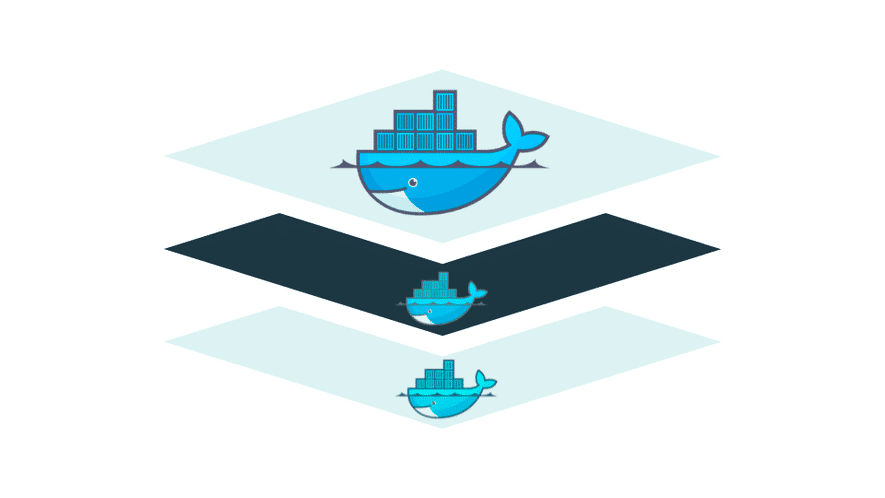The Power of Docker Run -it Command
When it comes to working with Docker containers, the docker run -it command is one of the most commonly used commands. This command allows you to run a Docker container interactively, giving you the ability to interact with the container in real time.
Understanding the Docker Run -it Command
The docker run -it command basically combines two separate flags, -i and -t, that allow you to interact with a Docker container in a meaningful way. The -i flag stands for interactive, which means that you can interact with the container through your terminal. The -t flag allocates a pseudo-TTY for the container, enabling you to see the output from the container in your terminal.
So when you run the docker run -it command, you are essentially telling Docker to create a new container instance and connect your terminal to it, providing you with an interactive shell inside the container.
Using the Docker Run -it Command
Now that you understand what the docker run -it command does, let’s see how you can actually use it in your day-to-day work with Docker containers. Say you have a Docker image that you want to run in a new container. You can simply use the following command:
docker run -it
Replace
Once inside the container, you can run various commands, install new packages, edit files, and perform any other tasks that you would normally do in a Linux environment. It’s like having your own isolated Linux environment that you can play around with without affecting your host system.
Example:
docker run -it ubuntu:latest
This command will create a new container based on the latest Ubuntu image and give you an interactive shell inside the container. From there, you can run commands like apt-get to install new packages, or edit configuration files using your favorite text editor.
Benefits of Using the Docker Run -it Command
There are several benefits to using the docker run -it command. One of the main advantages is that it allows you to easily test and debug your Docker images and containers in a controlled environment. If something goes wrong, you can quickly jump into the container and investigate the issue without affecting your host system.
Additionally, running a container interactively using the docker run -it command can help you better understand how your application behaves within a containerized environment. You can observe the output of your application in real time, debug issues, and make any necessary changes on the fly.
Conclusion
In conclusion, the docker run -it command is a powerful tool for working with Docker containers. It allows you to run containers interactively, giving you greater control over your containerized environments. Whether you’re testing new images, debugging issues, or simply exploring the capabilities of Docker, the docker run -it command is a valuable addition to your Docker toolbox.