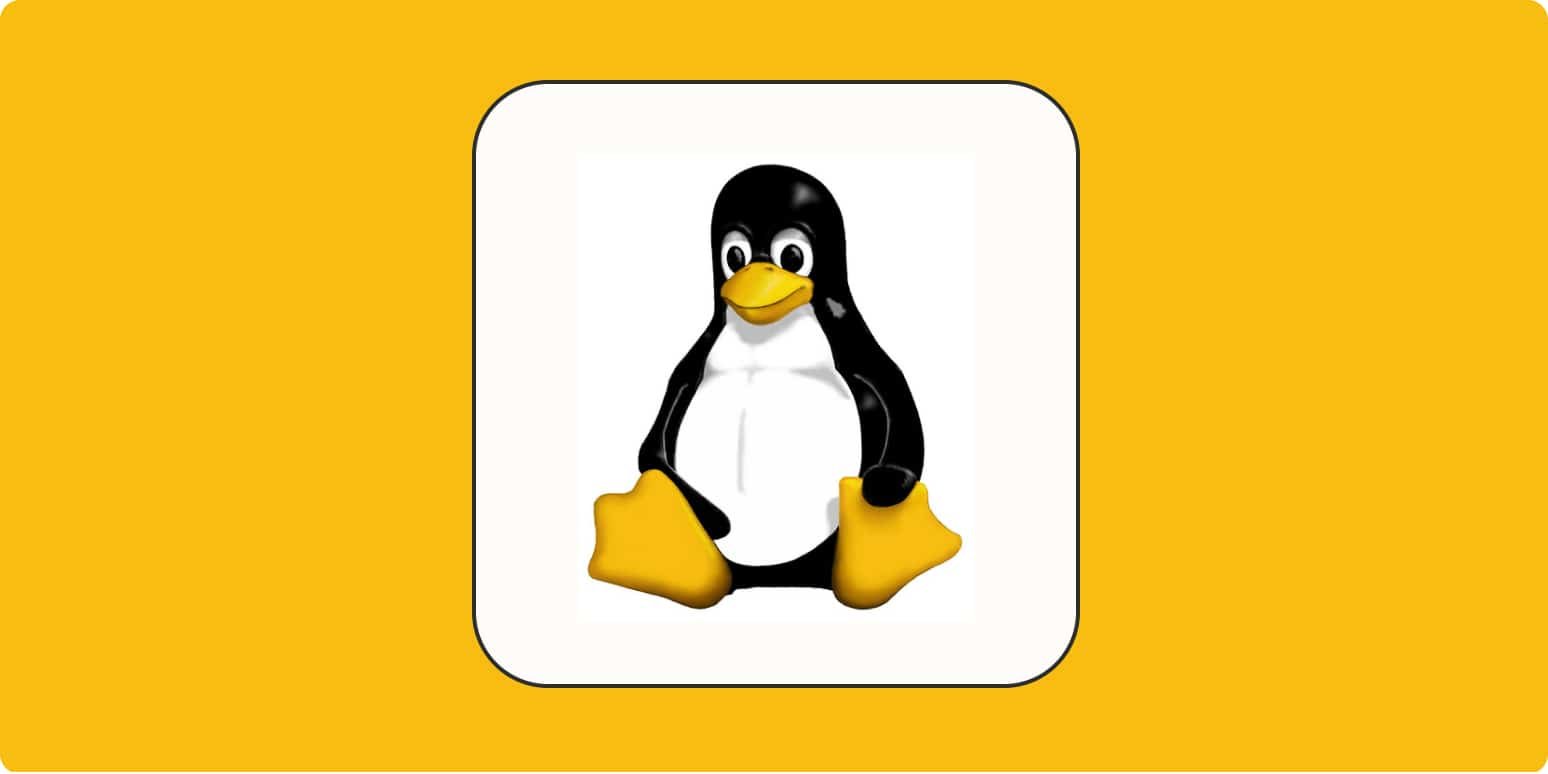Exploring the Find Command in Linux
When it comes to navigating the world of Linux, the find command in Linux is an indispensable tool that can help users locate files and directories quickly and efficiently. In this article, we will delve into the various functionalities of the find command in Linux and how it can be used to streamline your file management tasks.
Basic Syntax of the Find Command in Linux
The find command in Linux follows a simple syntax that allows users to search for files and directories based on certain criteria. The basic structure of the find command in Linux is as follows:
find [directory] [options] [expression]
Here, the [directory] specifies the starting point for the search, while the [options] and [expression] help define the search parameters.
Example Usage of the Find Command in Linux
Let’s say you want to find all text files located in the /home/user/docs directory. You can achieve this by using the following command:
find /home/user/docs -type f -name "*.txt"
In this command, -type f specifies that the search should be limited to files only, while -name "*.txt" filters the results to include only files with a .txt extension.
By leveraging the find command in Linux, users can easily sift through large amounts of data to pinpoint specific files or directories based on their requirements.
Advanced Features of the Find Command in Linux
While the basic functionality of the find command in Linux is powerful on its own, there are several advanced features that users can utilize to enhance their search capabilities. Some of these include:
- Searching by File Size: Users can use the
-sizeoption to search for files based on their size. For example, to find files larger than 1MB in the current directory, you can use the commandfind . -type f -size +1M. - Searching by Modification Time: The
-mtimeoption allows users to search for files based on their modification time. For instance, to find files modified within the last 7 days in a specific directory, you can use the commandfind /path/to/directory -type f -mtime -7. - Executing Commands on Search Results: Users can combine the find command in Linux with other commands to perform actions on the search results. For example, to delete all files with a
.tmpfind /path/to/directory -type f -name “*.tmp” -exec rm {} \;.
By harnessing these advanced features, users can tailor their search queries to meet specific criteria and efficiently manage their files and directories within the Linux environment.
Conclusion
The find command in Linux is a versatile tool that empowers users to search for files and directories with precision and ease. By understanding the basic syntax and exploring the advanced features of the find command in Linux, users can streamline their file management tasks and navigate their Linux system more effectively.
Frequently Asked Questions
- How can I search for hidden files using the find command in Linux?
- Is it possible to search for files based on their permissions using the find command in Linux?
- Can the find command in Linux be used to search for specific file types?
- How can I search for files owned by a specific user using the find command in Linux?
- Is it possible to search for files based on their access time using the find command in Linux?
To search for hidden files using the find command in Linux, you can use the -name option with a wildcard character. For example, to find all hidden files in the current directory, you can use the command find . -type f -name ".*".
Yes, users can search for files based on their permissions using the find command in Linux. By utilizing the -perm option, users can specify the permissions they are looking for. For instance, to find files with read and write permissions for the owner in a directory, you can use the command find /path/to/directory -type f -perm 600.
Absolutely! The find command in Linux is an excellent tool for searching for specific file types. By combining the -type and -name options, users can narrow down their search to include only files of a certain type. For example, to find all JPEG images in a directory, you can use the command find /path/to/directory -type f -name "*.jpg".
Users can search for files owned by a specific user using the find command in Linux by leveraging the -user option. For example, to find all files owned by the user “johndoe” in the /home directory, you can use the command find /home -type f -user johndoe.
Yes, users can search for files based on their access time using the find command in Linux by using the -atime option. For example, to find files accessed within the last 3 days in a directory, you can use the command find /path/to/directory -type f -atime -3.