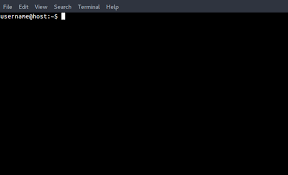What is a Keyword Cloning Attack?
Have you ever noticed a sudden drop in your website’s traffic or a decrease in your search engine rankings? If yes, then you might have been a victim of a keyword cloning attack. This advanced type of botnet attack is designed to copy your website’s content and clone your web pages in order to trick search engines into ranking them higher.
A keyword cloning attack can be very difficult to detect as the cloned pages are almost identical to your original pages. Such attacks can cause serious damage to your website’s reputation, traffic, and revenues. In this article, we will discuss everything you need to know about keyword cloning attacks, how they work, and how you can protect your website from them.
How Does a Keyword Cloning Attack Work?
A keyword cloning attack usually starts with a hacker using a botnet to crawl your website’s pages and clone them on their own servers. The hacker then copies your website’s metadata and titles, and generates new URLs that look similar to your original ones.
Once the cloned pages are created, they are optimized for the same keywords used on your original pages. This is done in order to trick search engines into thinking that the cloned pages are more relevant to the searched keywords.
The attacker can then use various techniques such as link farms, link spam, and paid link networks to build backlinks and redirect traffic to these cloned pages. As a result, search engines rank these cloned pages higher than the original ones, causing a significant drop in traffic to your website.
How to Protect Your Website from Keyword Cloning Attacks?
Preventing keyword cloning attacks can be very challenging, but there are some measures you can take to minimize the risk of being targeted. Here are some ways to protect your website from keyword cloning attacks:
1. Monitor Your Website: Regularly monitoring your website’s traffic and search engine rankings can help you detect any unusual activities. If you notice any sudden drops in rankings or traffic, it might be a sign that your website has been cloned.
2. Use Strong Passwords: Use strong passwords for all your accounts related to your website, including your hosting account, FTP account, and CMS login. Strong passwords can make it harder for attackers to gain unauthorized access to your website.
3. Keep Your CMS and Plugins Up-to-Date: Regularly updating your Content Management System (CMS) and plugins can help you avoid vulnerabilities that attackers can exploit to gain access to your website.
4. Implement Two-Factor Authentication: Using two-factor authentication can add an extra layer of security to your website, making it harder for attackers to bypass your login credentials.
What to Do if Your Website Has Been Cloned?
If you suspect that your website has been cloned, here are some steps you can take:
1. Check for Duplicate Content: Use a plagiarism checker to check if there is any duplicate content of your website on the internet.
2. File a Copyright Infringement Complaint: File a complaint with Google and other search engines to remove any cloned pages that violate your copyright.
3. Contact Hosting Provider: Contact your hosting provider and ask them to remove the cloned pages from their servers.
Conclusion
Keyword cloning attacks are a serious threat to websites, as they can cause significant damage to traffic and reputation. Being aware of these attacks and taking necessary precautions can help you protect your website from such threats. Regularly monitoring your website, using strong passwords, updating your CMS and plugins, and using two-factor authentication can help you minimize the risk of being targeted by keyword cloning attacks.
FAQs
1. Can a keyword cloning attack affect my website’s SEO?
Yes, keyword cloning attacks can cause your website’s search engine rankings to drop significantly.
2. How can I check if my website has been cloned?
You can use a plagiarism checker to check if there is any duplicate content of your website on the internet.
3. Can two-factor authentication prevent keyword cloning attacks?
Using two-factor authentication can add an extra layer of security to your website, making it harder for attackers to bypass your login credentials.
4. How can I prevent keyword cloning attacks?
Regularly monitoring your website, using strong passwords, updating your CMS and plugins, and using two-factor authentication can help you minimize the risk of being targeted by keyword cloning attacks.
5. What should I do if my website has been cloned?
If you suspect that your website has been cloned, you should check for duplicate content, file a complaint with search engines, and contact your hosting provider to remove the cloned pages from their servers.