A you a looking for best softwares for programmers ? Well, here are some best programming tools to get you back on track. We have compiled a list of few of the best productivity tools for programmers.
A programming tool is basically a computer program that enables software developers to create, debug, maintain or support other program and applications.
The most basic form of tools are: Source code editor, compiler or a interpreter. While other forms include : Debugger or Profiler which depends upon the language, development methodology and are used for a discrete task.
Some of the best Programming tools for productivity
1. Atom IDE
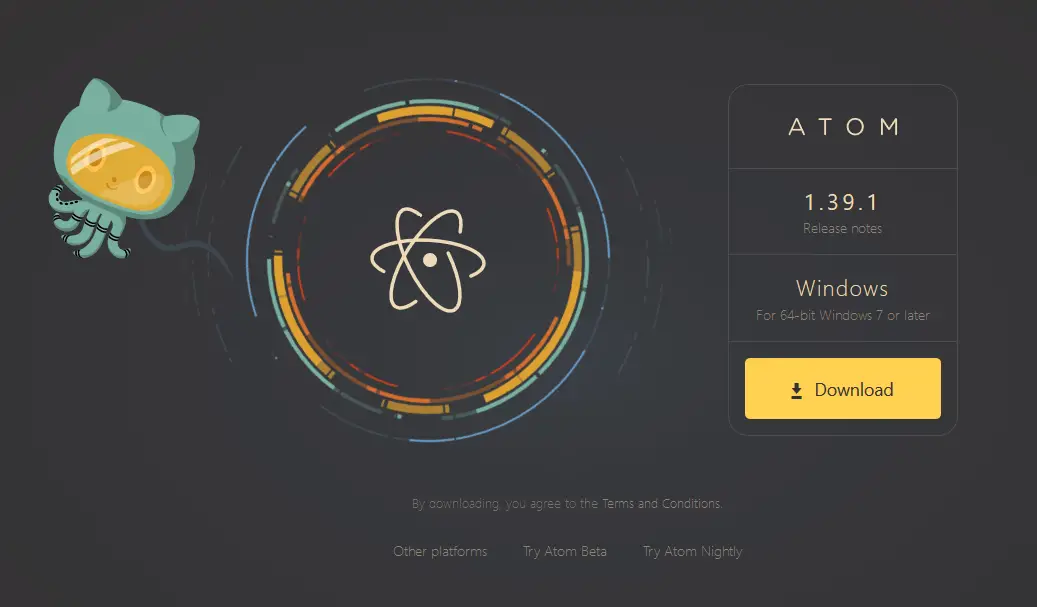
Atom is an open source and a free desktop editor cum source code editor which is up-to-date, friendly and hackable to the core.
It is mainly used to build cross-platform applications with web technologies and works for various operating systems like Linux, Windows and OS X.
One can easily edit the tool and feel the user interface, add important features etc. without even editing the configuration file.
Also Atom tool excites you with remarkable traits, for instance built-in package manager, smart autocomplete, multiple panes, find and replace feature, file system browser etc.
Also read : 10 best intellij IDE theme for eyes
2. Linx
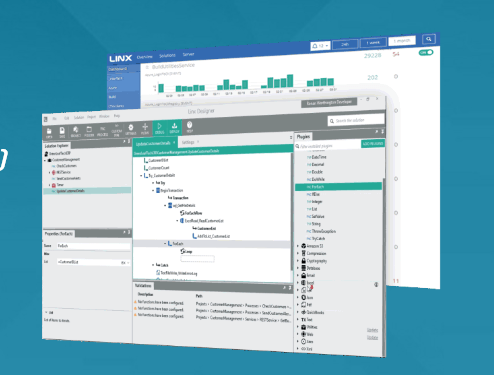
Linx is a low code tool used to build and automate back end applications as well as web services.
The tool enables acceleration of the design, their development and automation of custom business processes, including easy integration of applications, systems and databases too.
It is easy to use and enables drag and drop IDE and server.
You just need only one click to go to any local or a cloud server.
This tool also allows you to automate the process via timer, directory events or expose web services and call APIs via HTTP requests.
3. NetBeans

NetBeans is an open source and a free software development tool which is written in Java used to develop world-class web, mobile, and desktop applications quickly and effectively.
It uses programming languages like C / C++, PHP, JavaScript, Java etc. Some of the features that NetBeans IDE provide are debugging, profiling, powerful GUI builder, out of box working and support for JAVA platforms.
It can work on any operating system like Linux, Windows and OS X as well and supports cross-platform.
It arouses you with its features that NetBeans offers like smart code editing, writing bug-free code, quick user interface development and easy management process. I must say it is one of the best programming tools i have seen.
Also read : 11 Best Editor for Web Development IDEs
4. Cloud 9
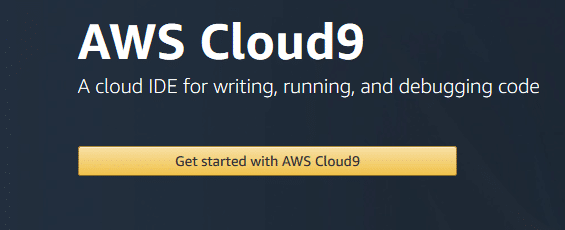
Initially, Cloud 9 was an open source, cloud-based IDE that was used to support various programming languages like C, Perl, Python, JavaScript, PHP etc .
Although in 2016, AWS (Amazon Web Service) acquired it and made further improvement making it chargeable as per the usage.
Cloud 9 is mainly used for scripting, running and debugging the code in the cloud. Its one of those modern software development tools essential in development cycle now.
The users can work with server-less applications using Cloud 9 which helps them to switch between remote and local testing and debugging activities.
Some of its features include debugging, suggestions, file dragging etc. It lets you to replica the entire development environment.
5. Bootstrap

Bootstrap is an open source and a free framework used for developing responsive websites and mobile-first projects using languages like CSS, HTML, and JS.
It is widely used to design faster and simpler websites. One can customize this tool according to their project’s requirement as Bootstrap is an open-source toolkit.
It is provided with built-in components and some powerful features . For instance responsive grid system, plug-ins, pre-built components, sass variables & mix ins, which allows users to build web applications.
Bootstrap is a also a front-end web framework which is used for quick modeling of the ideas to work on the project . The tool guarantees consistency among all the developers and users working on their particular projects.
Also read : 5 Best IDE for React and ReactJs text editors
6. JIRA

Jira is the most popular software development tool which is used especially by agile teams for planning, tracking and releasing the software.
The tool can work for Windows, Linux/Solaris operating systems. It is a lifesaver and best softwares for programmers to use to maintain their daily task.
The tool is customizable and contains some prevailing features like scrum boards, kanban boards . GitHub integration, disaster recovery, code integration, portfolio management, project management, sprint planning etc.
Using Jira one can accomplish the work, generate reports or backlogs very easily and quickly. JIRA is a life saver for a programmer and thats why we have included it in our best programming tools guide.
7. GitHub

GitHub is a powerful collaboration tool as well as development platform for code review and code management.
With GitHub, the users can build their applications and software. It helps to manage the projects, host the code, review the code, experiment new programming languages in their personal projects. etc.
GitHub tool can run only on Windows and Mac OS . Its project management tool enables users to stay aligned, co-ordinate easily and get their task done effectively.
It is one of the must tools every programmer should have and use in day to day work.
Using this tool, the developers can easily document their code and its features like code security, access control among the team members, integration . With other tools makes it a remarkable tool both for the users and the developers.
Also read : 5 Best Python IDE for Machine Learning trending
8. CodeLobster

CodeLobster is a free as well as a convenient PHP IDE which is used to develop web applications. It supports various programming languages like HTML, JavaScript, Smarty, Twig, and CSS.
The tool provides you with some advanced features for example PHP Debugger, PHP Advanced autocomplete, CSS code inspector, DOM elements, auto-completing of keywords etc.
CodeLobster also is available in 3 versions namely free version, lite version and professional version and excites its users with the file explorer facilities and browser previews.
9. CodeCharge Studio
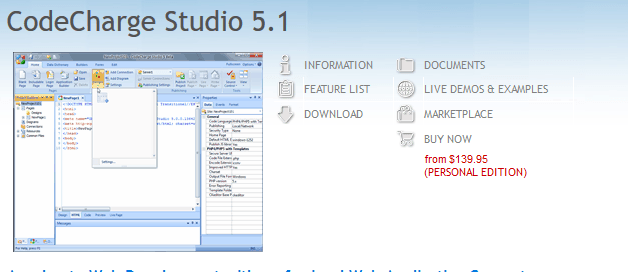
CodeCharge Studio is the most creative and leading IDE and RAD (Rapid Application Development) tool used to create data-driven web applications and intranet systems with minimal coding. It supports Windows, Linux, Mac operating systems.
One can analyze and modify the code generated to study the web technologies using CodeCharge Studio. It is also used to work with programming projects in the environment.
It also supports various databases like MS Office, Oracle, MySQL, Postgre SQL, MS SQL etc.
The tool also allows the users with the facility of minimizing the errors, reducing the development time and reducing the learning curve etc.
Other important features include web reports, online calendar, visual IDE and code generator. Flash charts, AJATS, menu builder and database-to-web converter are some other features.
Lastly, CodeCharge Studio enable its users to use the tool for a 20-day free trial . Then further if the user wish to work more, it can be purchased at $139.95.
10. ECLIPSE

Eclipse is the most popular IDE (Integrated Development Environment) which is used by Java developers in computer programming.
The tool is also used to develop applications not only in Java but also in other programming languages. Ex – C, C++, C#, PHP, ABAP etc.
The users can easily integrate Eclipse tool with other frameworks like TestNG, JUnit, and other plug-ins.
Advantages that Eclipse tool provides include code completion, rich client platform, syntax checking, refactoring, error debugging and also industrial level of development.
The tool is mainly used in creating web, desktop and cloud IDEs . It delivers the wide collection of add-on tools to software developers.
As Eclipse an open source group of projects, tools and collaborative working groups. It plays a very pivotal role in the development of solutions and new innovations.
Eclipse i must say is among the best softwares for programmers and JAVA users.
Also read : 10 Best Intellij Plugins That Will Make Your Life Better
11. BitBucket
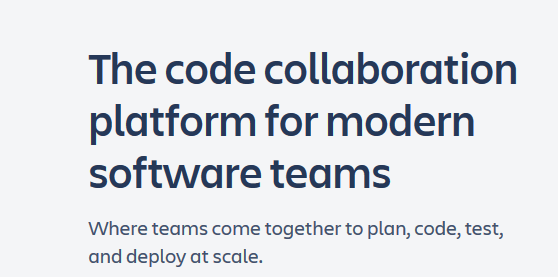
Bitbucket is a version control tool which facilitates easy collaboration amongst the software development team by integrating with JIRA, a famous project and issue-managing app.
It enables the development team to focus on the goal, product or process by organizing repositories into the projects. This software can also display the built results from the CI system.
It integrates into the existing workflow system to streamline the software development process.
Its more or less like Github but not exactly same. But trust me its one of those best programming tools and lifesaver for a developer.
12. Microsoft AZURE
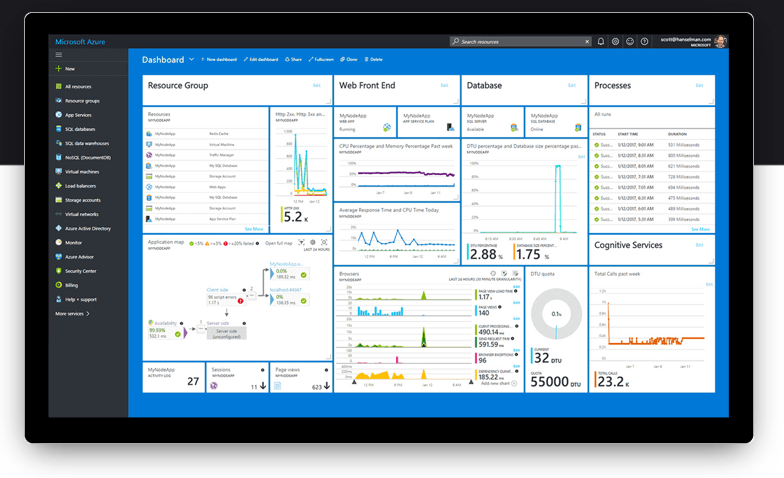
Microsoft Azure is a cloud computing service used for deploying, designing, testing and managing web applications or hybrid cloud applications through Microsoft’s global network of data centers.
Azure offers its users various services like mobile services, storage services, media services, data management, messaging, CDN, caching, virtual network, business analytics, migrate apps & infrastructure etc. and supports various programming languages like .NET, Python, PHP, JavaScript with a widest range of operating systems like Linux and Windows.
The users get the facility to spot the threats and lessen them. You can deliver the mobile apps flawlessly and manage the apps proactively when using Azure.
Also read : Best NoSQL databases list
Conclusion on best programming tools :
So this was our list of best softwares for programmers . If we have missed something , you would like us to include . Ssome other programming tools for windows or linux or mac , you can mention in comment below. We would surely like to add on to this list.

