10 Best Intellij Plugins Will Make Life Better
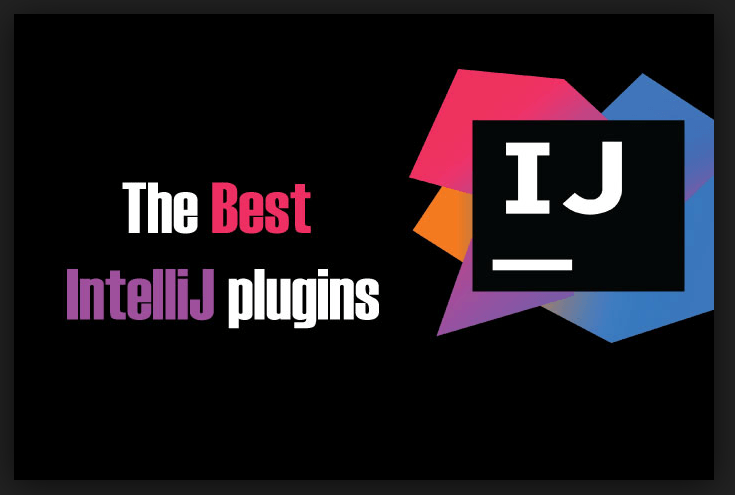
So i see you were looking for best intellij plugins. Voila, you have landed up at the best place then. With extensive usage of Intellij idea among JAVA developers , be it Android or native JAVA. With so many IDEs getting into competition, but having such a huge plugin marketplace makes Intellij IDEA a clear winner.
IntelliJ’s vast plug-in market place, it has become more than an IDE. IntelliJ has become one of the biggest platforms for all Java-related coding.
JetBrains schemes for developing solutions to open and allow external developers. Everyone has their own choice when it comes to deciding the best IntelliJ plug-ins.
Are you working with Python or Machine learning ? Consider having look at this beautifully written article : Best Python IDE for Machine Learning
So, here you will read about our featured best intellij plugins.
Best Intellij Plugins
1. Shifter

Shifter by using a selection of keywords or lines and typing them at a caret, shifts them up or down on the keyboard where shortcut gets detected.
The words capable of being shifted in a line can be shifted without the caret touching it with lower/uppercase or lower case with the upper first character of turned words being maintained.
Default keyboard shortcuts are:
- Ctrl+Shift+Alt+Period: Shift Up
- Ctrl+Shift+Alt+Comma : Shift Down
- Ctrl+Shift+Alt+K : Shift Up More*
- Ctrl+Shift+Alt+J : Shift Down More*
So , Shift more means shifting the selected value multiple times, and in the plug-in configuration, the number of repetitions can be configured.
2. Maven helper
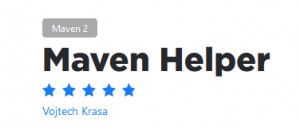
Maven helper is intellij maven plugin which helps in finding an easy way of downloading and removes conflicting dependencies .
It also does not include the actions to run/debug maven goals for a module that contains the current file. Excluding actions to run/debug the current test file for the purpose of solving dependency issues, its really a great time saver.
- Right-click in Editor | Run Maven
- Right-click in Project View Toolbar | Run Maven
- “Quick Run Maven Goal” action will be done after you type CTRL + ALT + R
- Customize goals: Settings | (Other Settings) | Maven Helper
- Define shortcuts: Settings | Keymap | Plug-ins | Maven Helper
3. Bash support

IntelliJ is also supported by Bash language which supports inspections, syntax highlighting, documentation lookup, quick fixes and inspections. BashSupport can even directly run the scripts with with IntelliJ.
For Bash scripts, you can create a new run configuration and can set which interpreter is used to run it.
It can log the output whenever a script is executed and in case it prints out syntax errors, the lines with such kind of errors are clickable and by clicking them you can easily jump to the location of error.
4. IdeaVim

For IntelliJ platform, IdeaVim is a Vim is a Vim emulation plug-in. It is one of the best intellij plugins . The latest version of this plug-in can be installed by using IDE’s plug-in manager.
All you have to do is to normally start the IDE , and enable the Vim emulation using “Tools | Vim Emulator” menu item.
You must use Vim keystrokes in all editors and if you wish to disable the plug-in, select the “Tools | Vim Emulator” menu so that it is unchecked and then IDE will work with its regular keyboard shortcuts.
There is a conflict due to keyboard shortcuts between the Vim emulation and the IDE which can be resolved via “File | Settings | Vim Emulation,” “File | Settings | Keymap” and the key mapping commands in your ~/.ideavimrc file.
5. LiveEdit
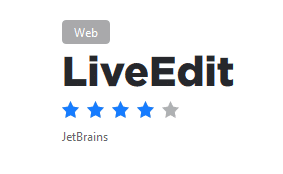
Without a page refresh, reload corresponding browser pages (related to an opened file in IDE) and highlight corresponding element LiveEdit allows you to view your changes in an actual browser window instantly.
Right now, only Google Chrome is supported, and for Firefox & Safari the extension are being postponed. It is so boring to switch to the browser and reload tab manually when you edit your PHP file or Smarty template. Here, just View -> Reload in Browser.
If you want to see your change instantly, then there is nothing to worry and addition SASS/CoffeeScript are supported, although external watching compiler is still needed.
Developers have however termed it as best javascript plugin for intellij .
CSS and JavaScript and any other compilable will be hot-swapped without a page refresh, and obviously, hot-swapped JavaScript will be effective only if it used in a cycle or driven by an event.
Due to its functionality it is one of the best intellij plugins for javascript .
Do you work with NoSQL databases ? Read this article to know recent market trends : Best NoSQL databases list
6. JRebel for IntelliJ

It allows developers to reload code changes instantly with the help of JRebel because it is a productivity tool. In JAVA development the common process of a rebuild, restart and redeploy is generally skipped.
JRebel helps the developers in doing a large amount of work in less amount of time while coding. It also help them stay in flow while doing the work.
This plugin is one of those intellij java plugin specific for Java usage.
JRebel now supports several real world java stacks that are even pretty easy to install into the existing development environments. JRebel enables the application and servers in a single click which improves the debugging support in IDE.
7. Grep Console
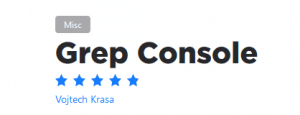
Grep console allows one to find specific text or expression from the console . The test of the series of regular expressions which are permitted is done against the console output or file. The style of the entire line or play a sound will be affected with each expression matching a line.
For example, an error message with a red background would be set to show up. It is one of the most time saving and best intellij plugins that i have used ever.
8. Browse Word At Caret
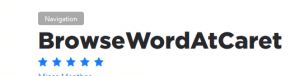
Browsewordatcaret plug-in allows to browse next or previous word at caret easily, and the appearances of a selected word are highlighted. The usage is to browse with CTRL-ALT-UP, CTRL-ALT-DOWN and note that: on default-keymap this shortcut is also for next/previous occurrence).
9. String Manipulation

String Manipulation is pretty straightforward, you just have to use String Manipulation to – well, manipulate strings and perform a variety of different tasks on strings such as converting to camel case, capitalizing escaping string in Java, and more.
it is one of the best intellij plugins for java developers.
10. Rainbow Brackets
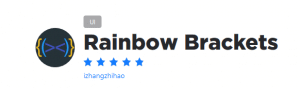
My personal favorite is Rainbow Brackets / Parentheses for IntelliJ. The confusion of selecting which bracket needs to be closed is saved by this useful tool.
There is a different color for each pair of brackets/parentheses. It is simple but is unique in addition to that this plug-in adds some color to your otherwise pale code.
Have you used redis dB anytime soon ? look at this guide on how to Deploy Redis on Heroku in just 2 minutes
Conclusion
These were the list of experiences, tips, and thoughts about the 10 best IntelliJ IDEA plug-ins out there in the marketplace. However In this article, just to make the development process more convenient, we tried to give you a list of some of the best choices for developers .
We wish that you find it very useful and by using them or maybe another plug-in of your own choice, you may become even more productive than before and deliver better quality code faster.