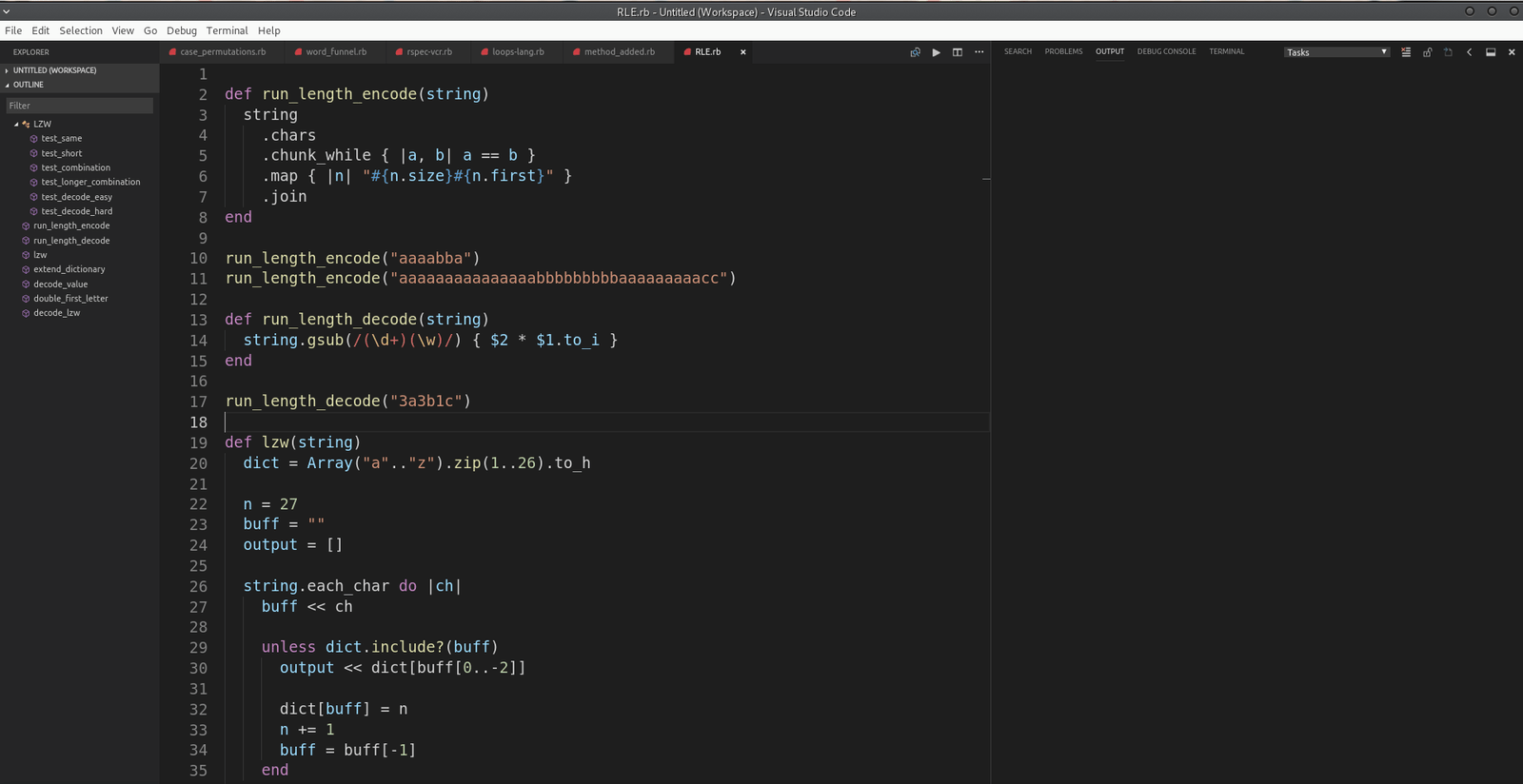The Best IDE for Ruby: A Comprehensive Guide
If you are a Ruby developer, you already know the importance of having the right Integrated Development Environment (IDE) at your disposal. An IDE is a software application that provides a comprehensive environment for software development. It includes everything you need to create, test, and debug your code. There are many excellent IDEs available for Ruby, each with its own set of features and benefits. In this article, we will explore the best IDE for Ruby and help you make an informed decision based on your unique development needs.
What Is an IDE?
Before we dive into the best IDEs for Ruby, let us first understand what an IDE is. An IDE typically includes several features that make software development more accessible and productive. An IDE provides the following:
- A code editor that provides syntax highlighting and code completion to make coding easier and faster.
- Debugging tools that enable the developer to identify and fix errors quickly.
- Version control systems to help manage changes made to the code by the development team.
- A built-in console or terminal to run the code and interact with it directly.
Now that we know the basics let’s move on to the best IDE for Ruby.
RubyMine
RubyMine is a powerful IDE for developing Ruby applications. Created by JetBrains, it provides developers with a comprehensive set of features that make software development more accessible and efficient.
RubyMine offers the following features:
- Code analysis and refactoring to help improve code quality and simplify the development process.
- Built-in support for Git, Subversion, and Mercurial, enabling easy version control for teams working on the project.
- A smart editor with powerful code navigation and intelligent code completion.
- Built-in debugging tools with breakpoints, watches, and a console to make debugging faster and easier.
- Integration with various testing frameworks such as RSpec, Cucumber, and Test::Unit, enabling developers to write effective tests for their code.
Another benefit of using RubyMine is that it is cross-platform and runs on Windows, macOS, and Linux. This feature makes it accessible and ideal for use by developers working on different platforms.
Visual Studio Code
Visual Studio Code (VS Code) by Microsoft is a popular IDE for developers working with various programming languages, including Ruby. VS Code provides an intuitive and customizable interface that allows developers to get up and coding quickly.
VS Code offers the following features:
- An intuitive and customizable interface with an extensive plugin library to provide personalized and responsive user experience.
- The ability to debug Ruby code using the Ruby Debugger extension, making debugging and troubleshooting more accessible as developers work on projects
- Out-of-the-box Terminal integration to access other command-line tools and scripts.
- A highly extensible environment and large plugin library to meet the complex needs of modern software developers.
For developers who value an intuitive and customizable interface, Visual Studio Code is the go-to IDE.
Aptana Studio
Aptana Studio is a free open-source IDE for software developers, built on the Eclipse platform. Aptana Studio provides a streamlined and efficient development environment for building web applications.
The IDE offers the following features for Ruby developers:
- Built-in Ruby code editor and Git integration for rapid and effective coding and version control.
- Debugging tools that include breakpoints, watches, and sophisticated views to help identify and fix coding errors.
- Accelerated development workflow through Ruby on Rails specific generators.
- Support for CSS, HTML, and JavaScript code development to extend the support of the tool in building web application front-end.
Aptana Studio is ideal for web developers working with Ruby. Its seamless integration of Ruby, Git, and HTML make coding easier and efficient.
Atom
Atom is an open-source, cross-platform code editor developed by GitHub. It provides developers with a simple and highly customizable interface to make coding simpler.
Atom offers the following features:
- A highly customizable user interface and themes to customize the aspect of the editor according to the user preference.
- Built-in Git integration and built-in package management system to simplify the development process.
- A built-in package management system that allows developers to install and use plugins to extend the editor’s functionality.
- An open-source approach to code development across different programming languages including Ruby, JavaScript, and HTML
Atom is a highly customizable code editor that works perfectly for developers who want to work on their projects from a simple and customizable interface. It allows for seamless integration with several packages and plugins allowing developers to tailor their environment to their coding needs.
Conclusion
Choosing an IDE for your Ruby development project should depend on your needs and preferences as a developer. We have outlined four of the best Ruby IDEs you can choose from with their unique features.
FAQs:
1) What is the best IDE for Ruby?
Answer: The best IDE for Ruby depends on the developer’s preference and needs. RubyMine, Visual Studio Code, Aptana Studio, and Atom are some of the best IDEs available for Ruby development.
2) Can I use a Text Editor instead of an IDE for Ruby?
Answer: Yes, you can use a text editor like Sublime, Atom or Notepad++ for Ruby development but you will be missing out on the features that are offered by an IDE.
3) Which is better: Aptana Studio or RubyMine?
Answer: Aptana Studio and RubyMine both have several features that make them excellent IDEs for Ruby development. The choice between them depends on the developer’s preference and project needs.
4) Can I use an IDE for other programming languages besides Ruby?
Answer: Yes, an IDE is not language-specific. Most IDEs support several programming languages including Ruby, Python, Java, and many others, making them a versatile development tool across different languages.
5) Is it worth investing in a paid IDE for Ruby development projects?
Answer: Paid IDEs like RubyMine offer features that might not be available in free and open-source IDEs. If the features would help improve efficiency and productivity in the development process, then investing in a paid IDE is worth it.
/code>
def check_prime(num):
if num > 1:
for i in range(2, num):
if num % i == 0:
return False
else:
return True
else:
return False
def factorial(num):
if num < 0:
return 0
elif num == 0:
return 1
else:
return num * factorial(num - 1)
def fibonacci(num):
if num <= 0:
return 0
elif num == 1:
return 1
else:
return fibonacci(num - 1) + fibonacci(num - 2)