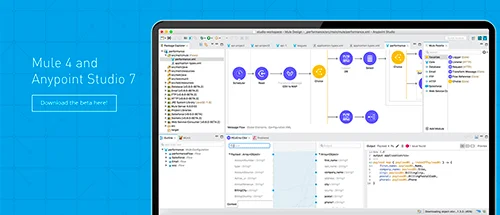In this article, we will explore the process to Anypoint Studio Download and installing, along with its benefits and system requirements. Integration plays a crucial role in connecting applications, systems, and data to ensure seamless data flow and efficient business processes. Anypoint Studio, developed by MuleSoft, is a powerful integrated development environment (IDE) that enables developers to design, build, and test integrations using the MuleSoft Anypoint Platform.
What is Anypoint Studio?
Anypoint Studio is a visual development environment specifically designed for building integration applications using the MuleSoft Anypoint Platform. It provides a comprehensive set of tools and features that simplify the development process, allowing developers to create robust, scalable, and secure integrations. Anypoint Studio leverages the power of MuleSoft’s Anypoint Platform, which includes the Anypoint Runtime Engine for executing integrations, as well as other components for managing APIs, connecting systems, and transforming data.
Benefits of Anypoint Studio
Using Anypoint Studio offers several advantages for integration development:
- Visual Design Environment: Anypoint Studio provides a visual interface that allows developers to easily design integration flows using a drag-and-drop approach. This visual design environment enhances productivity and accelerates development by eliminating the need for manual coding and simplifying complex integration logic.
- Pre-Built Connectors and Templates: Anypoint Studio offers a wide range of pre-built connectors and templates for popular applications, databases, protocols, and APIs. These connectors and templates streamline the integration process by providing ready-made components that can be easily configured and customized to fit specific integration requirements.
- Testing and Debugging Tools: Anypoint Studio includes robust testing and debugging tools that help developers ensure the reliability and quality of their integrations. Developers can simulate real-world scenarios, perform unit testing, and debug integration flows to identify and resolve issues efficiently.
- Integration with Anypoint Platform: Anypoint Studio seamlessly integrates with the MuleSoft Anypoint Platform, providing access to additional features such as API management, runtime management, and monitoring. This integration allows developers to build end-to-end integration solutions and leverage the full capabilities of the Anypoint Platform.
System Requirements for Anypoint Studio
Before downloading Anypoint Studio, ensure that your system meets the following requirements:
- Operating System: Windows 10, macOS 10.13+, or Linux
- RAM: Minimum 4 GB (8 GB recommended)
- Disk Space: Minimum 10 GB free space
- Java Development Kit (JDK): Version 8 or later
How to do Anypoint Studio Download
To download Anypoint Studio, follow these steps:
- Visit the MuleSoft website (https://www.mulesoft.com/platform/studio) and navigate to the Anypoint Studio page.
- Click on the “Download Anypoint Studio” button to initiate the download.
- Select the appropriate version of Anypoint Studio based on your operating system.
- Review and accept the terms and conditions, then click on the “Download” button.
- The Anypoint Studio installer will be downloaded to your system.
Installing Anypoint Studio
Once you have done Anypoint Studio download, follow these steps to install it:
- Locate the downloaded installer file and double-click on it to launch the installation wizard.
- Follow the on-screen instructions to proceed with the installation.
- Select the desired installation location and configuration options when prompted.
- Once the installation is complete, you can launch Anypoint Studio.
Getting Started with Anypoint Studio
To get started with Anypoint Studio download, follow these steps:
- Launch Anypoint Studio from the installed location.
- Create a new Mule project or import an existing project into Anypoint Studio.
- Use the visual interface to design integration flows by dragging and dropping connectors, transformers, and other components onto the canvas.
- Configure the components and define the integration logic using the properties editor and graphical flow editor.
- Test and debug your integration flows using the built-in testing and debugging tools.
- Once you are satisfied with your integration, deploy it to the MuleSoft Anypoint Platform for execution and management.
Conclusion on Anypoint Studio Download
Anypoint Studio download will install a powerful IDE on your system that empowers developers to build robust integrations using the MuleSoft Anypoint Platform. With its visual design environment, pre-built connectors, testing tools, and seamless integration with the Anypoint Platform, Anypoint Studio simplifies the development process and accelerates the delivery of high-quality integrations. Download Anypoint Studio today and unlock the full potential of your integration projects.
FAQs
1. Is Anypoint Studio free to download?
Yes, Anypoint Studio is available for free download from the MuleSoft website.
2. Can I use Anypoint Studio for non-MuleSoft integrations?
Anypoint Studio is specifically designed for building integrations using the MuleSoft Anypoint Platform. While it may not be suitable for non-MuleSoft integrations, it offers a powerful set of tools for MuleSoft integration development.
3. Can I use Anypoint Studio without an internet connection?
Anypoint Studio requires an internet connection for downloading updates, accessing documentation, and utilizing certain features that depend on connectivity with the Anypoint Platform.
4. Can I import projects created in older versions of Anypoint Studio?
Yes, Anypoint Studio supports importing projects created in older versions. However, it is recommended to update the projects to the latest version of Anypoint Studio for optimal compatibility and access to new features.
5. Where can I find resources and documentation for Anypoint Studio?
MuleSoft provides comprehensive documentation, tutorials, and resources on their website (https://www.mulesoft.com/resources/studio). You can also access the Anypoint Studio documentation directly within the IDE.