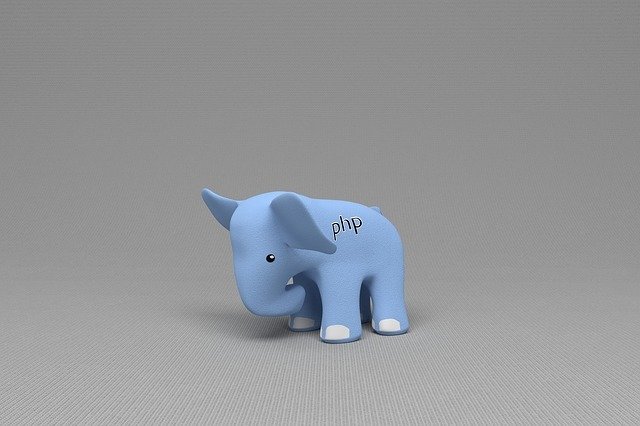Over the years, Frameworks have become an important component in development of web applications, after all they help the programmers to write small and effective codes. Therefore issues such as how to laravel clear cache can come up easily.
For the people of non-technical background or those who haven’t heard about web frameworks earlier, then this article may be helpful for you. The article covers information about many terms like frameworks, cache, Laravel and how to clear laravel cache.
In simple terms, the main purpose of a web framework is to allow the developers to work on new features rather than re-writing the same code again and again. Web frameworks provide various functions and features to the developers.
This not only saves time but also makes the code short and easy to understand. Bootstrap, Laravel, Node.js, etc are some of the popular web frameworks that you might have heard.
Well, till now you might have got a basic idea about web frameworks, so now lets move to know about a popular web framework, Laravel.
What is Laravel and why is it useful?
PHP has been widely used as a popular server-side scripting language and is still used by many. With the rise in popularity of PHP, a number of its frameworks have also emerged over the years.
Laravel is one of the most popular frameworks for PHP which is used to build a number of small and big applications. Because of its scalability, amazing features and better performance, Laravel has become a very useful tool for developing projects.
The framework follows the Model-view-controller or MVC architecture which makes it easy to learn and use in projects.
The built-in features like sessions, routing, authentication, etc makes the programmers fall in love with it.
Some amazing features of Laravel are:
- Restful controllers
- Modularity
- Caching
- Template Engine
- Testing and Debugging
- Artisan
- Migration System
- Localisation
[su_label type=”info”]Also check[/su_label] 11 Best Editor for Web Development IDEs trending
What is Cache?
To understand the concept of cache, we need to go a little deep about understanding the functionality of a computer system. Well don’t need to worry, we have made it easier for you to understand what is cache and how it is useful.
A computer system basically has memory to store data, which can be temporary and permanent. But what about cache?
[su_note note_color=”#FFF9C4″]Often known as the memory of the CPU, the cache memory is a temporary memory which is fast. This temporary memory is accessed by the computer’s microprocessor and cache has also access to the RAM or the Random access memory.[/su_note]
But you might be thinking how, this memory affects your web application. Well, the cache memory is useful to load your web pages faster. This is stored permanently on the client’s system and can be removed only when it is cleared or deleted.
To make it easier for you to understand, let us take a simple example. Suppose you visit a cloth shopping website and you searched for some products.
Now, it doesn’t matter whether you buy the product or not you simply closed the website. Now you again opened the website and the product that you were viewing earlier.
But this time the website, its images, the images related to your product or videos load faster than before. This is because of the cache memory.
When you visited the website earlier, your web browser stored the website contents like the videos, images etc.
What is the artisan command?
Well, the php artisan is the command line interface in laravel. It consists of many commands that are very helpful to the developers while developing an application.
Using the artisan commands, one can easily create models and migrations, controller etc. automatically in the laravel application.
[su_label type=”info”]Also check[/su_label] Best Programming tools for Programmers productivity
How to clear laravel cache ?
Sometimes it may happen that the changes made in your laravel application are not reflected in the web interfaces. This may happen because the application is being served by the cache.
No need to worry, clearing Laravel cache is not much of an issue. Just with some simple steps you can clear Laravel cache.
We will show you how to clear Laravel cache from routes, views, etc using the artisan command and the command line.
In your Laravel application if you want to clear your route cache then you can write the following command in your terminal:
php artisan route: clear
One of the essential and important concepts in Laravel is routing. It allows the developer to route all the application requests to the appropriate controller.
It may happen that you want to clear the application cache of your laravel application, you can do it by writing the following command in your terminal:
php artisan cache: clear
To clear the config cache of your Laravel application you can write the following command in your terminal:
php artisan config: clear
Sometimes you might need to clear the compiled view files in your laravel application. To do that you can write the following command in your terminal:
php artisan view: clear
[su_label type=”info”]Also check[/su_label] 10 Best Intellij Plugins Will Make Life Better
Conclusion on laravel cache clear guide :
Caching is surely an important technique to enhance the user’s experience. It may happen that you may find errors or changes not being reflected in your web application. But that is not a troublesome issue.
We have discussed the steps to clear cache, which may be a problem in your application along with various terms that you might find difficult to understand.