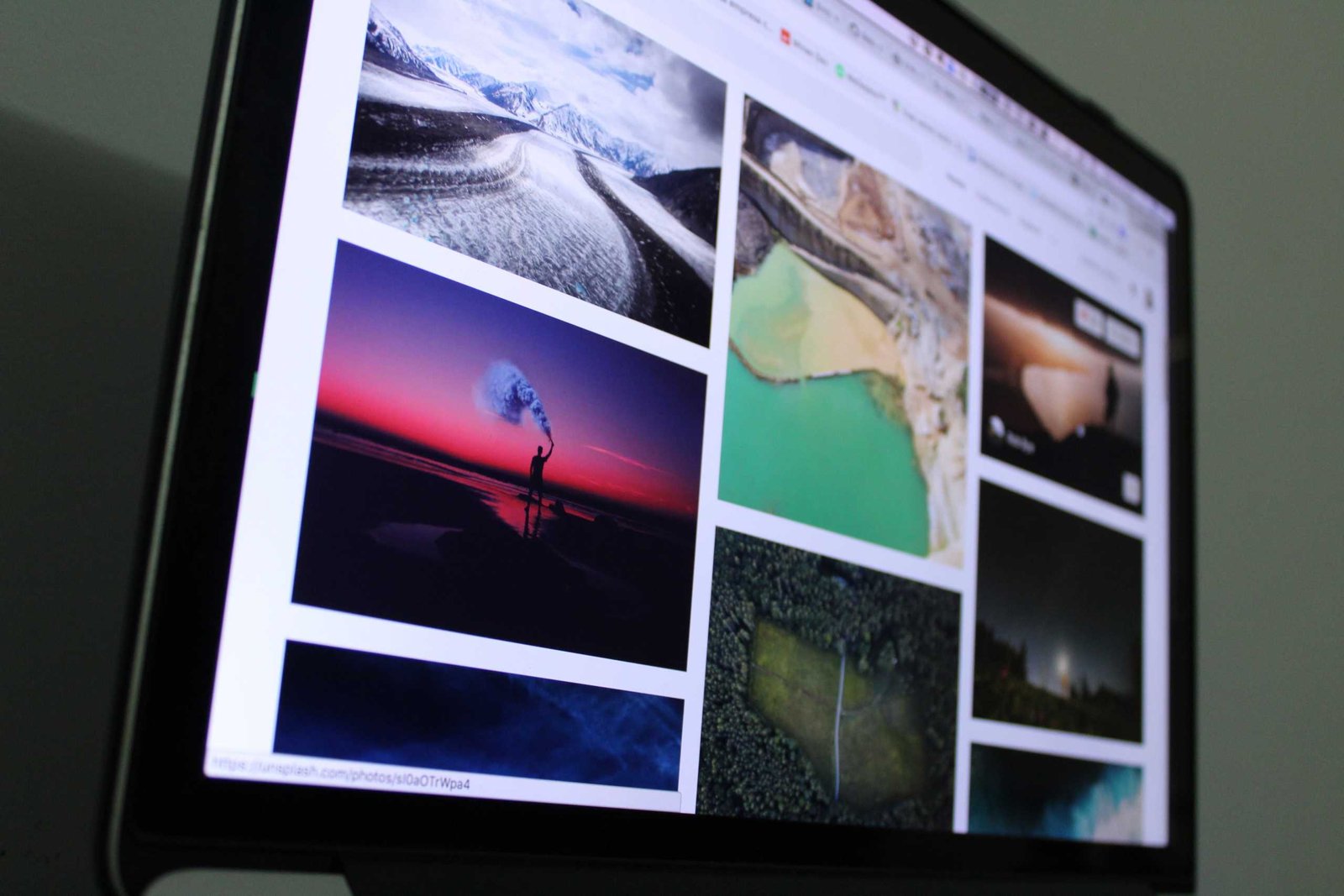Wondering or stuck on how to redirect URL in Javascript ? We have created a definitive guide for you. The best thing about programming, especially web programming is that the developers have a number of options to do a particular task.
The web developers get a variety of programming and scripting languages with each language designed for some special features that defines its beauty. One such popular language is JavaScript.
Why Javascript ?
Well, if you have been into programming earlier then you might have heard about the popular programming language Javascript. And if you haven’t heard about it earlier, then no need to worry, we will cover everything for you.
This article will contain all the information that will make you understand JavaScript easily and most probably fall in love with it. Also, we will see how to redirect to any URL using JavaScript.
Today, JavaScript has become one of the most important assets for any type of web application, whether it is mobile application or website.
You might find that almost every other website or mobile app uses JavaScript in one or the other form. It is a client-side programming language that is used by the developers to make interactive and creative web pages.
There are a number of frameworks and libraries like node.js, react.js etc, that allows the developers to write server side code in JavaScript.
But what made it so popular and important? Let’s find out some of the amazing features that made this programming language so popular.
[su_note note_color=”#FFF9C4″]
- Javascript can be used for both client as well as server side programming. During the runtime, the structure of the web pages can be changed. This is because JavaScript has access to the document object model of the web browser.
- JavaScript adds amazing effects and features on a website or the client-side features. On the other hand, frameworks like node.js are used for server-side programming in JavaScript.
- An amazing feature that makes javascript popular, is that it is a functional programming language. [/su_note]
[su_label type=”info”]Also check[/su_label] JavaScript String Includes and How To Use Examples
Redirecting URL in JavaScript
URL or Uniform resource locator, often known as a web address which is a reference to a particular location on a computer network. Technically, when a HTTP request for one page goes to another page automatically, then is it called redirection.
In simple terms, URL redirecting is a way to redirect a web page to any particular location or a page. For example, say you open a website and you see a web page with a link.
[su_note note_color=”#FFF9C4″]
When you click on that link you are redirected to an entirely new web page with a different layout. Sometimes it may happen that you may click on a link and the same page opens again. This is known as URL redirecting.
[/su_note]
In JavaScript, there are many ways to redirect to any webpage. Let us discuss all the ways with syntax:
- Redirecting to an URL using window.location.href : One of the common ways in which you can go to a new URL is using the window.location.href method of JavaScript. This method sets a href attribute to the window.location object of JavaScript.
All you need to do is assign a URL to it. For example if you want to redirect your web page to “demoxyz.com” then simply write the following code.
window.location.href=”https://ikshitij.com/”;
Sometimes, you might see window.location instead of window.location.href in some code. Both ways are the same except the difference is that, window.location returns an object. You can observe the difference in your web browsers console.
- URL redirection using replace: The other common method used for URL redirection is the replace method of the window.location object. In the replace method, the current URL is replaced with the previous one in the history.
This means that the back button of the browser can’t be used. The replace method is useful when you don’t want the user to navigate back to the previous URL using the back button. The syntax for this method is:
window.location.replace(“https://ikshitij.com/”);
[su_label type=”info”]Also check[/su_label]5 Best IDE for React and ReactJs text editors
3 more ways to redirecting URL in JavaScript :
- Performing URL redirection using assign(): Another method which you can use for URL redirection is by using window.location.assign() function. This method adds a new URL to the history.
In the replace method you can’t go back to the previous page using the back button, but in the assign method the users will be able to go back to the original page using the back button. Following is the syntax for assign method:
window.location.assign(“ your URL name”);
- Redirecting to an URL using the navigate method: This method is another way or URL redirection. In this method, if available in the cache the page will be loaded from there rather than sending a new request to the server.
window.navigate(“your page”);
- Using the back() method: Sometimes, you want to simulate the web browsers back button on your website. This can be easily done by using the back method in JavaScript. The back method loads the previous URL which is present in the history list.
However, this method will not if the previous page does not exist in the list. The syntax for this method is:
window.history.back();
[su_label type=”info”]Also check[/su_label]11 Best Editor for Web Development IDEs trending
Conclusion
JavaScript is surely one of the amazing and important programming languages that makes your web application complete. There are many more features of this useful programming language which could not be covered in this article.
However, we have tried to help you in understanding JavaScript. We have discussed various methods to redirect to any URL using JavaScript depending on the type of redirection you want.