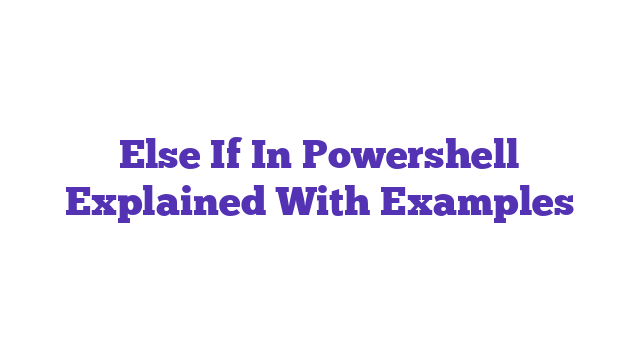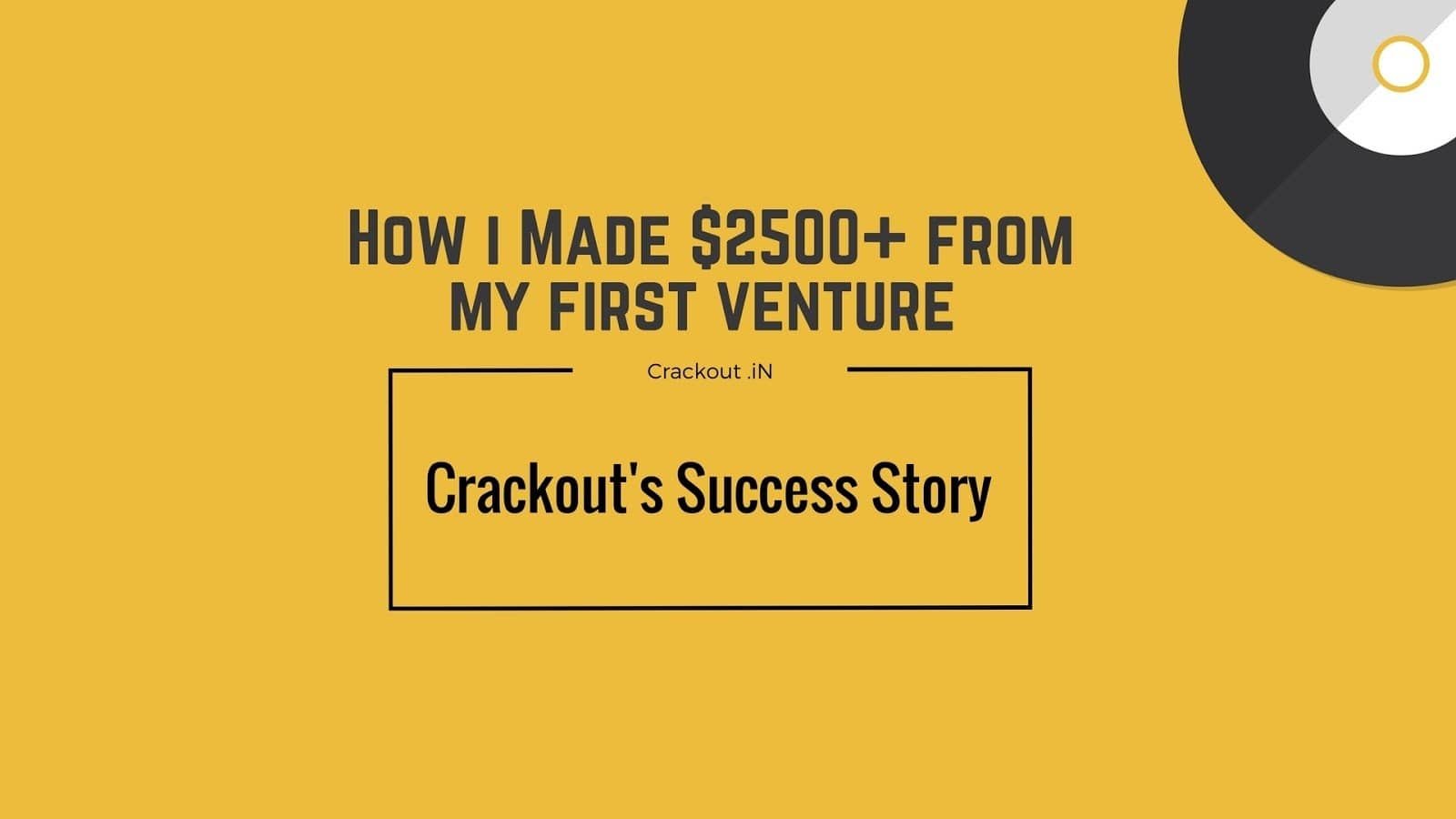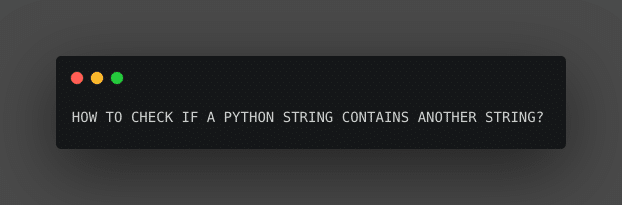Understanding Else If in PowerShell: A Comprehensive Guide
PowerShell is a powerful scripting language used for task automation and configuration management. One of the essential constructs in PowerShell is the else if statement, which allows for more complex decision-making processes. In this article, we will explore the else if statement in PowerShell, its syntax, and practical examples to help you understand how to use it effectively.
What is Else If in PowerShell?
The else if statement in PowerShell is used to test multiple conditions in a script. It follows an if statement and provides an alternative condition to check if the initial if condition is not met. This allows for more granular control over the flow of your script.
Syntax of Else If in PowerShell
The basic syntax of an else if statement in PowerShell is as follows:
if (condition1) {
# Code to execute if condition1 is true
} elseif (condition2) {
# Code to execute if condition2 is true
} else {
# Code to execute if none of the above conditions are true
}
Example of Else If in PowerShell
Let’s look at a practical example to understand how else if works in PowerShell:
$number = 15
if ($number -lt 10) {
Write-Output "The number is less than 10."
} elseif ($number -lt 20) {
Write-Output "The number is between 10 and 19."
} else {
Write-Output "The number is 20 or greater."
}
In this example, the script checks if the variable $number is less than 10. If not, it checks if the number is less than 20. If neither condition is met, it executes the else block.
Why Use Else If in PowerShell?
Using else if statements in PowerShell scripts can make your code more readable and efficient. It allows you to handle multiple conditions without writing nested if statements, which can become cumbersome and difficult to manage.
Common Use Cases for Else If in PowerShell
- Validating User Input: You can use
else ifstatements to validate user input and provide appropriate feedback. - Error Handling: Use
else ifto handle different types of errors in your scripts. - Conditional Execution: Execute different blocks of code based on varying conditions.
Statistics on PowerShell Usage
- According to a survey by Stack Overflow, 35% of developers use PowerShell for scripting and automation.
- PowerShell is used by 70% of IT professionals for managing Windows environments.
Analogy: Else If in PowerShell is Like a Traffic Light
Think of else if statements in PowerShell as a traffic light system. The if statement is the green light, allowing cars to go if the condition is met. The else if statement is the yellow light, providing an alternative route if the green light condition is not met. Finally, the else statement is the red light, stopping all other conditions and providing a default action.
FAQ Section
What is the difference between If and Else If in PowerShell?
The if statement checks the initial condition, while the else if statement checks an alternative condition if the initial condition is not met.
Can I use multiple Else If statements in PowerShell?
Yes, you can use multiple else if statements to check various conditions in your script.
How do I handle errors using Else If in PowerShell?
You can use else if statements to check for specific error conditions and handle them accordingly in your script.
Is Else If case-sensitive in PowerShell?
No, PowerShell is not case-sensitive, so elseif, ElseIf, and ELSEIF are all valid.
Can I nest Else If statements in PowerShell?
Yes, you can nest else if statements within other if or else if blocks to create more complex conditions.
External Links
- PowerShell Documentation – Official Microsoft documentation on PowerShell.
- PowerShell Else If Statement – Tutorial on using
else ifstatements in PowerShell. - PowerShell Basics – A beginner’s guide to PowerShell on Pluralsight.
By understanding and using else if statements in PowerShell, you can create more efficient and readable scripts. Whether you are validating user input, handling errors, or executing conditional code, else if statements provide a powerful tool for your scripting needs.