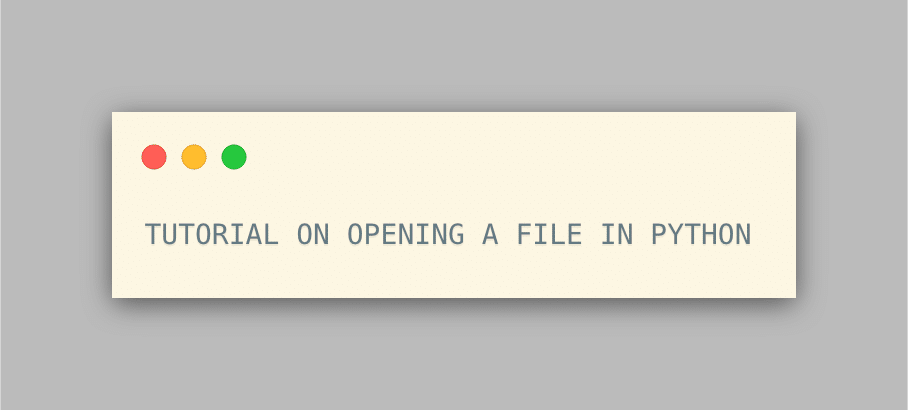File operations are very important in any programming language. Let’s see how to open file in python using file operations methods.
Using file operations, we can easily open a file in python, read a file, and write some data into a file.
In python programming language there is a lot of built-in functionality by which you can easily open any type of file and perform some task in the file.
In This article, we will walk you through some file operations in python. And we will also learn how to open a file, perform some operation on the file and how we can close it.
[su_label type=”success”]Suggested read[/su_label] How to get length of list in python
How to open file in python?
Python has a built-in function called open(). This open() function will open your file in any mode that you want.
The open() function also returns a file object by which you can perform other important file operations.
With the help of this, can open a file from the current directory or you can specify the full path of the file.
For Example :
fq = open(“example.txt”) # opening a file from current directory fq = open(“c:\user\python_3\example.txt”) #This line tells the complete path of the file in case the file is present in any other folder.
Now, one more important parameter in the open() function is the mode in which you want to open the file.
You can open your file in any mode that you want such as reading mode or writing mode.
The reading mode in the open() function is default mode to which reads the content of a file.
Here we will be listing some file opening modes by which you can easily open your file in any mode that you want.
| r | This mode will open your file for reading. It is the default mode of open() function. |
| w | This mode will open your file in writing mode. If the file does not exist in your computer then this mode will also create a new and empty file at the path that you specified earlier. |
| x | This mode will open a file for exclusive creation. |
| a | The “a” mode will open your file in append mode. With the help of this mode, you can easily update your file. This mode will also create a new file if the file does not exist on your computer. |
| t | t mode is used when you want to open your file in text mode. |
| b | The b mode is used when you want to open your file in a binary mode. |
| + | This mode will also be used for updating your file. |
Example code :
fp = open(“example.txt”) # in this method the fill will open in a reading mode for reading text fp = open(“example.txt‘,’w’) # this method will open your file in a write mode fp = open(“example.txt”,”rw”) # with the rw method, the file can be opened in both reading mode and writing mode.
[su_label type=”success”]Suggested read[/su_label] How to convert list to string in python
Closing a file
After you have done the operations in your file, it is very important to close the file. Sometimes it may happen that you may need to work on more than 1 file, so closing a file would keep the data separated and clean, rather than mixing in every file.
The close() built-in function in python is used to close an open file.
For example :
fq = open(“example.txt”,”r”) # other file operations fq.close()
There are also a lot of file methods that will be helpful for you.
Here is is the list of some important file methods that are mainly used in python.
tell() |
This method will return the current location of the file. |
writable() |
The writable() method will return true if the stream of file can be written. |
write(string) |
The write(string) method writes the string to the file and will also return the total number of characters. |
writelines(line) |
With the help of this method, you can write a list of lines in the file. |
read(N) |
It will read the maximum N characters from the file. |
readable() |
The readable() method will return true if the file can be readable. |
readline(n=-1) |
This method will read the data from the file and return one line from the line. |
readlines(n=-1) |
It will also read the data from the file and will return the list of lines. |
fileno() |
This method will return the descriptor of the file. |
close() |
This method will close your file. |
Conclusion :
We have listed so many file methods that are mainly used in python. These methods will help you to perform file operations in an easy manner.