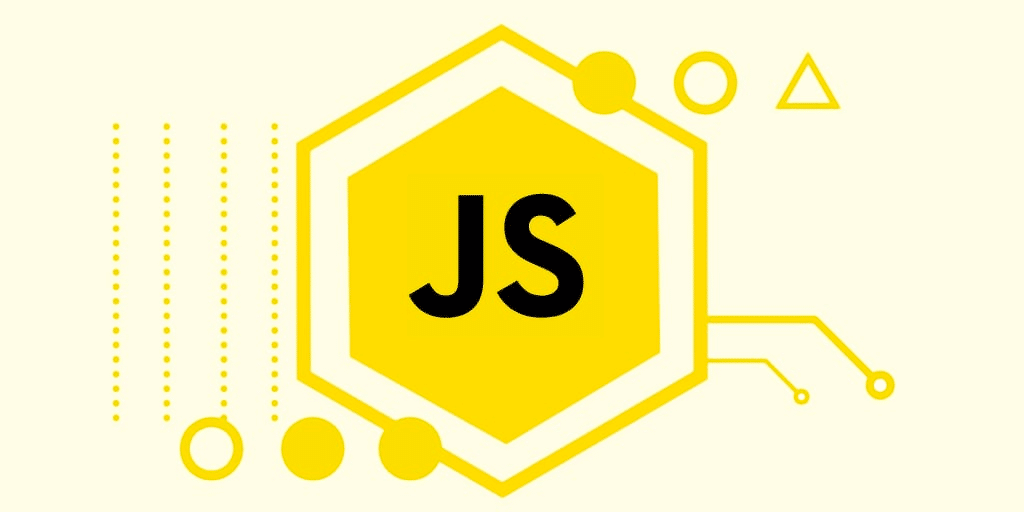Fix for execution failed due to configuration error: malformed lambda proxy response . When working with AWS Lambda and API Gateway, developers often encounter the dreaded error: “Execution failed due to configuration error: malformed lambda proxy response.” This error can be frustrating, as it is often unclear what exactly is causing the problem. In this article, we will discuss the root causes of this error, and provide step-by-step solutions to help you resolve it.
Understanding the Execution failed due to configuration error: malformed lambda proxy response Error
The “malformed lambda proxy response” error occurs when the response from your Lambda function does not match the format that API Gateway expects. The expected format is as follows [^Source 0^]:
{
"isBase64Encoded": true|false,
"statusCode": httpStatusCode,
"headers": { "headerName": "headerValue", ... },
"body": "..."
}
If your Lambda function’s response does not adhere to this format, you will encounter the error. It’s important to note that the body value must be a string, which can be achieved using json.dumps()[^Source 0^].
Troubleshooting the Error
To resolve the “malformed lambda proxy response” error, follow these steps:
- Review the Lambda function’s response: Check your Lambda function and ensure that the response is in the correct format as mentioned above[^Source 13^]. Here’s an example of a correctly formatted response for a Node.js Lambda function:
exports.handler = async (event) => {
const responseBody = {
"key3": "value3",
"key2": "value2",
"key1": "value1"
};
const response = {
"statusCode": 200,
"headers": {
"my_header": "my_value"
},
"body": JSON.stringify(responseBody),
"isBase64Encoded": false
};
return response;
};
- Check the Lambda function permissions: Ensure that the Lambda function’s resource policy allows access to invoke the function with API Gateway[^Source 13^].
- Verify the Lambda function handler name and configuration: Make sure the Lambda function handler name and configuration are valid[^Source 13^].
- Check the Lambda function logs and update the code: If the Lambda execution fails during runtime, check the Lambda function logs and update the code accordingly[^Source 13^].
- Test your REST API method in the API Gateway console: After making the necessary changes, test your REST API method in the API Gateway console to ensure the error has been resolved[^Source 13^].
Code Snippets to Fix the Error
Here are some code snippets in different styles to help you fix the “malformed lambda proxy response” error in your Lambda function[^Source 14^]:
- Async function (Node.js):
exports.handler = async function(event, context) {
return {statusCode: 200, body: "OK"};
};
- Promise-based function (Node.js):
exports.handler = function(event, context) {
return new Promise(function(resolve, reject) {
resolve({statusCode: 200, body: "OK"});
});
};
- Callback-based function (Node.js):
exports.handler = function(event, context, callback) {
callback({statusCode: 200, body: "OK"});
};
By following the steps outlined in this article and using the provided code snippets, you should be able to resolve the “execution failed due to configuration error: malformed lambda proxy response” error and get your Lambda function and API Gateway working seamlessly together. Remember to keep the response format in mind when working with Lambda functions and API Gateway, as it is crucial for successful communication between the two services.