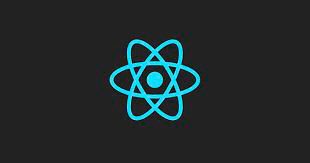When developing React applications, you might encounter the error Objects are not valid as a React child. React is a powerful and flexible library to build user interfaces using components. This article will explain what this error means, why it occurs, and how to fix it.
Understanding the ‘Objects are not valid as a React child’ Error
The error Objects are not valid as a React child is quite straightforward. It means that you are trying to render a JavaScript object directly in your JSX, which is not allowed. React expects you to render elements like strings, numbers, or other components, but not plain objects.
Common Causes
There are a few common scenarios where this error might occur:
- Rendering an array of objects directly without mapping it to JSX elements.
- Rendering an object’s property without accessing it correctly.
- Using the
asynckeyword in a React component.
Let’s explore these scenarios in more detail and learn how to fix them.
Rendering an Array of Objects
Suppose you have an array of objects representing a list of friends, and you want to display their names on the screen. If you try to render the array of objects directly, you will encounter the error.
const friends = [
{ id: 1, name: "John Smith" },
{ id: 2, name: "Mary Jane" },
{ id: 3, name: "Harry Potter" },
];
function App() {
return <div>{friends}</div>;
}
To fix this issue, you need to use the map() function to iterate over the array and render each friend’s name as an element. This way, you are rendering strings instead of objects.
function App() {
return (
<div>
{friends.map((friend) => (
<div key={friend.id}>{friend.name}</div>
))}
</div>
);
}
Accessing Object Properties Incorrectly
Another common cause of this error is trying to render an object’s property without accessing it correctly. For example, if you have a custom modal component that takes multiple props, you might forget to destructure the props object and try to render an object directly Source.
const CustomModal = (visible, modalText, modalHeader) => {
// ...
};
// Usage
<CustomModal visible={true} modalText="Hello" modalHeader="Welcome" />;
To fix this, you need to destructure the props object and access its properties correctly.
const CustomModal = ({ visible, modalText, modalHeader }) => {
// ...
};
Using the async Keyword in a React Component
The async keyword should not be used in a React component because it makes the component return a Promise, which is not a valid child for rendering. If you need to make asynchronous requests, use a separate function, and call it from a lifecycle method or a hook Source.
async function fetchData() {
// Fetch data here
}
function MyComponent() {
// Use the fetchData function
}
Conclusion
The error Objects are not valid as a React child occurs when you try to render a JavaScript object directly in your JSX. To fix this error, ensure that you are rendering valid elements like strings, numbers, or other components. Use the map() function to render arrays of objects, access object properties correctly, and avoid using the async keyword in a React component. By following these guidelines, you can create clean and efficient React applications that avoid common pitfalls.
Encountering the “Objects are not valid as a React child” error can be frustrating, but understanding why it occurs and how to fix it is crucial. By following the approaches mentioned in this article, you can successfully render objects or their properties within React components. Remember to render specific properties, convert objects to strings if needed, or use the map() function when dealing with arrays of objects.
React provides a powerful and flexible framework for building user interfaces, and being aware of common errors like this helps in developing robust applications. Happy coding!
Remember, even though the code snippets provided in this article are helpful, they might not cover all scenarios. It’s essential to adapt the solutions to fit your specific use cases and requirement.