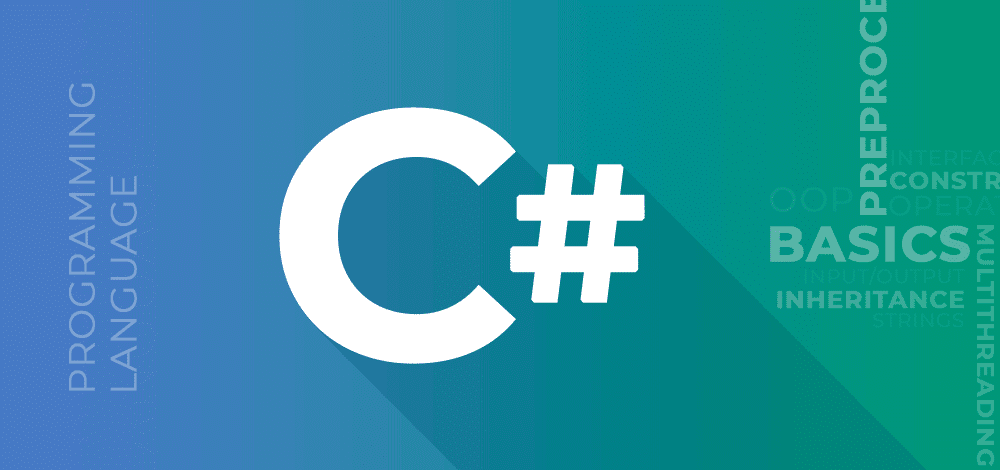Tutorial to convert String to Byte Array in C# : As a software developer, converting a string to a byte array is an essential operation that allows you to work with binary data. In C#, there are various ways to achieve this conversion, and in this article, we will discuss some of the most common approaches and their trade-offs.
2 Ways to Convert String to Byte Array in C#
Approach 1: Using Convert.ToByte
One of the simplest ways to convert a string to a byte array is by using the Convert.ToByte method. This method attempts to convert the input string into a byte value. If the conversion is successful, the byte value is returned. However, if the input string contains characters that cannot be converted to a byte value, an InvalidCastException is thrown Source 7.
string inputString = "Hello, World!";
byte[] byteArray = new byte[inputString.Length];
for (int i = 0; i < inputString.Length; i++)
{
byteArray[i] = Convert.ToByte(inputString[i]);
}
This approach is straightforward and easy to implement. However, it may not be suitable for all use cases, as it assumes that the input string contains only characters that can be converted to byte values. If you need to handle characters that cannot be converted, you may need to consider other approaches.
Approach 2: Using Encoding
Another approach to convert a string to a byte array is by using the Encoding class. This class provides various encodings, such as UTF-8, UTF-16, and ASCII, which can be used to convert a string into a byte array. The Encoding class also provides methods to convert a string to a byte array using a specific encoding Source 12.
using System.Text;
string inputString = "Hello, World!";
byte[] byteArray = Encoding.UTF8.GetBytes(inputString);
This approach is more flexible than the first one, as it allows you to choose the encoding that best suits your needs. However, it may require additional knowledge of the different encodings and their properties.
Trade-offs and Nuances
When converting a string to a byte array, it’s essential to consider the trade-offs and nuances of each approach. The Convert.ToByte method is simple and easy to implement but may not be suitable for all use cases, especially when dealing with characters that cannot be converted to byte values. On the other hand, the Encoding class provides more flexibility in choosing the appropriate encoding but may require additional knowledge of the different encodings.
In summary, both approaches have their pros and cons:
- Approach 1 (Using Convert.ToByte):
- Pros:
- Simple and easy to implement
- Suitable for basic string-to-byte conversions
- Cons:
- May not be suitable for all use cases
- Assumes the input string contains only characters that can be converted to byte values
- Pros:
- Approach 2 (Using Encoding):
- Pros:
- More flexible
- Allows you to choose the appropriate encoding
- Cons:
- May require additional knowledge of different encodings
- Pros:
In conclusion with respect to String to Byte Array in C#, converting a string to a byte array in C# can be achieved using different approaches, each with its own trade-offs and nuances. Depending on your specific use case and requirements, you may choose either the Convert.ToByte method or the Encoding class to perform the conversion.