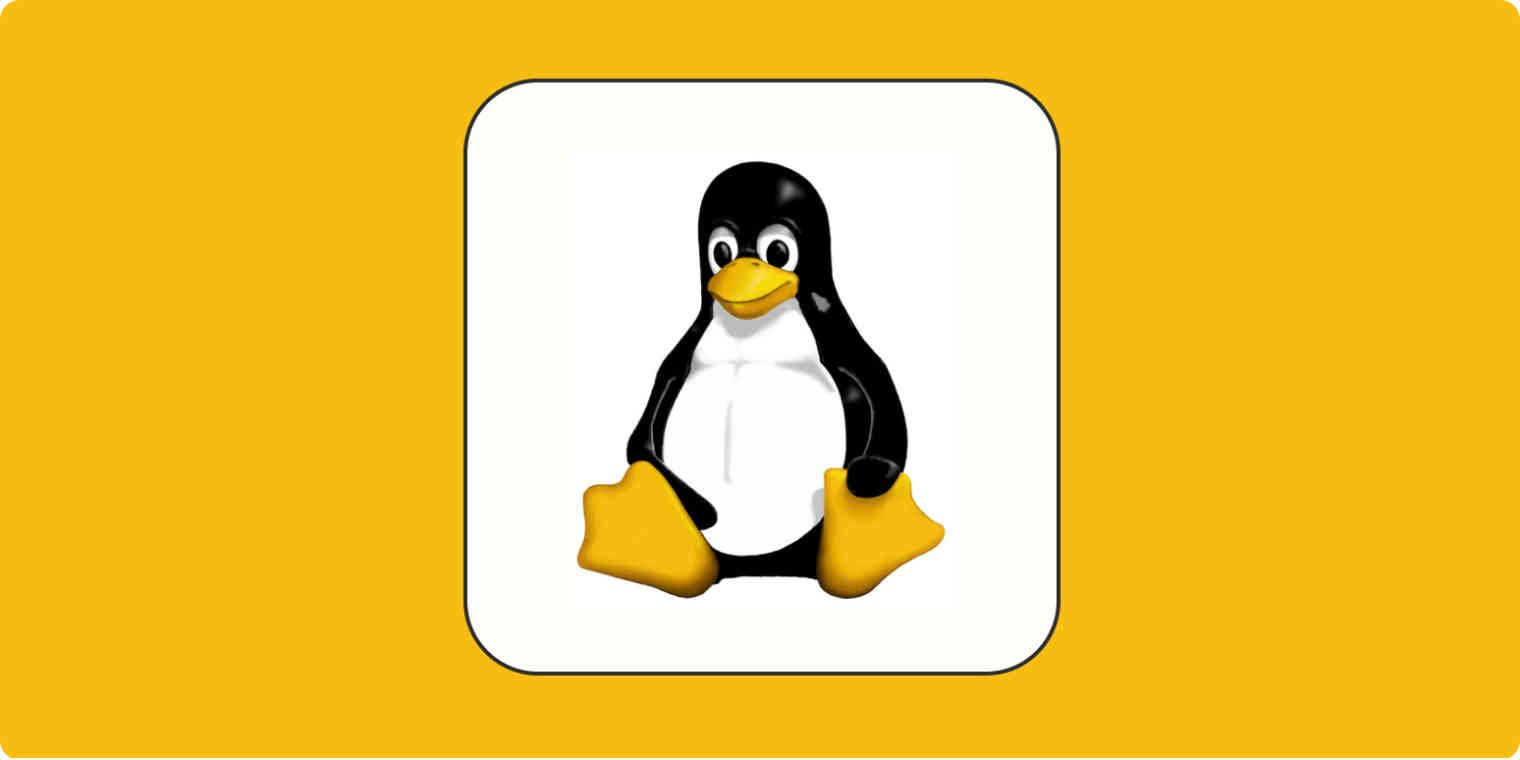Understanding the Exec Format Error
When running a command or executing a program on a Unix-based system, you may encounter the dreaded “exec format error.” This error message indicates that the system was unable to interpret the format of the executable file, resulting in a failure to execute the specified command. In this article, we will delve into the causes of the exec format error, common troubleshooting steps, and how to resolve this issue effectively.
Causes of the Exec Format Error
There are several reasons why you may encounter the exec format error on a Unix-based system. One common cause is attempting to execute a binary file that is incompatible with the system architecture. For example, if you are trying to run a 64-bit executable on a 32-bit system, you will likely encounter this error. Additionally, the file may be corrupted or missing necessary libraries, leading to the inability to execute the command.
Resolving the Exec Format Error
When faced with the exec format error, there are several troubleshooting steps you can take to resolve the issue. One possible solution is to check the architecture of the executable file and ensure that it is compatible with your system. You can use the `file` command to determine the file type and architecture.
If the file is indeed compatible with your system architecture, you may need to check for any missing libraries or dependencies. Use the `ldd` command to list the shared libraries required by the executable file. Install any missing libraries using the package manager on your system.
Another approach to resolving the exec format error is to compile the source code of the executable file on your system. This ensures that the binary file is built specifically for your system architecture and eliminates any compatibility issues.
Additionally, you can try running the executable file in a different environment, such as a container or virtual machine, to see if the error persists. This can help isolate any system-specific issues that may be causing the exec format error.
Overall, by following these troubleshooting steps and addressing the underlying causes of the exec format error, you can effectively resolve the issue and successfully execute the desired command on your Unix-based system.
Frequently Asked Questions
- What is the exec format error?
- How can I determine the architecture of an executable file?
- What should I do if I encounter the exec format error?
- Can running the executable file in a different environment help resolve the exec format error?
- Is resolving the exec format error a complex process?
The exec format error indicates that the system was unable to interpret the format of the executable file, resulting in a failure to execute the specified command.
You can use the `file` command to determine the file type and architecture of an executable file.
If you encounter the exec format error, you can try checking for compatibility issues, missing libraries, or compiling the source code of the executable file on your system.
Yes, running the executable file in a different environment, such as a container or virtual machine, can help isolate any system-specific issues causing the exec format error.
While resolving the exec format error may require some technical knowledge, following the troubleshooting steps outlined in this article can help you effectively address the issue.
In conclusion, understanding the exec format error and knowing how to troubleshoot and resolve this issue is essential for smooth operation on a Unix-based system. By following the steps outlined in this article, you can address the causes of the error and successfully execute commands without encountering the exec format error.