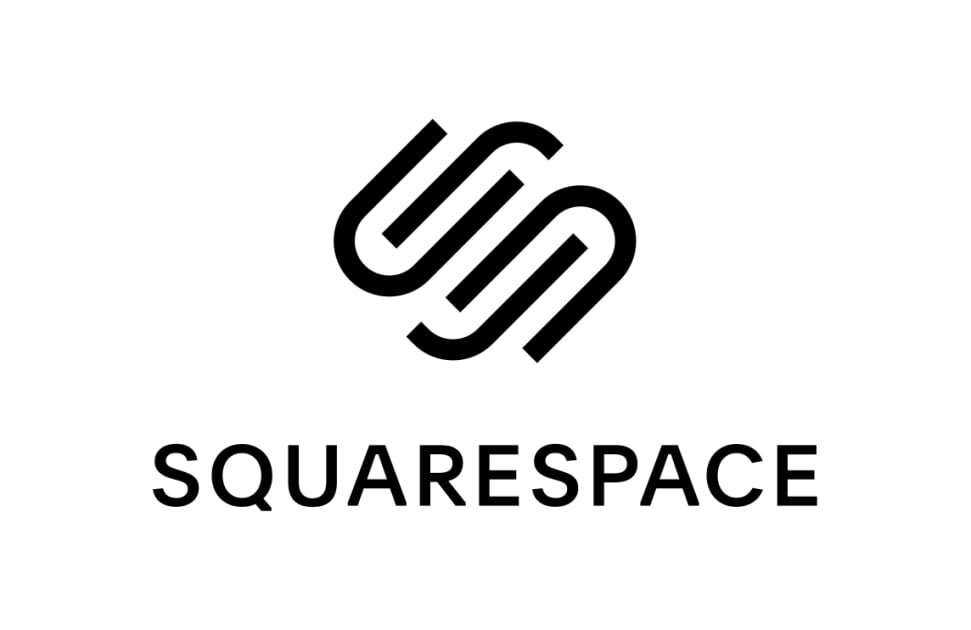How to Embed a Vimeo Video in Squarespace
If you’re a Squarespace user looking to enhance your website with dynamic and engaging video content, you’re in luck! Embedding a Vimeo video in Squarespace is a quick and easy process that can take your site to the next level. In this article, we’ll walk you through the steps to seamlessly integrate a Vimeo video into your Squarespace site.
Locate the Vimeo Video URL
The first step in embedding a Vimeo video in Squarespace is to locate the URL of the video you want to add. Simply go to the Vimeo website, find the video you wish to embed, and copy the URL from the address bar. Make sure the video is set to public or unlisted so that it can be viewed on your Squarespace site.
Embedding the Video in Squarespace
Once you have the Vimeo video URL, log in to your Squarespace account and navigate to the page where you want to add the video. Click on the (+) icon to add a new content block, then select ‘Embed’ from the menu options. Paste the Vimeo video URL into the embed block and click ‘Apply’ to add the video to your page.
It’s important to note that Squarespace supports embedding Vimeo videos using the video URL only. You don’t need to use any embed codes or scripts to add the video to your site.
Customizing the Video Player
Once you’ve added the Vimeo video to your Squarespace page, you can customize the video player to fit the style of your website. You can change the size of the video player, enable autoplay, loop the video, and adjust the volume settings to create the perfect viewing experience for your visitors.
Additionally, Squarespace allows you to add a custom thumbnail image for the video player, choose whether to display the video title and play button, and even add captions or subtitles to the video for accessibility purposes.
Optimizing for Mobile Devices
It’s essential to ensure that your embedded Vimeo video looks great on mobile devices as well as desktops. Squarespace automatically optimizes videos for mobile viewing, but you can further customize the video player settings to ensure a seamless user experience across all devices.
Consider adjusting the video player size, resolution, and aspect ratio to ensure that the video displays correctly on smaller screens. You can also enable mobile-specific settings such as touch gesture controls and full-screen viewing to enhance the mobile video playback experience.
Conclusion
Embedding a Vimeo video in Squarespace is a simple and effective way to add engaging multimedia content to your website. By following the steps outlined in this article, you can seamlessly integrate Vimeo videos into your Squarespace site and create a visually compelling experience for your visitors. So go ahead and enhance your Squarespace site with stunning videos that grab attention and keep users coming back for more!