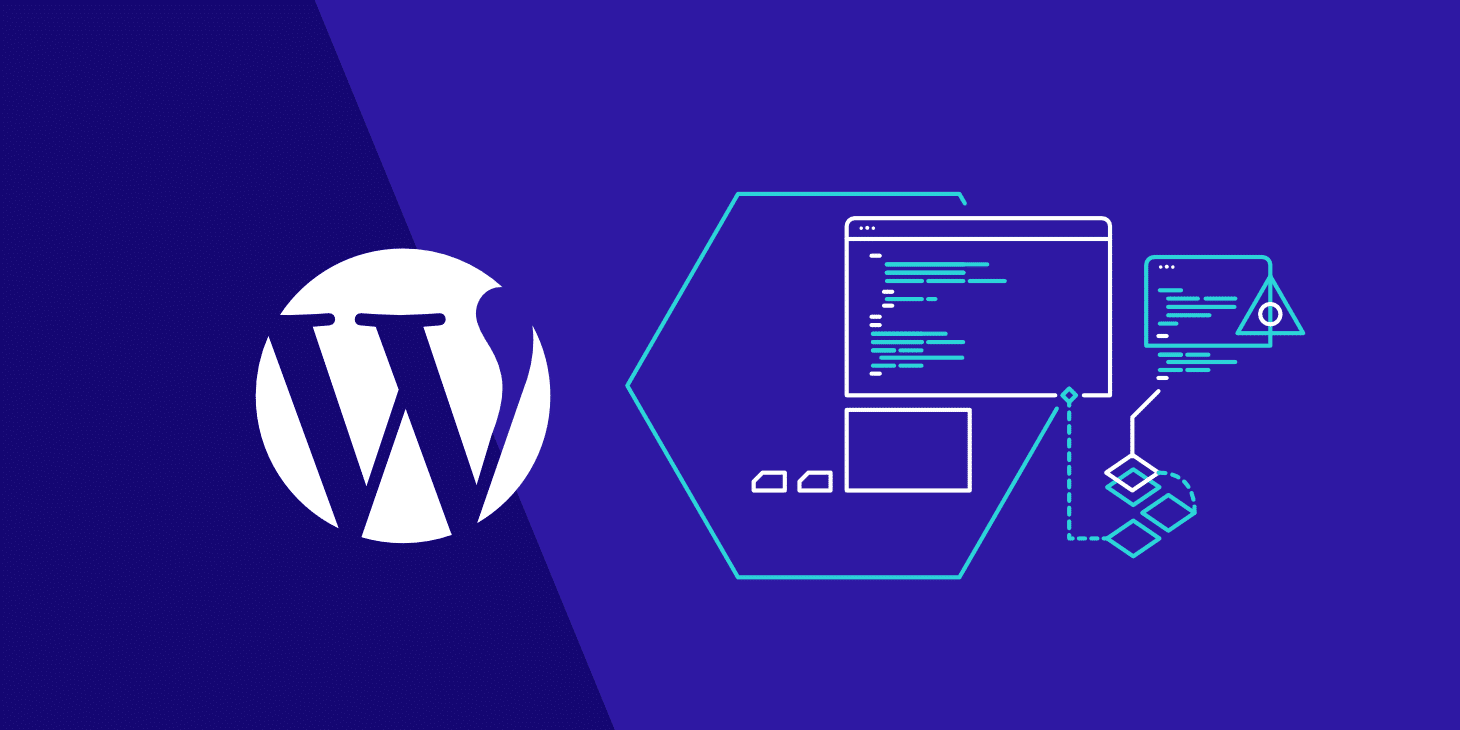How to Get Rid of Placeholder Posts in WordPress
WordPress is a powerful content management system that allows users to create and customize their websites with ease. However, one common issue that many WordPress users face is dealing with placeholder posts. Placeholder posts are temporary posts that are often created during the website development process but are not meant to be published or seen by visitors. These posts can clutter up your website and make it difficult to navigate. In this article, we will discuss how you can easily get rid of placeholder posts in WordPress.
Identifying Placeholder Posts
The first step in getting rid of placeholder posts in WordPress is to identify which posts are placeholders. Placeholder posts are typically empty or contain generic content such as lorem ipsum text or placeholder images. They may also have titles like “Sample Post” or “Placeholder Post.” You can easily identify placeholder posts by looking at the post content and title.
Deleting Placeholder Posts
Once you have identified the placeholder posts on your WordPress website, the next step is to delete them. To delete a post, simply go to the Posts section in your WordPress dashboard, hover over the post you want to delete, and click on the Trash option. Alternatively, you can select multiple posts and delete them in bulk.
It is important to note that deleted posts are moved to the trash and can be restored if needed. To permanently delete a post, you can go to the Trash section in your dashboard and click on the Delete Permanently option.
Using Plugins to Remove Placeholder Posts
If you have a large number of placeholder posts on your WordPress website, you may want to consider using a plugin to help you remove them quickly and efficiently. There are several plugins available that can help you identify and delete placeholder posts in WordPress.
One popular plugin for removing placeholder posts is the “Bulk Delete” plugin. This plugin allows you to search for and delete posts based on specific criteria, such as post type, status, and content. You can also schedule automatic cleanups to regularly remove placeholder posts from your website.
Conclusion
Placeholder posts can clutter up your WordPress website and make it difficult for visitors to navigate. By following the steps outlined in this article, you can easily identify and remove placeholder posts from your website, ensuring that your content is organized and easy to access for your visitors.
FAQs
Q: Are placeholder posts harmful to my WordPress website?
A: Placeholder posts are not harmful, but they can clutter up your website and make it difficult for visitors to navigate.
Q: Can I restore a deleted placeholder post in WordPress?
A: Yes, deleted posts are moved to the trash and can be restored if needed.
Q: Is there a plugin that can help me remove placeholder posts in WordPress?
A: Yes, plugins like “Bulk Delete” can help you identify and delete placeholder posts in WordPress.
Q: How often should I clean up my WordPress website to remove placeholder posts?
A: It is recommended to regularly clean up your website to remove unwanted placeholder posts and keep your content organized.
Q: Can I delete placeholder posts in bulk on WordPress?
A: Yes, you can select multiple posts and delete them in bulk in your WordPress dashboard.