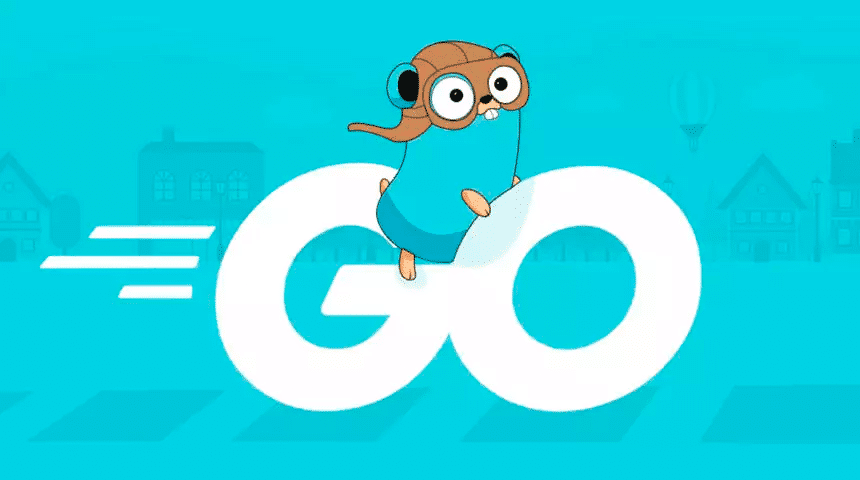How are bytes reads in Go? Here is a tutorial with examples. In Go, reading bytes can be done using different approaches, depending on the specific use case and requirements. This article will explore how bytes are read in Go, including various techniques and examples.
5 way how are bytes reads in Go
Reading Bytes using bytes.Reader
The bytes.Reader type is an implementation of the io.Reader interface, which allows you to read from a byte slice. Unlike a bytes.Buffer, a bytes.Reader is read-only and supports seeking [^Source 2^]. To create a bytes.Reader, you can use the bytes.NewReader function:
import (
"bytes"
"io"
)
func main() {
data := []byte{0x01, 0x02, 0x03, 0x04, 0x05}
reader := bytes.NewReader(data)
}
Reading Bytes with bufio.Reader
Another way to read bytes in Go is by using the bufio.Reader type, which is an implementation of the io.Reader interface. This type is part of the bufio package and provides additional functionality for buffered I/O [^Source 9^]. To create a bufio.Reader, you can use the bufio.NewReader function:
import (
"bufio"
"os"
"io"
)
func main() {
f, err := os.Open("file.txt")
if err != nil {
log.Fatal(err)
}
defer f.Close()
reader := bufio.NewReader(f)
}
Reading Bytes in Chunks
When reading large files, it’s often more efficient to read the data in chunks. This can be done using the bufio.Reader type in combination with a buffer. The following example demonstrates how to read a file in chunks of 16 bytes [^Source 13^]:
import (
"bufio"
"fmt"
"log"
"os"
"io"
)
func main() {
f, err := os.Open("largefile.txt")
if err != nil {
log.Fatal(err)
}
defer f.Close()
reader := bufio.NewReader(f)
buf := make([]byte, 16)
for {
n, err := reader.Read(buf)
if err != nil {
if err != io.EOF {
log.Fatal(err)
}
break
}
fmt.Print(string(buf[0:n]))
}
}
Reading Unicode Characters
Go provides functions like ToTitleSpecial, ToUpperSpecial, and ToLowerSpecial to convert Unicode characters to their title case, upper case, or lower case forms, respectively [^Source 7^]. These functions can be useful when reading bytes representing Unicode characters:
import (
"encoding/unicode"
"fmt"
"unicode"
)
func main() {
input := "\x0F\x9F\x90\x97\x98\x90\x97\x98"
titleBytes := []byte{input}
titleBytes = ToTitleSpecial(titleBytes)
fmt.Println(string(titleBytes))
}
Reading Bytes with Reader
The Reader type in Go implements the io.Reader interface and provides methods to read from a byte slice. The zero value for Reader operates like a Reader of an empty slice [^Source 7^]. You can create a new Reader instance using the NewReader function:
import (
"bytes"
"io"
)
func main() {
data := []byte{0x01, 0x02, 0x03}
reader := Reader{data: data}
}
Conclusion on how are bytes reads in Go
In summary, Go provides various ways to read bytes, including using bytes.Reader, bufio.Reader, and the Reader type. Each approach has its own advantages and trade-offs, and the choice of which method to use depends on the specific use case and requirements.