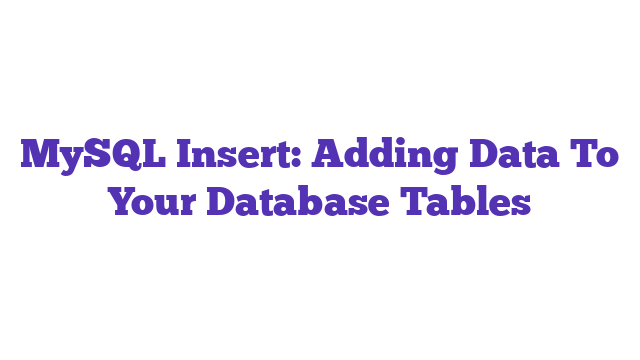MySQL insert is a fundamental command in database management, allowing users to add new records efficiently. Understanding how to optimize this command can significantly enhance database performance. By mastering MySQL insert techniques, developers can ensure data integrity and streamline operations, making it easier to manage large datasets effectively. Explore best practices today!
MySQL is one of the most popular relational database management systems in the world, used by businesses and developers to store and manage data efficiently. One of the fundamental operations in MySQL is the “INSERT” statement, which allows users to add new records to a database table. Understanding how to use the MySQL INSERT command is crucial for anyone working with databases, as it forms the backbone of data entry and manipulation. Many people may wonder: how do I insert data into a MySQL table? This is a valid question, and it’s essential to grasp the concepts behind the INSERT statement, its various options, and best practices to ensure data integrity and efficiency.
In this article, we will explore the MySQL INSERT command in detail. We will cover its syntax, different variations, and provide practical examples to enhance your understanding. Additionally, we’ll discuss common pitfalls, performance considerations, and best practices to ensure your data insertion processes are both effective and efficient.
Understanding the MySQL INSERT Statement
The MySQL INSERT statement is used to add new rows of data into a table. The syntax is quite straightforward, but it can become complex with various options. The basic structure of the INSERT statement is as follows:
INSERT INTO table_name (column1, column2, column3, ...)
VALUES (value1, value2, value3, ...);
Basic Insert Example
Let’s start with a simple example. Assume we have a table named users with the columns id, name, and email. To insert a new user into this table, we would write:
INSERT INTO users (name, email)
VALUES ('John Doe', '[email protected]');
Inserting Multiple Rows
MySQL allows you to insert multiple rows in a single statement, which can significantly improve performance when adding several records. Here’s how you can do that:
INSERT INTO users (name, email)
VALUES
('Alice Smith', '[email protected]'),
('Bob Johnson', '[email protected]');
Using Default Values
If a column in a table has a default value defined, you can skip that column in your INSERT statement. For instance, if the id column is set to auto-increment, you can insert a new user without specifying the id:
INSERT INTO users (name, email)
VALUES ('Charlie Brown', '[email protected]');
INSERT with SELECT
You can also insert data into a table using data selected from another table. This is useful for copying data or creating backups:
INSERT INTO archived_users (name, email)
SELECT name, email FROM users WHERE created_at < '2022-01-01';
Common Pitfalls
-
Data Type Mismatch: Always ensure that the data types of the values you are inserting match the column data types in the table. For example, trying to insert a string into an integer column will result in an error.
-
SQL Injection Risks: When inserting data based on user input, be cautious of SQL injection attacks. Always use prepared statements or parameterized queries to protect your database.
-
Duplicate Entries: If a unique constraint is placed on a column (like an email address), attempting to insert a duplicate value will cause an error. Use
INSERT IGNOREto avoid this issue.
Performance Considerations
When inserting a large volume of data, performance can become a concern. Here are some strategies to optimize your inserts:
- Batch Inserts: Instead of executing multiple single-row inserts, combine them into a single multi-row insert statement.
- Disable Indexes: Temporarily disabling indexes during large insert operations can speed up the process. Just remember to enable them afterward.
- Transactions: Use transactions to group multiple inserts together, reducing the overhead and improving performance.
Best Practices for MySQL Insert
- Data Validation: Always validate data before attempting to insert it into your database to ensure data integrity.
- Use Transactions: For critical insert operations, use transactions to ensure that either all inserts are completed successfully or none are applied, maintaining data consistency.
- Backup Your Data: Regularly back up your database to prevent data loss. Websites like MySQL Backup provide comprehensive guidelines.
Real-World Analogy
Think of the MySQL INSERT command like adding a new book to a library. Each book (or row of data) must have a title (name) and an author (email), and the library has a specific format (table structure) that each book must follow. Just as you would ensure that the information fits the library’s cataloging system, you must ensure that the data you insert into your MySQL database adheres to the table’s structure.
Conclusion
The MySQL INSERT statement is a fundamental part of managing data in a relational database. By understanding its syntax and variations, along with common pitfalls and best practices, you can effectively manage your data entry processes. Whether you are adding a single record or inserting multiple rows, mastering the INSERT statement will enhance your database management skills.
As you dive into MySQL, remember that effective data management is not just about inserting data but also ensuring the integrity and performance of your database. For a deeper understanding, you may want to check out the official MySQL documentation and resources on SQL best practices. With these tools and knowledge, you’ll be well on your way to becoming proficient in handling MySQL databases.
What is the MySQL INSERT statement?
The MySQL INSERT statement is a command used to add new records to a table in a MySQL database. It allows users to specify the table they want to insert into and the values for each column. The basic syntax is:
INSERT INTO table_name (column1, column2, column3) VALUES (value1, value2, value3);
How do you insert multiple rows in MySQL?
To insert multiple rows in a MySQL table, you can use a single INSERT statement with multiple sets of values. The syntax looks like this:
INSERT INTO table_name (column1, column2) VALUES (value1a, value2a), (value1b, value2b), (value1c, value2c);
This method is efficient and reduces the number of queries sent to the server.
Can you insert NULL values in MySQL?
Yes, you can insert NULL values in MySQL. If a column allows NULL values, you can either omit that column from the INSERT statement or explicitly set it to NULL. For example:
INSERT INTO table_name (column1, column2) VALUES (value1, NULL);
What happens if you try to insert a duplicate entry?
If you attempt to insert a duplicate entry into a table with a unique constraint (such as a primary key), MySQL will throw an error. To handle this, you can use the INSERT IGNORE statement, which will skip the insertion of duplicate rows, or INSERT ON DUPLICATE KEY UPDATE, which allows you to update the existing row instead.
How do you insert data from one table into another?
You can insert data from one table into another using a combination of the INSERT INTO and SELECT statements. Here’s the syntax:
INSERT INTO table2 (column1, column2)
SELECT column1, column2 FROM table1 WHERE condition;
This will copy data from table1 to table2 based on the specified condition.
Can you insert data using a subquery?
Yes, you can insert data using a subquery. A subquery allows you to insert values from another query. For example:
INSERT INTO table_name (column1, column2)
VALUES ((SELECT value1 FROM another_table WHERE condition), value2);
This can be particularly useful for inserting related data.
What is the difference between INSERT and REPLACE in MySQL?
The main difference between INSERT and REPLACE is how they handle existing records. The INSERT statement will throw an error if a duplicate key is found, while REPLACE first deletes the existing record with the same primary key and then inserts the new record. The syntax for REPLACE is similar to INSERT:
REPLACE INTO table_name (column1, column2) VALUES (value1, value2);
How to insert JSON data into MySQL?
To insert JSON data into MySQL, ensure that the column type is set to JSON. You can then insert JSON data as follows:
INSERT INTO table_name (json_column) VALUES ('{"key1": "value1", "key2": "value2"}');
Make sure that the JSON format is valid to avoid errors.
Can you use prepared statements for INSERT operations?
Yes, prepared statements can be used for INSERT operations in MySQL. They enhance security by preventing SQL injection and improve performance by allowing the database to cache the execution plan. Here’s a simple example using PHP:
$stmt = $conn->prepare("INSERT INTO table_name (column1, column2) VALUES (?, ?)");
$stmt->bind_param("ss", $value1, $value2);
$stmt->execute();
This method allows you to safely insert data into the database.