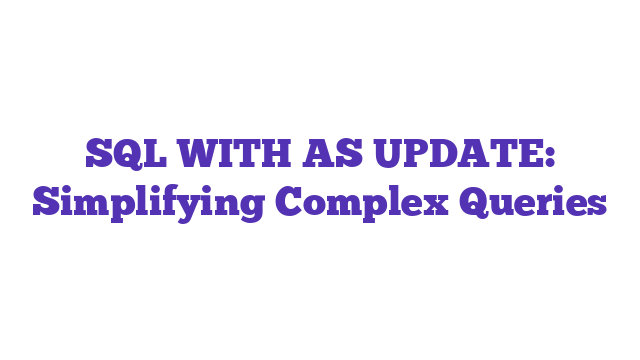SQL with AS update is a powerful technique that enhances database management and query clarity. By using the AS keyword, you can create temporary table aliases, making your SQL statements more readable and efficient. This method simplifies complex queries, allowing for better data manipulation. Discover how SQL with AS update can elevate your database skills today!
Understanding SQL “UPDATE” with “AS”: A Comprehensive Guide
In the world of databases, SQL (Structured Query Language) is the backbone of data management and manipulation. Among its myriad functions, the “UPDATE” statement is crucial for modifying existing records in a table. When paired with the “AS” keyword, it can be even more powerful, allowing you to create aliases for tables or columns during the update process. However, many newcomers to SQL may wonder: is “SQL with AS update” a valid question or a misunderstanding?
The truth is, while “AS” is not traditionally used directly within the “UPDATE” statement, it can play a pivotal role when combined with subqueries or joins. This can lead to confusion, especially for those trying to streamline their SQL queries. Understanding how to use “AS” in conjunction with “UPDATE” can significantly enhance your ability to manage data efficiently. In this article, we will explore the intricacies of SQL updates, clarify the role of “AS,” and provide practical examples to ensure you can confidently navigate this aspect of SQL.
What is SQL UPDATE?
The SQL “UPDATE” statement is designed to modify existing records in a database table. The syntax is straightforward:
UPDATE table_name
SET column1 = value1, column2 = value2, ...
WHERE condition;
Here, table_name is the name of the table you want to update, and the SET clause specifies the columns and their new values. The WHERE clause is crucial, as it determines which records will be updated. Without it, all records in the table will be modified.
The Role of “AS” in SQL
The “AS” keyword in SQL is primarily used to create an alias for a table or a column. This can make queries more readable and concise. For instance, if you have a long table name, you can use “AS” to shorten it:
SELECT column1 AS col1, column2 AS col2
FROM long_table_name AS ltn;
In this example, long_table_name is shortened to ltn, making the query easier to read.
Combining “UPDATE” with “AS”
While you cannot directly use “AS” in an “UPDATE” statement, you can still leverage it in subqueries or joins. Here is an example:
UPDATE employees AS e
SET e.salary = e.salary * 1.10
WHERE e.department_id IN (SELECT d.id FROM departments AS d WHERE d.location = 'New York');
In this statement, we update the salary of employees in a specific department located in New York using an alias e for the employees table and d for the departments table.
Why Use “AS” with “UPDATE”?
Using “AS” can enhance the readability of your SQL statements, especially when dealing with complex updates involving multiple tables. It allows you to clearly define which table you are working with, making it easier for others (or future you) to understand the logic behind your SQL queries.
Practical Examples of SQL UPDATE with AS
Let’s dive deeper into some practical scenarios where using “UPDATE” alongside “AS” can prove beneficial.
Example 1: Updating Employee Salaries
Suppose you have an employees table and you want to increase the salary of all employees in a specific department. Here’s how you can do it:
UPDATE employees AS e
SET e.salary = e.salary + 5000
WHERE e.department_id = 3;
In this query, we use AS e to make it clear that we are working with the employees table.
Example 2: Updating Based on a Subquery
Let’s say we have two tables: employees and departments. You want to increase salaries for employees who belong to departments located in a specific city:
UPDATE employees AS e
SET e.salary = e.salary * 1.10
WHERE e.department_id IN (SELECT d.id FROM departments AS d WHERE d.city = 'Los Angeles');
This query clearly shows that we are updating records in the employees table while referencing the departments table with an alias.
Statistics on SQL Usage
According to a survey by Stack Overflow, over 50% of developers use SQL as one of their primary programming languages. Furthermore, research indicates that more than 80% of businesses rely on relational databases, highlighting the importance of mastering SQL commands like “UPDATE.”
Analogy: SQL Statements as Recipes
Think of SQL statements as recipes. Just as a recipe outlines the ingredients and steps needed to create a dish, an SQL statement provides the structure to manipulate data. The “UPDATE” statement is like the step that alters the flavor of a dish—adjusting it to suit your preferences. The “AS” keyword acts as a shorthand in your recipe, making it easier to follow while ensuring that the final product tastes just right.
Conclusion
Understanding how to effectively use “UPDATE” with “AS” in SQL can significantly improve your data manipulation skills. While “AS” may not directly follow “UPDATE,” its utility in subqueries and joins adds clarity and precision to your SQL commands. By mastering these concepts, you can ensure your database management is both efficient and comprehensible.
For further reading on SQL best practices, check out these resources:
By incorporating these techniques and resources, you can enhance your SQL knowledge and confidently tackle any database challenges that come your way.
What is SQL with AS UPDATE?
SQL with AS UPDATE refers to using the SQL UPDATE statement in conjunction with aliases created using the AS keyword. This allows for a more readable and understandable SQL query, particularly when dealing with multiple tables or complex queries. The AS keyword helps in providing clearer column names or table references.
How do you use the UPDATE statement in SQL?
To use the UPDATE statement in SQL, you generally follow this syntax:
UPDATE table_name
SET column1 = value1, column2 = value2
WHERE condition;
This command updates existing records in a table. You need to specify the table name, set the columns that need to be updated, and provide a condition to determine which records should be changed.
Can you use AS with UPDATE?
The AS keyword is not typically used directly within the UPDATE statement itself. However, it can be used in subqueries or when selecting data to be updated. You might see it used in a context where you want to clarify which columns are being modified or in the context of a derived table.
What is an example of an SQL UPDATE command?
Here is a simple example of an SQL UPDATE command:
UPDATE Employees
SET salary = salary * 1.1
WHERE department = 'Sales';
This command increases the salary of all employees in the Sales department by 10%.
How do you update multiple columns in SQL?
To update multiple columns in SQL, you can list the columns and their new values in the SET clause, separated by commas. Here’s an example:
UPDATE Employees
SET salary = 50000, department = 'Marketing'
WHERE employee_id = 1;
This updates both the salary and department for the employee with an ID of 1.
What happens if you don’t use a WHERE clause in an UPDATE statement?
If you do not use a WHERE clause in an UPDATE statement, all records in the table will be updated. This can lead to unintended data modifications, so it’s crucial to always include a WHERE clause unless you intend to update every record.
Can an UPDATE statement be rolled back?
Yes, if your database supports transactions (like MySQL with InnoDB or SQL Server), you can roll back an UPDATE statement if it hasn’t been committed yet. You can use the following syntax to manage transactions:
BEGIN TRANSACTION;
UPDATE Employees
SET salary = 60000
WHERE employee_id = 2;
ROLLBACK; -- This will undo the update
If you want to keep the changes, you can use COMMIT; instead of ROLLBACK;.
Is it possible to update a table based on another table?
Yes, you can update a table based on another table using a JOIN in your UPDATE statement. Here’s an example:
UPDATE Employees
SET Employees.salary = Departments.new_salary
FROM Employees
JOIN Departments ON Employees.department_id = Departments.id;
This command updates the salary of employees based on the corresponding new salary from the Departments table.
How can I update values using subqueries?
You can use subqueries in the SET clause to update values based on another table’s data. For example:
UPDATE Employees
SET salary = (SELECT AVG(salary) FROM Employees WHERE department = 'HR')
WHERE department = 'Finance';
This updates the salary of all Finance department employees to the average salary of the HR department.
What are some best practices for using the UPDATE statement?
- Always use a WHERE clause to specify which records to update.
- Backup your data before performing updates, especially on production databases.
- Test your UPDATE statements in a safe environment before executing them in production.
- Use transactions to ensure data integrity, allowing for rollbacks if necessary.