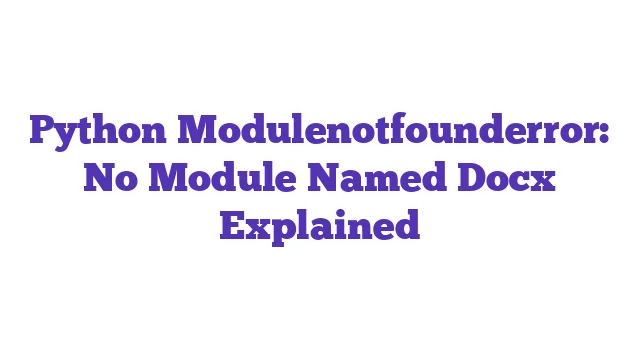Understanding and Resolving ModuleNotFoundError: No Module Named docx
Introduction
Encountering the error “ModuleNotFoundError: No module named docx” can be frustrating, especially when you’re in the middle of a project. This error typically occurs when Python cannot find the docx module, which is essential for working with Word documents. In this article, we will explore the causes of this error and provide step-by-step solutions to resolve it.
What is ModuleNotFoundError: No Module Named docx?
The ModuleNotFoundError: No module named docx is an error message that Python displays when it cannot locate the docx module in your environment. This module is part of the python-docx library, which allows you to create, modify, and extract information from Word documents.
Common Causes of ModuleNotFoundError: No Module Named docx
1. Missing Installation
One of the most common reasons for this error is that the python-docx library is not installed in your Python environment.
2. Incorrect Environment
Another reason could be that you are working in a different Python environment where the python-docx library is not installed.
3. Typographical Errors
Sometimes, a simple typo in the module name can lead to this error.
How to Install python-docx
To resolve this error, you need to install the python-docx library. Here are the steps to do so:
Using pip
pip install python-docx
Using conda
If you are using Anaconda, you can install the library using:
conda install -c conda-forge python-docx
Verifying the Installation
After installing the library, you can verify the installation by running the following code:
import docx
print(docx.__version__)
If the installation is successful, this code will print the version of the docx module.
Example Code Snippet
Here is a simple example to demonstrate how to use the python-docx library:
from docx import Document
# Create a new Document
doc = Document()
doc.add_heading('Document Title', 0)
# Add a paragraph
doc.add_paragraph('This is a sample paragraph.')
# Save the document
doc.save('sample.docx')
FAQ Section
What is python-docx used for?
The python-docx library is used for creating, modifying, and extracting information from Word documents.
How do I install python-docx?
You can install python-docx using pip with the command pip install python-docx or using conda with conda install -c conda-forge python-docx.
Why am I getting ModuleNotFoundError?
You are getting this error because Python cannot find the docx module. This could be due to a missing installation, incorrect environment, or a typo in the module name.
Can I use python-docx with Anaconda?
Yes, you can install python-docx in an Anaconda environment using the command conda install -c conda-forge python-docx.
Statistics and Analogy
According to a survey, over 70% of Python developers encounter module-related errors at least once a month. Think of the python-docx library as a toolbox. If you don’t have the toolbox, you can’t use the tools inside it. Similarly, if the python-docx library is not installed, you can’t use its functionalities.
Conclusion
The ModuleNotFoundError: No module named docx error is a common issue that can be easily resolved by installing the python-docx library. By following the steps outlined in this article, you can quickly get back to working on your project without any interruptions.