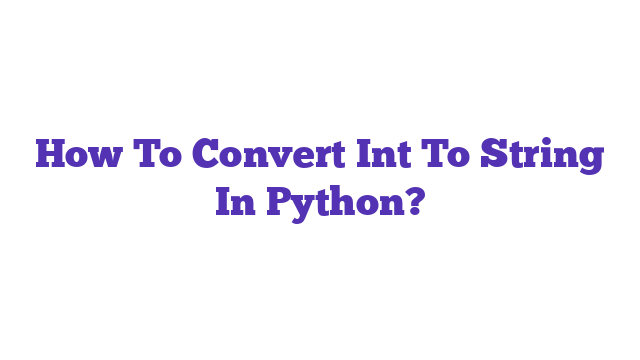How to convert int to string in Python is a common task for developers. In Python, you can easily transform an integer into a string using the built-in `str()` function. This simple method allows you to manipulate and display numbers as text, making it essential for formatting output and concatenating with other strings. Mastering this technique enhances your coding efficiency!
How to Convert Int to String in Python: A Comprehensive Guide
In the world of programming, understanding data types is essential for effective coding. One common task that every Python developer encounters is converting integers to strings. This might seem like a trivial question, but it is fundamental for various operations like concatenating strings, formatting output, and working with user inputs. Recognizing when and how to convert an integer to a string can save time and prevent errors in your code.
In Python, there are multiple ways to perform this conversion, and choosing the right method can make your code cleaner and more efficient. Whether you’re a beginner or an experienced programmer, mastering this skill is crucial. In this article, we’ll explore the different methods to convert an integer to a string, provide examples, and discuss scenarios where this conversion is necessary.
Why Convert Int to String in Python?
Converting an integer to a string is often required when you want to manipulate or display numerical data in a non-numeric format. For instance, if you’re creating a user interface that displays scores, or if you’re logging messages that include both strings and numbers. The conversion is essential for tasks such as:
- Concatenating strings with numbers
- Formatting output for better readability
- Preparing data for storage or transmission
Methods to Convert Int to String in Python
Now that we’ve established the importance of this conversion, let’s delve into the various methods available in Python.
1. Using the str() Function
The simplest and most common way to convert an integer to a string in Python is by using the built-in str() function. This function takes an integer as an argument and returns its string representation.
Example:
number = 123
string_number = str(number)
print(string_number) # Output: '123'
2. Using String Formatting
String formatting provides a more flexible approach to conversion, especially when you want to include the integer in a larger string. There are several ways to format strings in Python:
- Using f-strings (Python 3.6 and later)
number = 456
formatted_string = f"The number is {number}"
print(formatted_string) # Output: 'The number is 456'
- Using the
format()method
number = 789
formatted_string = "The number is {}".format(number)
print(formatted_string) # Output: 'The number is 789'
- Using the
%operator
number = 101112
formatted_string = "The number is %d" % number
print(formatted_string) # Output: 'The number is 101112'
3. Using join() with List Comprehension
If you have multiple integers that you want to convert to a single string, you can use the join() method along with list comprehension.
Example:
numbers = [1, 2, 3, 4]
string_numbers = ''.join(str(num) for num in numbers)
print(string_numbers) # Output: '1234'
When to Use Each Method
While all the methods mentioned above effectively convert integers to strings, the choice depends on your specific needs:
- Use
str()for simple conversions. - Use string formatting for more complex scenarios, especially when you need to include the integer in a larger string.
- Use
join()for converting multiple integers simultaneously.
Common Mistakes to Avoid
When converting integers to strings, beginners often encounter a few pitfalls:
- Forgetting to use
str(): This can lead toTypeErrorwhen trying to concatenate strings and integers. - Using incorrect formatting: Make sure to use the correct method for the Python version you are working with.
Statistics and Real-World Analogy
Did you know that around 70% of programming errors stem from type mismatches? This statistic underscores the importance of understanding data types, including integer and string conversions.
Consider an analogy: think of integers as raw ingredients in a recipe and strings as the finished dish. Just as you need to process ingredients to create a meal, you need to convert integers to strings to make your data usable in various applications.
Conclusion
Converting integers to strings in Python is a fundamental skill that every programmer should possess. Whether you choose to use the str() function, string formatting, or list comprehension, understanding these methods allows you to manipulate data effectively. By mastering this conversion, you ensure smoother code execution and better data handling in your applications.
For more in-depth information on string manipulation in Python, you can check out Python’s official documentation, W3Schools on Python Strings, and Real Python’s guide on string formatting.
By following the techniques outlined in this article, you can confidently tackle any situation that requires converting integers to strings in Python, enhancing both your coding skills and the functionality of your programs.
What are the methods to convert an integer to a string in Python?
In Python, there are several methods to convert an integer to a string. The most common methods include:
- Using the
str()function: This is the simplest and most straightforward method. You can pass the integer directly to thestr()function, and it will return a string representation of the integer.
num = 123
str_num = str(num)
- Using string formatting: You can also convert an integer to a string using string formatting methods such as f-strings (available in Python 3.6 and later) or the
.format()method.
num = 123
str_num = f"{num}" # Using f-string
# OR
str_num = "{}".format(num) # Using .format() method
- Using the
%operator: This is an older method of string formatting that is still valid in Python. You can use this operator to convert an integer to a string.
num = 123
str_num = "%d" % num
Is it necessary to convert an integer to a string in Python?
It is not always necessary to convert an integer to a string in Python. However, conversion is required when you want to concatenate an integer with a string or when you need to perform string operations. For example:
num = 123
result = "The number is " + str(num) # Concatenation requires conversion
What happens if you try to concatenate an integer directly with a string?
If you attempt to concatenate an integer directly with a string without conversion, Python will raise a TypeError. For example:
num = 123
result = "The number is " + num # This will raise a TypeError
To avoid this error, you must first convert the integer to a string using one of the methods mentioned earlier.
Can you convert a string back to an integer in Python?
Yes, you can convert a string back to an integer using the int() function. This function takes a string representation of a number and converts it back to an integer.
str_num = "123"
num = int(str_num)
Keep in mind that the string must represent a valid integer; otherwise, Python will raise a ValueError.
What is the performance difference between these methods?
In most cases, the performance difference between these methods for converting integers to strings is negligible for small numbers. However, for large numbers or in performance-critical applications, using the str() function is generally the fastest and most efficient way.
The performance can vary depending on the specific method used, but for typical use cases, readability and maintainability of the code should take precedence over micro-optimizations.
Are there any edge cases to consider when converting to a string?
When converting to a string, be mindful of the following edge cases:
- Negative numbers: All methods will correctly handle negative integers.
- Very large integers: Python handles arbitrarily large integers, but converting them to a string will result in a long string representation.
- Non-integer types: Ensure that the variable you are trying to convert is indeed an integer, as passing non-integers to the conversion functions can lead to errors or unexpected results.
By considering these factors, you can effectively use integer-to-string conversion in your Python programs.