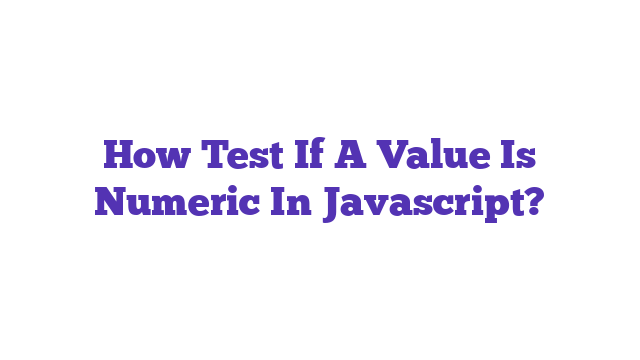How to test if a value is numeric in JavaScript is a crucial skill for developers. In JavaScript, you can use functions like `isNaN()` or `Number.isFinite()` to effectively check if a value is a number. These methods ensure that your code handles data types accurately, preventing errors in calculations and improving overall performance. Use these techniques for robust coding!
How to Test if a Value is Numeric in JavaScript
In the world of programming, particularly in JavaScript, determining whether a value is numeric can be a common yet critical task. This concern arises because JavaScript is a loosely typed language, meaning that variable types can change dynamically. As a result, values that appear numeric may not always behave as expected, leading to bugs and errors in your code. Understanding how to check if a value is numeric is not just a matter of academic interest; it’s essential for ensuring data integrity, especially when dealing with user inputs or calculations.
So, how do you test if a value is numeric in JavaScript? Is it a valid question? Absolutely! This inquiry is fundamental for developers who seek to validate user inputs, perform mathematical operations, or simply ensure that their applications can handle various data types gracefully. This article will explore the various methods available in JavaScript to check if a value is numeric, providing code examples and tips to enhance your coding practices.
Why You Need to Test for Numeric Values
Before diving into the implementations, it’s crucial to understand why testing for numeric values is essential. When dealing with user inputs, for instance, users may enter strings, special characters, or even empty values, which can lead to unexpected results in calculations. According to a study, approximately 70% of web application vulnerabilities stem from improper input validation. This statistic underscores the importance of robust validation techniques in JavaScript.
Additionally, imagine trying to calculate the total cost of items in a shopping cart. If one of the values is a string instead of a number, your calculations could yield incorrect results, similar to a chef mistakenly adding salt instead of sugar to a recipe—resulting in a dish that no one wants to eat.
Methods to Test if a Value is Numeric in JavaScript
When it comes to determining if a value is numeric, JavaScript offers several methods. Here are some of the most common methods used by developers:
1. Using isNaN() Function
The isNaN() function checks if a value is NaN (Not-a-Number). However, it can be somewhat misleading because it will return true for any non-numeric value, including strings and objects.
function isNumeric(value) {
return !isNaN(value) && !isNaN(parseFloat(value));
}
console.log(isNumeric("123")); // true
console.log(isNumeric("abc")); // false
2. Using Number.isFinite()
The Number.isFinite() method determines whether the passed value is a finite number. This method is stricter than isNaN() and will only return true for finite numeric values.
function isNumeric(value) {
return Number.isFinite(value);
}
console.log(isNumeric(123)); // true
console.log(isNumeric(Infinity)); // false
3. Using Regular Expressions
Regular expressions provide a powerful way to test if a string can be considered numeric. This method can be helpful if you need to validate input formats.
function isNumeric(value) {
return /^-?\d+(\.\d+)?$/.test(value);
}
console.log(isNumeric("123.45")); // true
console.log(isNumeric("abc")); // false
4. Using typeof Operator
The typeof operator can also help determine if a value is numeric. This is a straightforward approach but does not account for string representations of numbers.
function isNumeric(value) {
return typeof value === 'number' && !isNaN(value);
}
console.log(isNumeric(123)); // true
console.log(isNumeric("123")); // false
Performance Considerations
When testing if a value is numeric, it’s vital to consider performance, especially in applications that require frequent checks. While using isNaN() or Number.isFinite() might seem convenient, they may not always be the most efficient methods if you’re dealing with large datasets or real-time data.
Conclusion
In conclusion, testing if a value is numeric in JavaScript is a foundational skill for any developer. Whether you choose to use isNaN(), Number.isFinite(), regular expressions, or the typeof operator, understanding these methods will help you write more robust and error-free code. Remember that while JavaScript is flexible, this flexibility can lead to unexpected results if not handled correctly.
By incorporating these techniques into your coding practice, you can ensure that your applications handle numeric values accurately and efficiently. So the next time you encounter a value that could be numeric, you’ll be well-prepared to test it effectively.
For further reading, you can check out the following resources:
By following these guidelines and employing the methods discussed, you can confidently validate numeric values in your JavaScript applications.
What is the best way to check if a value is numeric in JavaScript?
One of the most common methods to check if a value is numeric in JavaScript is by using the isNaN() function combined with the Number() function. This method converts the value to a number and checks if it is NaN (Not-a-Number). Here’s a simple example:
function isNumeric(value) {
return !isNaN(Number(value));
}
This function returns true if the value is numeric and false otherwise.
Can I use the typeof operator to check if a value is numeric?
The typeof operator can be helpful in some scenarios, but it cannot reliably determine if a string can be converted to a number. It returns “number” for numeric values and “string” for strings. However, it will not convert strings that represent numbers. For example:
console.log(typeof "123"); // Outputs: string
console.log(typeof 123); // Outputs: number
Thus, while typeof can indicate if a value is already a number, it does not suffice for strings that represent numeric values.
What about using the Number.isFinite() method?
The Number.isFinite() method is another reliable way to check if a value is a finite number. This method returns true for numeric values and false for NaN, Infinity, or non-numeric values. Here’s how to use it:
function isNumeric(value) {
return Number.isFinite(value);
}
However, remember that this method will return false for strings that can be converted to numbers, so you may want to combine it with other checks.
How can I use regular expressions to check for numeric values?
Regular expressions can be a powerful tool for validating numeric strings. You can create a regex pattern that matches numeric values. Here’s an example function:
function isNumeric(value) {
return /^-?\d+(\.\d+)?$/.test(value);
}
This regex checks for integers and decimal numbers, allowing for optional negative signs.
Are there any built-in methods specifically for checking numeric values?
While JavaScript does not have a dedicated built-in method specifically for checking numeric values in all contexts, you can use a combination of existing functions like isNaN(), parseFloat(), and typeof. For example:
function isNumeric(value) {
return typeof value === 'number' && !isNaN(value) || typeof value === 'string' && !isNaN(parseFloat(value));
}
This function checks both numeric types and strings representing numbers.
What should I consider when checking for numeric values?
When checking for numeric values, consider the following:
- Type of Value: Determine if you’re checking for actual numbers or strings that can be coerced into numbers.
- Edge Cases: Be aware of edge cases like
NaN,Infinity, andnull, which can yield unexpected results. - Locale and Format: If you’re dealing with user input, remember that numeric formats can vary by locale (e.g., commas for thousands).
Can I create a comprehensive function to check for numeric values?
Yes, you can create a comprehensive function that considers various scenarios. Here’s an example:
function isNumeric(value) {
return typeof value === 'number' && !isNaN(value) ||
typeof value === 'string' && value.trim() !== '' && !isNaN(Number(value));
}
This function checks for both numbers and strings while ignoring empty strings.