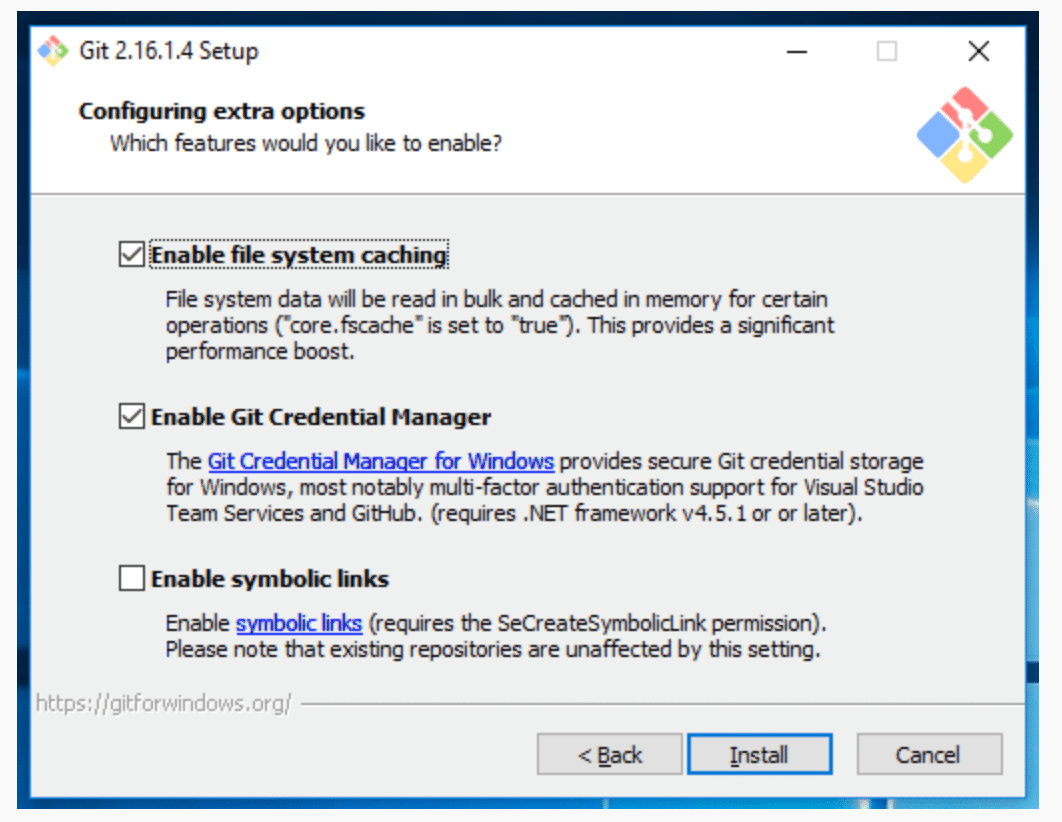Wondering how to do Git installation on windows? Here’s a tutorial that will help you to install git on windows 10 fastest way.
What is VCS?
Version Control systems(VCS) were started as a software development tool, but nowadays almost every development team(be it hardware or software) uses one.
Version Control(VC) allows us to manage changes to files over time. One can track revisions done to project assets like source code, graphics, movies, audio, digital design, or any type of digital asset.
Use of Version Control Systems can be tracked back from the early ’90s.
Virtually any technology product or package(it can be an e-commerce website to a multiplayer game to software for self-driving cars or on semiconductor devices) can benefit from using the right VCS.
It helps teams to build products better and get them to the market faster than ever before.
Gone are the days when programmers/developers were physically centralized and sat in a room all together, working over a project and creating a product or providing a digital service.
Today, the teams working on particular projects are geographically dispersed.
So we can say this very clearly that modifications to documents for team-based code development need a lot of structure than one file will, deploying a system that protects the master document whereas providing optimum productivity continues to be a challenge.
There are different versions of version control systems (such as mercurial, subversion, perforce) available for use, but we think GIT is the best among all its competitors.
[su_label type=”success”]Suggested read[/su_label] How to checkout remote branch to local
What is GIT?
GIT is a Distributed Version Control System(DVCS) and was invented by Linus Torvalds with its initial release in the year 2005. GIT had another developer Junio Hamano who is also the current maintainer of GIT since the year 2005.
It was basically developed to aid in the process of development of Linux Kernels.
Interlude:
Distributed version management systems (DVCS) permit every developer to figure out challenges before adding to the master document within the main repository; these multiple “working copies” are in the process for eventual/ultimate merge or rejection.
There is a very famous anecdote from a conversation with Torvalds(which is quite famous among developers), who was asked why he named his invention GIT( which mind you is an offensive British English slang).
To this, Mr. Torvalds replied sarcastically that- “I’m an egotistical bastard, and I name all my projects after myself.”
Git installation on windows tutorial
- Download the latest version of Git Windows Installer from the Git official website.
- On successfully downloading it, launch the Git setup wizard.
- Follow the steps using the next and finish prompts present in the wizard window. They have been designed in such a way so that they appear pretty sensible to new users
- Open the command prompt and run the following commands to configure and sync your Git username email-id(keeping in mind to replace user_profile with your name and [email protected] with your email)
$ git config --global user.name “user_profile” $ git config --global user.name “[email protected]”
And you are all set to use GIT on your local machine!
To verify if the Git was installed correctly, type following command and hit enter.
git –version
You should see similar output.

[su_label type=”success”]Suggested read[/su_label] How to delete local git branch or a remote branch
GIT Terminology:
As the development of technologies has gained a rapid pace in the last few decades, Git has been the goto option for many developers and their teams.
Working on Git, in the beginning, can be a troublesome job for many of us. As it includes the use of some jargon which can be unheard of by the newcomers of the Git community.
Here we’ve tried to briefly explain some technical terms/jargons used while working on Git:
- Snapshots & Commits: Snapshots in Git are very synonymous with commits in Git and vice-versa.A good metaphor for what a commit can be – a snapshot of the exact state of every tracked file in your working tree.
Imagine you initialize the associate empty repository, then:
- You created a document, index.txt, with simply “Why”, and committed it. (Commit 1)
- Then you modified it to contain “Why do we” and committed the amendment. (Commit 2)
- And finally, you accomplished you must complete your thought and additional “Why will we use Git?” then committed it. (Commit 3)
- Repositories: It is often referred to as ‘repo’.A basic Git repository is the .git/folder in an active project. It consists of all your commits and basically is a place where all the hard work is stored. It can live on a local machine or a remote server(GitHub).
There many aspects that can be derived from repositories:
-
- Cloning: The act of copying a repository from a remote server to a local machine is cloning. It allows the team to work in collaboration
- Pulling: The process of downloading commits that don’t exist on our local machine from a repository stored on a remote server is called pulling.
- Pushing: Adding local changes made by us on our device to the remote repository is called pushing.
[su_label type=”success”]Suggested read[/su_label] How to remove file from git commit after pushing to repo
GIT v/s GITHUB:
What is GITHUB?
It is the largest web-based git repository hosting service aka hosts ‘remote repositories(for git)’.
“It is one place where project managers and developers coordinate, track, and update their projects, stay transparent, and on schedule.”
GITHUB also helps all the team members stay on the same page and stay organized. It offers moderation tools like issue and pulls request locking, which helps the team to focus on the source code.
It was developed by Chris Wanstrath, P.J. Hyett, Tom Preston-Werner, and Scott Chacon. These three developers used Ruby on Rails for developing GITHUB. They started in February 2008.
In the year 2018, GITHUB was acquired by Microsoft for 7.5 Billion USD and has continued being operational since then providing several collaborative features such as bug tracking, features requests, proper task management for every active project.
GITHUB has many competitors like BitBucket, FogBugz, GitLab, Buddy, BeanStalk but still, it has been able to maintain its market share and user bank even amidst all this competition.
As already discussed GIT is a distributed version control system that provides a collaborative environment for the developers.
So on a concluding point, we can say that GIT & GITHUB are two very different possessions/environments. One provides an integrated, lucrative environment for the teams involved in the development and another provides web-based hosting packed with highly efficient tools to access the environment.
[su_label type=”success”]Suggested read[/su_label] How to clone a git branch fastest possible way
Conclusion on Git installation on windows :
So far we have discussed everything related to the concepts of GIT for the introduction of version control systems to the GIT itself to the conceptual difference between GIT and GITHUB to the terminology used in the GIT environment.
We’ve tried to keep it as short as possible with as much as possible the packaging of more and more information in the article and writing a tutorial on Git installation on windows.
Do we hope that you get a thorough idea about what GIT is? and how it operates?