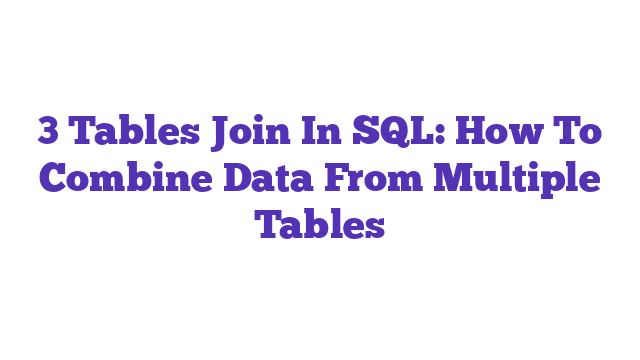3 tables join SQL is a powerful technique that enhances data retrieval from multiple sources. By utilizing this method, you can efficiently combine related information from three distinct tables, creating comprehensive datasets for analysis. Mastering 3 tables join SQL not only streamlines queries but also improves overall database performance, making it essential for effective data management.
Understanding 3 Tables Join SQL: A Comprehensive Guide
In the world of databases, SQL (Structured Query Language) is a fundamental tool for managing and manipulating data. One common task that many SQL users face is joining multiple tables to extract meaningful information. The phrase “3 tables join SQL” is a valid query and reflects a common scenario where users need to combine data from three different tables. This can arise in various situations, such as when analyzing sales data that involves customers, products, and orders. However, the concept of joining tables can often be daunting for beginners. Many are unsure how to structure their joins or how to ensure they’re retrieving the correct data.
SQL joins allow users to connect rows from two or more tables based on a related column. When joining three tables, it’s essential to understand how to use INNER JOIN, LEFT JOIN, or RIGHT JOIN to get the desired results. Each type of join has its unique application and implications on the data returned. As you explore the intricate world of SQL joins, remember that mastering this skill can significantly enhance your data analysis capabilities and improve your overall database management proficiency.
The Basics of Joining Tables in SQL
To effectively perform a “3 tables join SQL,” it’s crucial to understand the fundamental types of joins:
-
INNER JOIN: This type retrieves records that have matching values in both tables. If any of the tables do not have a match, those records will not be included in the results.
-
LEFT JOIN (or LEFT OUTER JOIN): This retrieves all records from the left table and the matched records from the right table. If there is no match, NULL values will be returned for columns of the right table.
-
RIGHT JOIN (or RIGHT OUTER JOIN): Similar to LEFT JOIN but returns all records from the right table and matched records from the left table.
-
FULL JOIN: Combines the results of both LEFT and RIGHT joins. It returns all records when there is a match in either left or right table records.
Example Scenario for Joining Three Tables
Imagine you have the following tables in your database:
- Customers: Contains customer details.
- Orders: Stores order information associated with customers.
- Products: Lists product details linked to orders.
To find out which products each customer ordered, you will need to join these three tables together.
SQL Query Examples
Here’s how you might write a SQL query to join these three tables using an INNER JOIN:
SELECT Customers.CustomerName, Products.ProductName, Orders.OrderDate
FROM Customers
INNER JOIN Orders ON Customers.CustomerID = Orders.CustomerID
INNER JOIN Products ON Orders.ProductID = Products.ProductID;
In this query:
- We are selecting the customer names, product names, and order dates.
- We join the Customers table with the Orders table on the
CustomerID. - Then, we join the Orders table with the Products table on the
ProductID.
Use Cases for 3 Tables Join SQL
- Sales Reports: Businesses can generate detailed reports showing which customers bought which products and when.
- Inventory Management: Helps track product sales against customer data to manage inventory levels effectively.
- Customer Relationship Management (CRM): Analyzing customers’ purchasing patterns to enhance marketing strategies.
Statistics on SQL Usage
- According to the 2022 Stack Overflow Developer Survey, 56.9% of developers reported using SQL as one of their programming languages. This statistic highlights the importance of SQL skills in the tech industry.
- A study by Gartner indicates that organizations that incorporate data analytics into their operations see a 5-6% increase in productivity and performance.
Analogy for Easier Understanding
Think of joining tables like making a fruit salad. Each type of fruit represents a table in your database. If you want to make a salad that includes apples, bananas, and oranges (three tables), you need to bring together all the fruits (data) to create a delicious mix (meaningful result). If you forget one type of fruit, your salad won’t be complete, just as missing data from one table could lead to incomplete results in your SQL query.
Best Practices for Joining Tables
- Use Aliases: For better readability, especially in complex queries, use table aliases.
SELECT c.CustomerName, p.ProductName, o.OrderDate
FROM Customers AS c
INNER JOIN Orders AS o ON c.CustomerID = o.CustomerID
INNER JOIN Products AS p ON o.ProductID = p.ProductID;
- **Avoid SELECT ***: Specify the columns you need instead of using SELECT * to improve performance.
- Test Queries: Always test your queries with sample data to ensure they return the expected results.
Common Errors to Avoid
- Cartesian Products: Joining without specifying the correct join conditions can result in a Cartesian product, leading to an enormous number of results.
- Mismatched Data Types: Ensure that the columns you’re joining on have compatible data types to avoid errors.
Conclusion
Mastering the “3 tables join SQL” is a vital skill for anyone working with databases. Whether you are generating reports, analyzing customer behavior, or managing inventory, knowing how to effectively join multiple tables will empower you to extract meaningful insights from your data. By understanding the different types of joins, practicing with SQL queries, and avoiding common pitfalls, you can become proficient in SQL joins. For further reading, consider visiting resources like W3Schools SQL Joins, SQL Tutorial, and Database Management Basics to deepen your understanding.
By embracing these principles and techniques, you can harness the full potential of SQL to elevate your data management and analysis capabilities.
What is a SQL JOIN?
A SQL JOIN is a clause used to combine records from two or more tables in a database, based on a related column between them. This allows users to retrieve data that is spread across multiple tables, making it easier to analyze and manipulate.
What are the types of JOINs in SQL?
There are several types of JOINs in SQL:
- INNER JOIN: Returns records that have matching values in both tables.
- LEFT JOIN (or LEFT OUTER JOIN): Returns all records from the left table and the matched records from the right table, or NULL if there is no match.
- RIGHT JOIN (or RIGHT OUTER JOIN): Returns all records from the right table and the matched records from the left table, or NULL if there is no match.
- FULL JOIN (or FULL OUTER JOIN): Returns all records when there is a match in either left or right table records.
- CROSS JOIN: Returns the Cartesian product of the two tables, meaning it pairs every row from the first table with every row from the second table.
How do you join three tables in SQL?
To join three tables in SQL, you can simply chain the JOIN clauses together. Here’s an example using INNER JOIN:
SELECT a.column1, b.column2, c.column3
FROM table1 a
INNER JOIN table2 b ON a.common_column = b.common_column
INNER JOIN table3 c ON b.common_column = c.common_column;
In this example, table1, table2, and table3 are joined based on their common columns.
What is the difference between INNER JOIN and OUTER JOIN?
The primary difference between INNER JOIN and OUTER JOIN is in how they handle unmatched rows:
-
INNER JOIN: Only returns rows that have matching values in both tables. If there are no matches, those rows are excluded from the result set.
-
OUTER JOIN: Returns all rows from one table and the matched rows from the other table. If there are no matches, NULL values are returned for columns from the table that doesn’t have a match.
Can you join more than three tables in SQL?
Yes, you can join more than three tables in SQL. The process is similar to joining three tables. You can continue to add additional JOIN clauses as needed. For example:
SELECT a.column1, b.column2, c.column3, d.column4
FROM table1 a
INNER JOIN table2 b ON a.common_column = b.common_column
INNER JOIN table3 c ON b.common_column = c.common_column
INNER JOIN table4 d ON c.common_column = d.common_column;
What happens if there are no matching records in a JOIN?
If there are no matching records in a JOIN, the behavior depends on the type of JOIN used:
- INNER JOIN: The unmatched records will be excluded from the result set.
- LEFT JOIN: All records from the left table will be returned, and NULL values will be shown for columns from the right table where there is no match.
- RIGHT JOIN: All records from the right table will be returned, with NULLs for the left table’s columns if there is no match.
- FULL JOIN: All records from both tables will be returned, with NULLs in the case of no matches.
Is it efficient to join multiple tables in SQL?
Joining multiple tables can be efficient, but it depends on various factors such as the database design, indexing, and the complexity of the query. Proper indexing can significantly improve the performance of JOIN operations. Always analyze and optimize queries to ensure they run efficiently, especially with large datasets.