Unlock Background App Refresh: Boost Device Efficiency
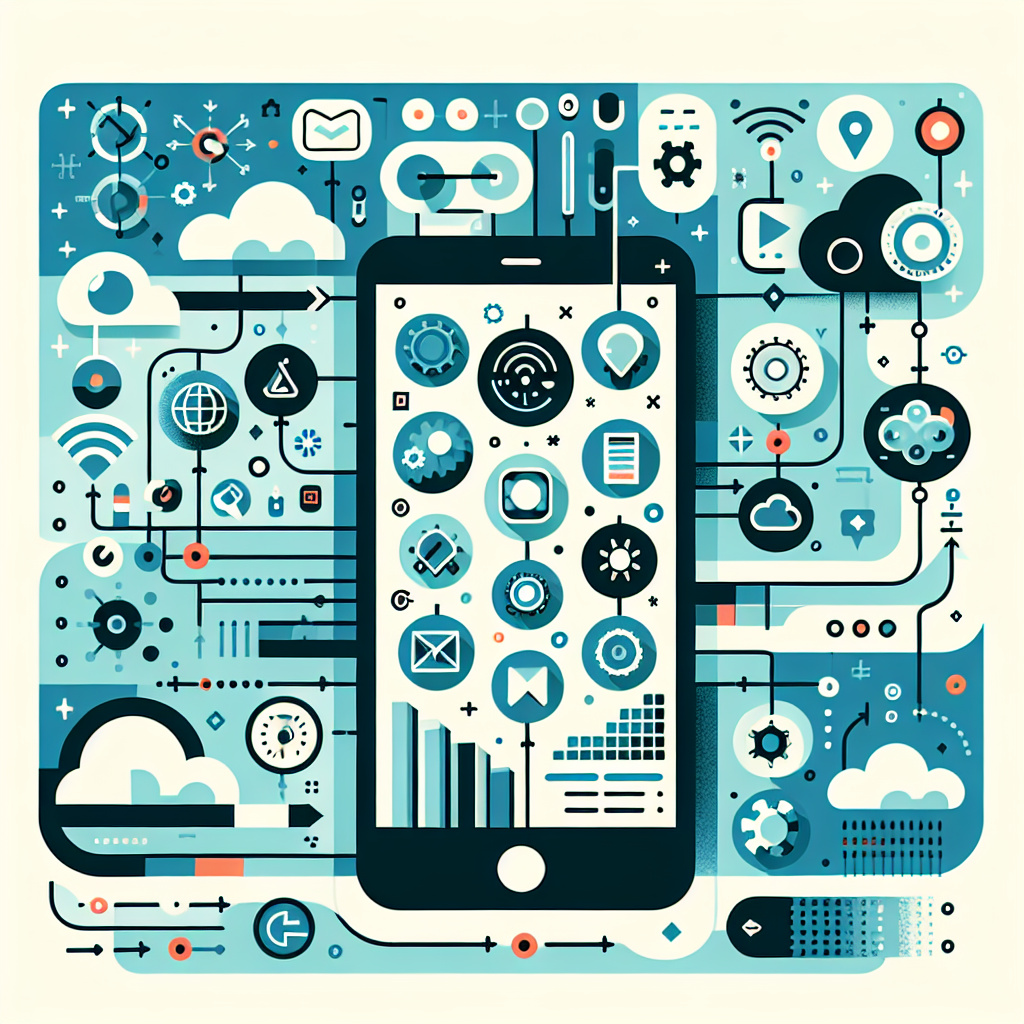
Understanding Background App Refresh
In the rapidly evolving world of mobile technology, users demand seamless experiences across their applications. One key feature that supports this is Background App Refresh. But what exactly does it mean, and how does it impact your device’s performance and battery life? Let’s explore the intricacies of Background App Refresh and its implications on mobile performance and battery optimization.
What is Background App Refresh?
Background App Refresh is a feature on smartphones and tablets that allows apps to periodically update their content in the background. This means that even when you’re not actively using an app, it can fetch new data and keep itself up-to-date. For example, a news app can download the latest headlines, or a weather app can update current conditions, ensuring that when you open the app, you have the most recent information at your fingertips.
How Does Background App Refresh Work?
When Background App Refresh is enabled, your device periodically wakes up to allow apps to run background tasks. This process involves:
- Fetching data from the internet
- Syncing information with remote servers
- Updating content when the app is not open
Developers can leverage APIs like NSURLSession in iOS or WorkManager in Android to schedule background tasks efficiently. Here is a basic example of how background tasks might be scheduled in Android:
Constraints constraints = new Constraints.Builder()
.setRequiredNetworkType(NetworkType.CONNECTED)
.build();
PeriodicWorkRequest workRequest = new PeriodicWorkRequest.Builder(
MyWorker.class,
15,
TimeUnit.MINUTES)
.setConstraints(constraints)
.build();
WorkManager.getInstance(context).enqueue(workRequest);
This code snippet demonstrates how to set up a periodic work request that runs every 15 minutes when the device is connected to a network.
Impact on Mobile Performance
While Background App Refresh enhances user experience by keeping apps updated, it can also influence mobile performance. Frequent updates in the background can lead to increased CPU usage and memory consumption, potentially slowing down the device. However, developers strive to optimize this by:
- Minimizing the frequency of refreshes
- Prioritizing critical updates over less important ones
- Ensuring efficient data handling to reduce resource usage
Battery Optimization Considerations
Battery life is a major concern for mobile users. Background App Refresh, if not managed properly, can drain a device’s battery quickly. To optimize battery usage, both Android and iOS provide settings to control Background App Refresh:
- iOS: Navigate to Settings > General > Background App Refresh. Here, users can disable the feature entirely or for specific apps.
- Android: Open Settings > Apps & notifications > [App Name] > Battery > Background restriction. Users can restrict background activity for individual apps.
Balancing App Updates and Battery Life
Finding the right balance between keeping apps updated and preserving battery life is crucial. Here are some strategies to achieve this:
- Selective Refresh: Encourage users to enable Background App Refresh only for essential apps.
- Scheduled Updates: Implement scheduled updates during low-activity periods, like overnight.
- Data Usage Awareness: Inform users about data consumption to prevent unwanted background data charges.
Real-World Examples
Consider a fitness tracking app that uses Background App Refresh to sync data with the cloud. Users receive real-time updates on their progress, enhancing the app’s value. However, if the app updates too frequently, it could lead to excessive battery drain. Developers must ensure efficient data handling and optimal refresh intervals.
The Future of Background App Refresh
As technology advances, so does the optimization of Background App Refresh. With machine learning and AI, future devices may predict user behavior and adjust refresh rates dynamically, enhancing mobile performance without compromising battery life.
Conclusion
Background App Refresh is a powerful feature that significantly enhances app functionality by providing up-to-date information and a seamless user experience. However, it must be managed wisely to avoid negative impacts on mobile performance and battery life. By understanding how it works and implementing best practices, both developers and users can enjoy the benefits without the drawbacks. As the tech landscape evolves, continual improvements in Background App Refresh will ensure that it remains an asset rather than a liability.