Reload a Page with JavaScript: Quick & Easy Guide
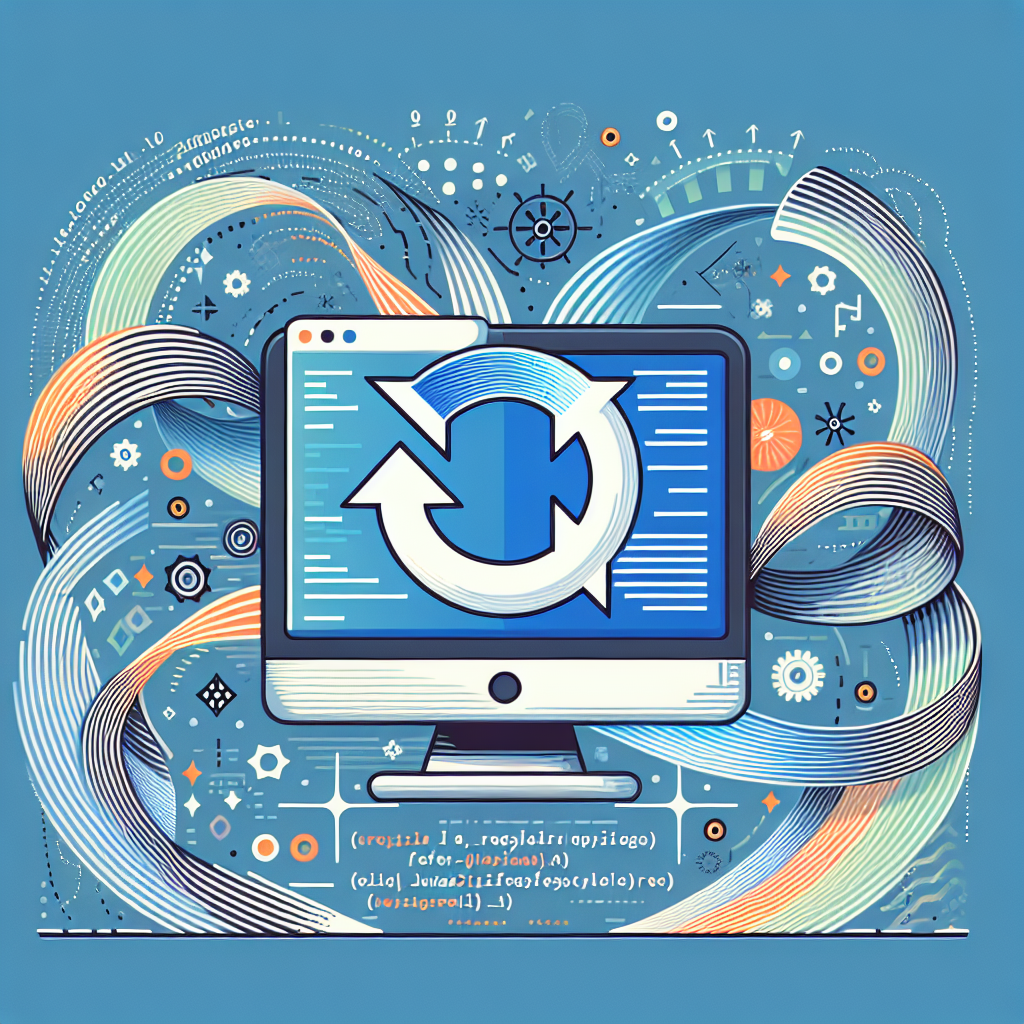
An Introduction to Reloading Pages with JavaScript
JavaScript is a versatile scripting language that enhances web interactivity. One of its common uses is reloading web pages. Whether for updating content, refreshing data, or improving user experience, the ability to refresh a page dynamically can be vital. This post delves into various methods of implementing a “reload page JavaScript” strategy, ensuring you master this essential web development technique.
Understanding the Basics of Page Reloads
Reloading a page in JavaScript can serve many purposes. It might help in syncing data with a server, refreshing an outdated interface, or simply resetting the state of a web application. Understanding how to implement this can significantly enhance the interactivity of your web projects.
Why Use JavaScript for Page Reloads?
JavaScript provides flexibility in when and how a page is refreshed. Unlike a manual refresh, a page reload script can automate this process based on specific triggers such as user actions or timed intervals. This automation can improve the user experience by ensuring content is always current or resetting interfaces seamlessly.
Methods to Reload a Page Using JavaScript
Various techniques exist to refresh a page using JavaScript. Below, we explore the most popular methods, each with its specific use cases and benefits.
Using location.reload()
One of the simplest and most effective ways to reload a page is using the location.reload() method. This method is part of the Location interface and can be utilized to refresh the current document.
Example Code
function refreshPage() {
location.reload();
}
How It Works
- Basic Reload: By default,
location.reload()performs a standard reload, similar to clicking the refresh button in a browser. - Forced Reload: To force a reload and bypass the cache, you can pass
trueas a parameter:location.reload(true);.
Leveraging window.location.href
Another strategy involves changing the window.location.href attribute. Setting this attribute to the current page URL can effectively refresh the page.
Example Code
function reloadPage() {
window.location.href = window.location.href;
}
Benefits
- Cache Control: Unlike
location.reload(), this method always performs a standard reload. - Redirect Capabilities: It can also be used to redirect to different pages, providing enhanced navigation control.
Using window.location.assign()
For scenarios where you might need more control over the navigation history, window.location.assign() can be useful.
Example Code
function refreshPage() {
window.location.assign(window.location.href);
}
Advantages
- History Management: This method allows for the addition of a new entry to the session history stack, affecting the back button behavior.
Advanced Techniques for Page Reloads
Beyond basic reloads, JavaScript offers advanced techniques to refresh pages more strategically.
Conditional Reloads with JavaScript
You might not always want an unconditional refresh. For instance, reloading a page only if specific conditions are met can optimize performance and user experience.
Example Code
function conditionalReload() {
if (shouldReload()) {
location.reload();
}
}
function shouldReload() {
// Logic to determine if a reload is needed
return true; // Placeholder: Replace with actual condition
}
Applications
- Data Synchronization: Refresh pages only when data updates are detected.
- Session Management: Reload when a session timeout is approaching to keep the user logged in.
Timed Page Reloads
Automating page refreshes at regular intervals can be useful for dashboards or live data feeds.
Example Code
setInterval(function() {
location.reload();
}, 5000); // Refresh every 5 seconds
Use Cases
- Live Updates: Financial dashboards or social media feeds benefit from regular updates.
- User Interaction: Keep the interface current without requiring user intervention.
Conclusion: Mastering JavaScript Page Reloads
Reloading a page with JavaScript is an essential skill for web developers aiming to create dynamic and interactive web applications. By understanding and utilizing methods like location.reload(), window.location.href, and window.location.assign(), you can tailor the user experience to be more seamless and responsive.
Whether you’re automating data refreshes or ensuring the latest content is always displayed, mastering these techniques can greatly enhance your web development projects. As with any tool, consider the user experience and performance implications of frequent page reloads to strike the right balance.
By integrating these strategies into your development toolkit, you ensure that your applications remain robust, responsive, and user-friendly in an ever-evolving digital landscape.