Master Python Project Structure: Boost Your Efficiency
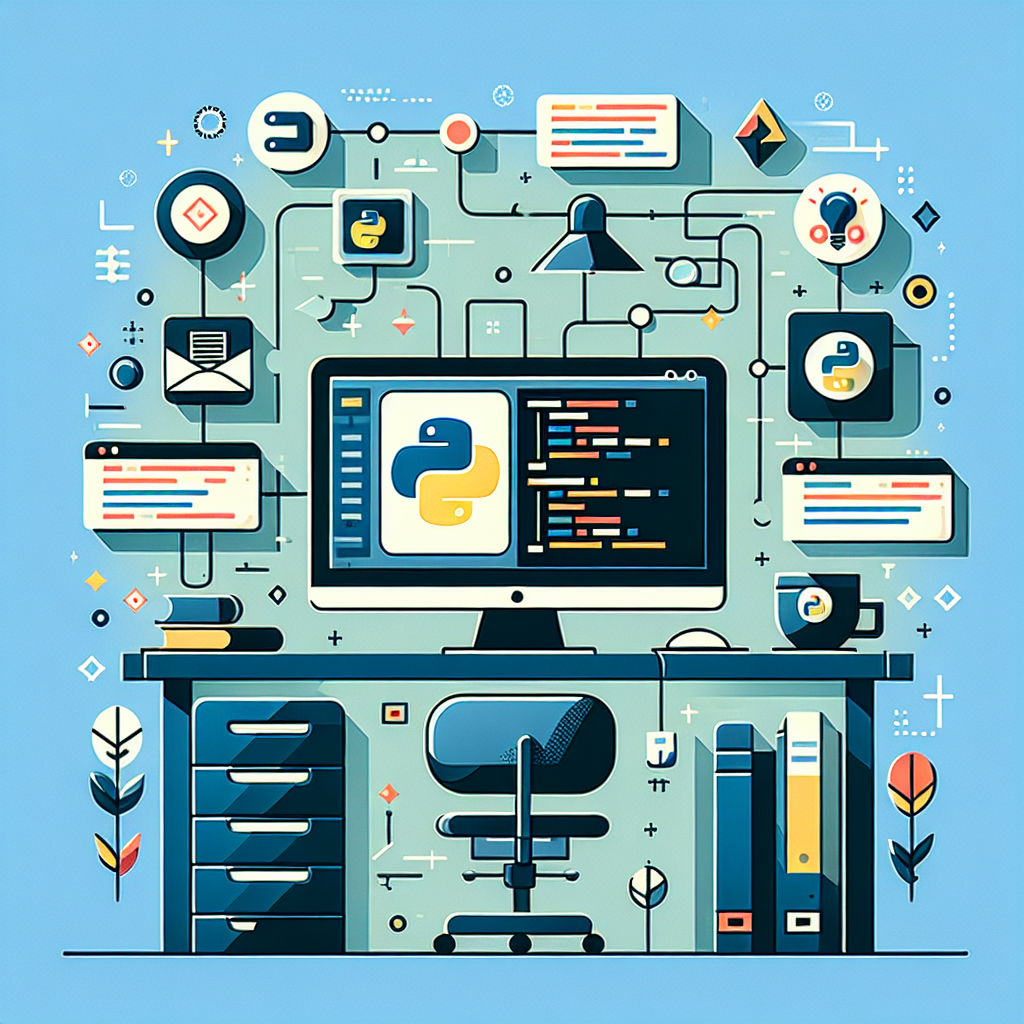
Understanding Python Project Structure
In the world of software development, a well-organized project structure is crucial for maintaining coding efficiency and ensuring a smooth workflow. Python, known for its simplicity and versatility, benefits immensely from a structured project layout. This not only aids developers in debugging and scaling applications but also fosters collaboration within teams.
Why Does Python File Organization Matter?
A clear Python project structure enhances readability and maintainability. When working on a project, especially in teams, a standardized approach to file organization prevents chaos and makes onboarding easier. It also helps in avoiding common pitfalls such as circular imports and module conflicts.
Effective project setup can:
- Improve code readability
- Facilitate easier navigation
- Enhance collaboration
Basic Structure of a Python Project
A typical Python project structure includes several key components. Let’s explore each of these components and their importance.
Root Directory
The root directory is the top-level folder for your project. It generally contains the main script, configuration files, and directories for tests and documentation. Here’s a basic layout:
my_project/
│
├── my_project/
│ ├── __init__.py
│ ├── module1.py
│ └── module2.py
│
├── tests/
│ ├── __init__.py
│ ├── test_module1.py
│ └── test_module2.py
│
├── docs/
│ └── ...
│
├── setup.py
└── README.md
Core Package
The core package is named after your project and contains the main application code. The __init__.py file makes Python treat the directory as a package. This file can be empty or include package initialization code.
Tests Directory
The tests directory holds all test cases. Testing is a cornerstone of software development, ensuring code reliability. Using a dedicated folder for tests helps in organizing them efficiently. Popular testing frameworks like unittest or pytest can be utilized here.
Documentation
Proper documentation is crucial for any software project. The docs directory can include API references, setup instructions, and usage guidelines. Tools like Sphinx can automate the generation of documentation from docstrings.
Configuration Files
The setup.py file is vital for packaging and distributing your Python project. It includes metadata such as the project name, version, and dependencies. Here’s a simple example:
from setuptools import setup
setup(
name='my_project',
version='0.1',
packages=['my_project'],
install_requires=[
'requests',
],
)
Advanced Python Project Structure
As projects grow, their structure can become more complex. Here are additional directories and files that might be included:
Virtual Environment
While not part of the project structure per se, using a virtual environment is highly recommended. It isolates dependencies and ensures that the project runs with the required packages. Tools like venv or virtualenv can be used.
Data and Logs
For projects dealing with data processing or logging, separate directories for data files and logs can be beneficial. This keeps the main directory clean and organized.
data/
logs/
Additional Scripts
Scripts for tasks like database migrations, data processing, or maintenance should reside in a dedicated directory, ensuring they don’t clutter the main application code.
scripts/
Enhancing Coding Efficiency
A well-structured project not only aids in organization but also boosts coding efficiency. Here are some practices to enhance productivity:
- Consistent Naming Conventions: Use descriptive and consistent names for files and directories.
- Modularization: Break down code into smaller, reusable modules.
- Version Control: Use Git or other version control systems to track changes and collaborate effectively.
- Code Reviews: Regular code reviews can catch issues early and maintain code quality.
Real-World Examples
Consider the Django framework, which follows a specific project structure that facilitates rapid development. By adhering to a standardized setup, developers can focus more on writing code and less on organizational overhead.
Another example is Flask, a microframework that allows for more flexibility. However, even with Flask, following a recommended structure enhances scalability and maintainability.
Conclusion
In conclusion, a well-thought-out Python project structure is foundational for any successful software development endeavor. By adopting a clear and consistent file organization, developers can ensure that their projects remain manageable and efficient. As projects evolve, having a solid structure in place becomes even more critical, supporting future growth and collaboration. Embrace these best practices to streamline your workflow and enhance the quality of your Python projects.