Check if Object is Empty in JS: Simple Guide
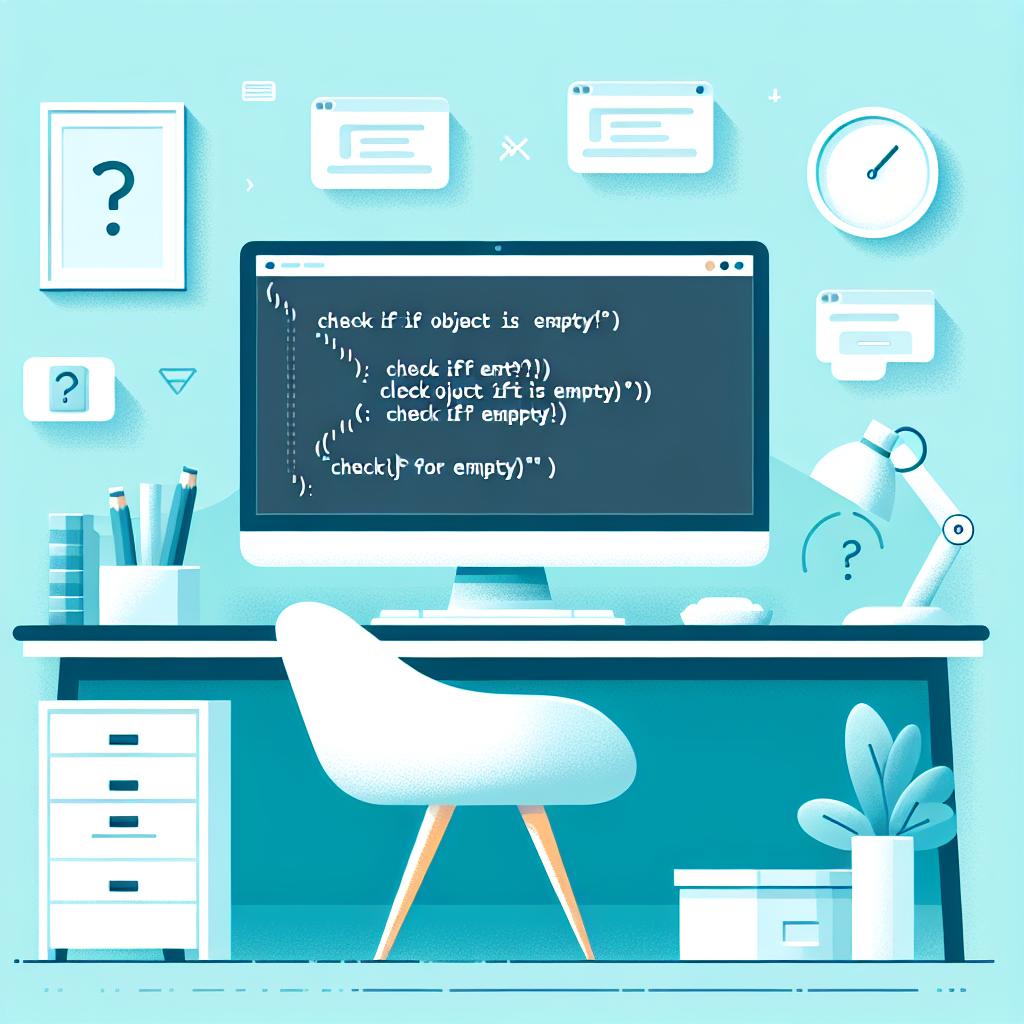
Understanding How to Check if an Object is Empty in JavaScript
In software development, especially when working with JavaScript, determining whether an object is empty is a common task. This process is essential for validating data, optimizing performance, and ensuring robust code. In this comprehensive guide, we will explore various methods to perform a “JS check if object is empty” and discuss the implications of each approach.
Why Check if a JavaScript Object is Empty?
JavaScript objects are fundamental structures used to store collections of data and more complex entities. Validating whether an object is empty is crucial in scenarios such as:
- Data Validation: Ensuring that required data fields are populated.
- Error Handling: Preventing operations on undefined or null data.
- Performance Optimization: Avoiding unnecessary computations or network requests.
Understanding these use cases helps in writing more efficient and error-free JavaScript code.
Methods to Check if an Object is Empty
There are several ways to determine if a JavaScript object is empty. Let’s explore some of the most common methods, along with their advantages and disadvantages.
Using Object.keys()
The Object.keys() method returns an array of a given object’s own enumerable property names. If the array is empty, the object has no properties.
function isEmptyObject(obj) {
return Object.keys(obj).length === 0;
}
const obj1 = {};
const obj2 = { key: 'value' };
console.log(isEmptyObject(obj1)); // true
console.log(isEmptyObject(obj2)); // false
Pros:
- Simple and concise.
- Works well for most use cases.
Cons:
- Only considers enumerable properties.
Using for...in Loop
A for...in loop iterates over all enumerable properties of an object. If the loop body executes, the object is not empty.
function isEmptyObject(obj) {
for (let key in obj) {
if (obj.hasOwnProperty(key)) {
return false;
}
}
return true;
}
console.log(isEmptyObject(obj1)); // true
console.log(isEmptyObject(obj2)); // false
Pros:
- Checks for own properties.
- Handles inherited properties cautiously.
Cons:
- Slightly less intuitive than
Object.keys().
Using Object.entries()
Object.entries() returns an array of a given object’s own enumerable string-keyed property [key, value] pairs. It’s similar to Object.keys() but provides both keys and values.
function isEmptyObject(obj) {
return Object.entries(obj).length === 0;
}
console.log(isEmptyObject(obj1)); // true
console.log(isEmptyObject(obj2)); // false
Pros:
- Provides both keys and values.
- Useful when values need to be checked along with keys.
Cons:
- Slightly more memory usage compared to
Object.keys().
Using JSON.stringify
Though unconventional, converting an object to a JSON string can be used to check for emptiness by comparing the result with "{}".
function isEmptyObject(obj) {
return JSON.stringify(obj) === '{}';
}
console.log(isEmptyObject(obj1)); // true
console.log(isEmptyObject(obj2)); // false
Pros:
- Simple to implement.
Cons:
- Slower due to string conversion.
- Not suitable for objects with circular references.
Best Practices for JS Object Validation
While performing JavaScript empty object checks, consider the following best practices:
- Use Consistent Checks: Choose a method and use it consistently across your codebase for maintainability.
- Consider Performance: For performance-critical applications, prefer methods like
Object.keys()overJSON.stringify. - Handle Edge Cases: Consider scenarios with nested objects or prototype chains.
- Leverage Modern JavaScript: Utilize ES6+ features for cleaner and more readable code.
Conclusion
Checking if a JavaScript object is empty is a fundamental task in web development. By understanding and implementing the techniques discussed in this article, you can ensure efficient JS object validation in your projects. Always consider the specific needs of your application and choose the method that best aligns with those requirements. Whether you opt for Object.keys(), for...in, or another method, mastering this simple yet essential check will enhance the robustness and reliability of your JavaScript code.