Master HTML Table Inside Table: Boost Your Skills Now
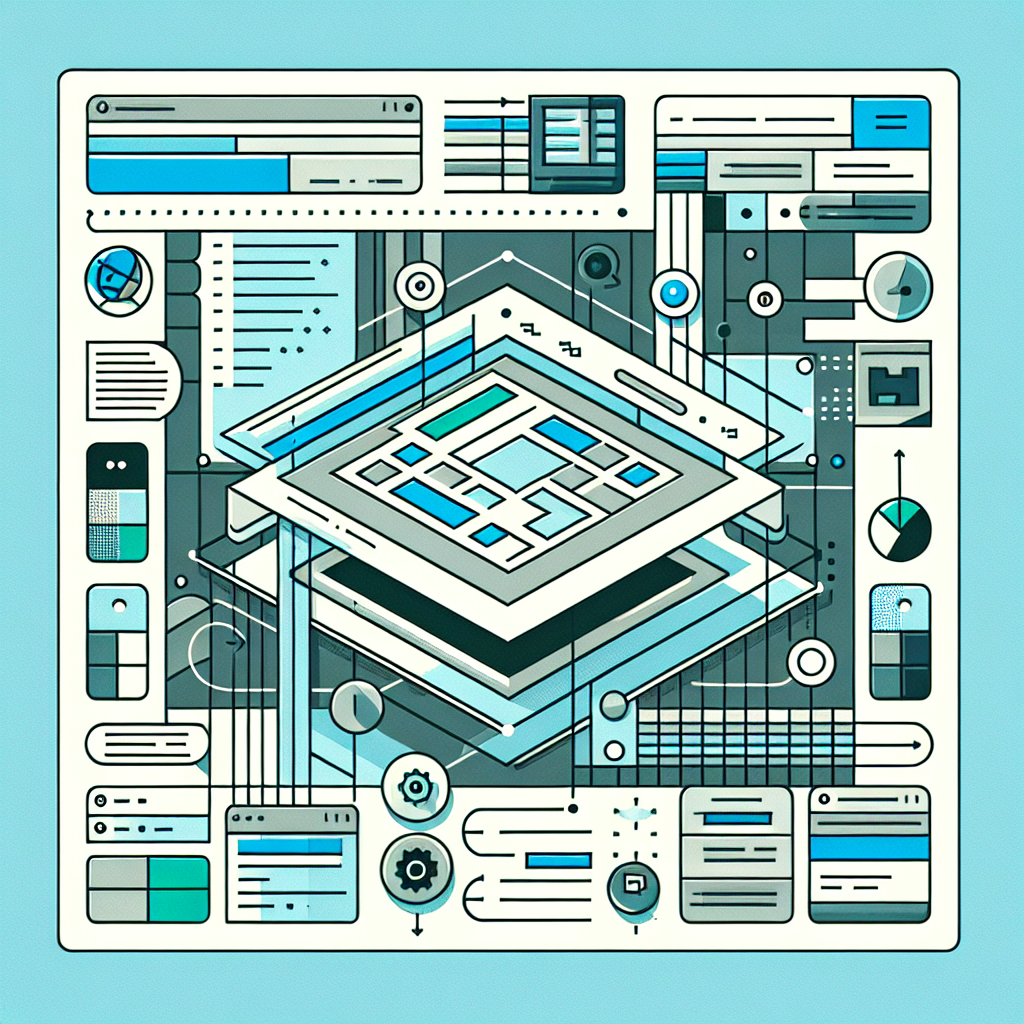
Understanding HTML Table Inside Table
HTML tables are a fundamental part of web development, offering a structured way to display data. An interesting aspect of HTML tables is their ability to nest within each other, creating a table inside a table. This concept, known as nested HTML tables, is crucial for complex data presentation. In this blog post, we will explore how to effectively use this HTML table structure.
What are Nested HTML Tables?
Nested HTML tables, or a table within a table, involve placing one table inside a cell of another table. This technique is useful when you need to display complex data hierarchies or create visually appealing layouts.
Why Use HTML Table Inside Table?
Using nested tables can be particularly advantageous when:
- Displaying Hierarchical Data: Organize data into levels, making it easier to understand.
- Complex Layouts: Manage intricate designs that require multiple layers of data.
- Embedded Content: Incorporate multimedia or other HTML elements within a table structure.
Setting Up an HTML Table Structure
To create a table within a table, you first need to understand the basic HTML table structure. A simple table consists of rows (<tr>), headers (<th>), and data cells (<td>).
Example of a Basic HTML Table
Here’s a basic HTML table:
<table border="1">
<tr>
<th>Header 1</th>
<th>Header 2</th>
</tr>
<tr>
<td>Data 1</td>
<td>Data 2</td>
</tr>
</table>
Creating an HTML Table Inside Table
To nest a table, you insert a <table> element within a <td> of another table.
Example of a Nested HTML Table
<table border="1">
<tr>
<th>Outer Header 1</th>
<th>Outer Header 2</th>
</tr>
<tr>
<td>
<table border="1">
<tr>
<th>Inner Header 1</th>
<th>Inner Header 2</th>
</tr>
<tr>
<td>Inner Data 1</td>
<td>Inner Data 2</td>
</tr>
</table>
</td>
<td>Outer Data</td>
</tr>
</table>
Benefits of Nested HTML Tables
Nested tables can enhance the presentation of your data:
- Improved Organization: Break down data into manageable chunks.
- Enhanced Readability: Makes complex data easier to navigate.
- Flexible Design: Allows for creative layouts and designs.
Drawbacks and Considerations
While powerful, nested tables can be challenging:
- Complexity: Can complicate HTML code, making it harder to maintain.
- Performance: May affect page load times, especially with large datasets.
- Responsive Design: Can be tricky to make mobile-friendly.
Best Practices for Using Tables Within Tables
- Limit Nesting Levels: Keep nesting to a minimum to avoid complexity.
- Use CSS for Styling: Enhance the visual appeal without cluttering HTML.
- Ensure Accessibility: Use appropriate HTML attributes for screen readers.
Alternatives to Nested HTML Tables
Consider these alternatives for complex layouts:
- CSS Grid: Offers a more flexible and modern approach to layout designs.
- Flexbox: Great for responsive designs and simpler layout structures.
- JavaScript Libraries: Tools like DataTables can manage complex data presentations without nesting.
Conclusion
Using an HTML table inside a table can be a valuable technique for web developers looking to display data hierarchically or create intricate layouts. While powerful, nested HTML tables should be used judiciously, considering their impact on code complexity and performance. By following best practices and exploring modern alternatives like CSS Grid and Flexbox, you can achieve both functional and visually appealing designs. Understanding when and how to use nested tables effectively will enhance your web development toolkit, ensuring your projects are both innovative and user-friendly.