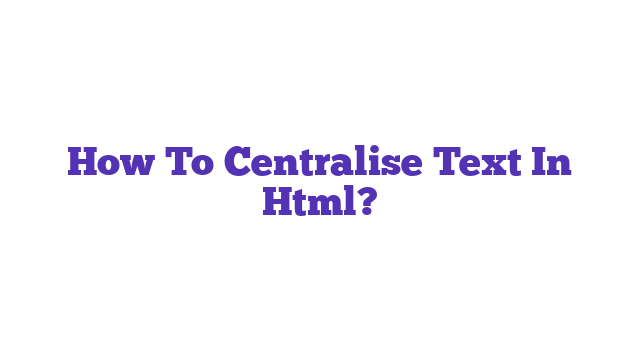How to centralise text in HTML is a fundamental skill for web developers and designers. By using simple CSS techniques, you can achieve a polished look for your website. Utilize the `text-align: center;` property within your style sheet or inline styles to ensure your content is perfectly centred. This enhances readability and improves overall user experience. Discover more tips to elevate your web design!
A Complete Guide on How to Centralise Text in HTML
When working with HTML, one of the most common tasks web developers face is aligning text properly on a webpage. Centralising text can enhance the aesthetic appeal of a website and improve user experience. The question “how to centralise text in HTML” is indeed a valid concern for both novice and experienced developers. Proper text alignment can make a significant difference in the layout and overall impression of a webpage.
Many newcomers to HTML often struggle with understanding how to manipulate text alignment effectively. They may find themselves confused by the various methods available for centralising text, which can range from simple inline styles to more complex CSS rules. This article aims to clarify these methods, helping you centralise text efficiently and effectively. By understanding the different techniques available, you can ensure that your text is not only visually appealing but also semantically correct.
To centralise text properly in HTML, it’s important to grasp some related terms and concepts, such as CSS (Cascading Style Sheets), the box model, text alignment, and layout techniques. This article will delve into these concepts, providing you with the tools needed to create beautifully aligned text on your webpages.
Understanding the Basics of Text Alignment in HTML
HTML provides several ways to centralise text, primarily through the use of CSS. Before diving into the methods, let’s clarify some fundamental concepts:
- CSS: This is the styling language that controls the presentation of your HTML elements.
- Text Alignment: This refers to the placement of text within an element, which can be aligned left, right, center, or justified.
- Block Elements vs. Inline Elements: Knowing the difference is crucial, as it impacts how text alignment behaves.
Methods to Centralise Text in HTML
1. Using the text-align Property
The simplest way to centralise text in HTML is by using the text-align CSS property. You can apply this property to block-level elements like <div>, <h1>, <p>, etc.
Example:
<div style="text-align: center;">
<h1>This is a Centrally Aligned Heading</h1>
<p>This paragraph is also centrally aligned.</p>
</div>
In this example, the text within the <div> will be centrally aligned due to the inline style applied.
2. Using Flexbox
CSS Flexbox is a powerful layout tool that can also be used for centralising text both horizontally and vertically.
Example:
<div style="display: flex; align-items: center; justify-content: center; height: 100vh;">
<h1>This Heading is Centrally Aligned</h1>
</div>
In this code snippet, the text will be perfectly centred in the viewport height, demonstrating how flexbox can be versatile for layout management.
3. Using Grid Layout
CSS Grid is another modern approach to layout design. It allows for more complex arrangements and can also centralise text effectively.
Example:
<div style="display: grid; place-items: center; height: 100vh;">
<h1>This is a Centrally Aligned Heading Using Grid</h1>
</div>
Here, the place-items: center; rule ensures that the heading is centrally aligned both vertically and horizontally.
Additional Techniques
4. Using Margin Auto
For block-level elements, you can use margin auto to centralise a block element within a container.
Example:
<div style="width: 50%; margin: 0 auto;">
<h1>This is Centrally Aligned Using Margin Auto</h1>
</div>
By setting the width and using margin: 0 auto;, the block element will be centred within its parent container.
Important Considerations
- Viewport Size: Always consider the size of the viewport when centralising text. Responsive design is crucial in today’s web development landscape.
- Accessibility: Make sure that your text remains readable and accessible to all users. Centralised text works well for headings but can be less effective for body text.
Statistics and Analogy
Did you know that 94% of first impressions relate to your website’s design? Proper text alignment plays a critical role in that initial impression. Think of text alignment like arranging furniture in a room. Just as furniture can make a space feel cluttered or spacious, aligning text well can create a more inviting atmosphere on your webpage.
Conclusion
Centralising text in HTML is an essential skill for web developers and designers. By mastering various techniques such as using the text-align property, Flexbox, Grid layout, and margin auto, you can create visually appealing and well-structured pages. Remember to consider responsive design and accessibility when aligning your text.
For further learning, you can refer to these authoritative resources:
By following the techniques outlined in this article, you will be well on your way to mastering how to centralise text in HTML and enhancing the overall aesthetic of your web pages.
What is the easiest way to centralise text in HTML?
The easiest way to centralise text in HTML is by using the CSS text-align property. You can apply this style to a block-level element, such as a <div>, <p>, or <h1>. For example:
<div style="text-align: center;">
This text is centralised!
</div>
This method will make all text within the specified element appear centered.
Can I centralise text using CSS classes?
Yes, you can centralise text using CSS classes for better organization and reusability. First, define a class in your CSS:
.center-text {
text-align: center;
}
Then, apply this class to your HTML element:
<p class="center-text">This paragraph is centralised using a CSS class!</p>
Is there a way to centralise text vertically as well?
To vertically centralise text within a container, you can use CSS Flexbox or CSS Grid. Here’s an example using Flexbox:
<div style="display: flex; justify-content: center; align-items: center; height: 200px;">
<p>This text is both horizontally and vertically centralised!</p>
</div>
In this case, the justify-content property centralises the text horizontally, while align-items takes care of vertical centralisation.
Can I centralise text in a table?
Yes, you can centralise text in a table using the text-align CSS property in combination with the vertical-align property for vertical alignment. Here’s an example:
<table>
<tr>
<td style="text-align: center; vertical-align: middle; height: 100px;">Centralised Text</td>
</tr>
</table>
This will centre the text within the table cell both horizontally and vertically.
How do I centralise text in a form?
To centralise text in a form, you can apply the same CSS techniques. For example:
<form style="text-align: center;">
<label for="name">Name:</label>
<input type="text" id="name" name="name">
<input type="submit" value="Submit">
</form>
This will centralise all text within the form.
Can I centralise text in responsive design?
Absolutely! When working with responsive design, you can still use the same CSS properties. However, it’s important to ensure that your layout adjusts to different screen sizes. Here’s an example using media queries:
.center-text {
text-align: center;
}
@media (max-width: 600px) {
.center-text {
font-size: 14px; /* Adjust font size for smaller screens */
}
}
This CSS class will keep the text centred while adapting to various screen sizes.
Are there any HTML elements that cannot be centralised?
In HTML, most text elements can be centralised using CSS. However, elements that do not contain text, such as <img> tags or
<div style="text-align: center;">
<img src="image.jpg" alt="A centralised image">
</div>
Conclusion
Centralising text in HTML is a straightforward task that can be accomplished using CSS properties such as text-align, Flexbox, or Grid methods. By applying these techniques, you can achieve a visually appealing layout for your web content.