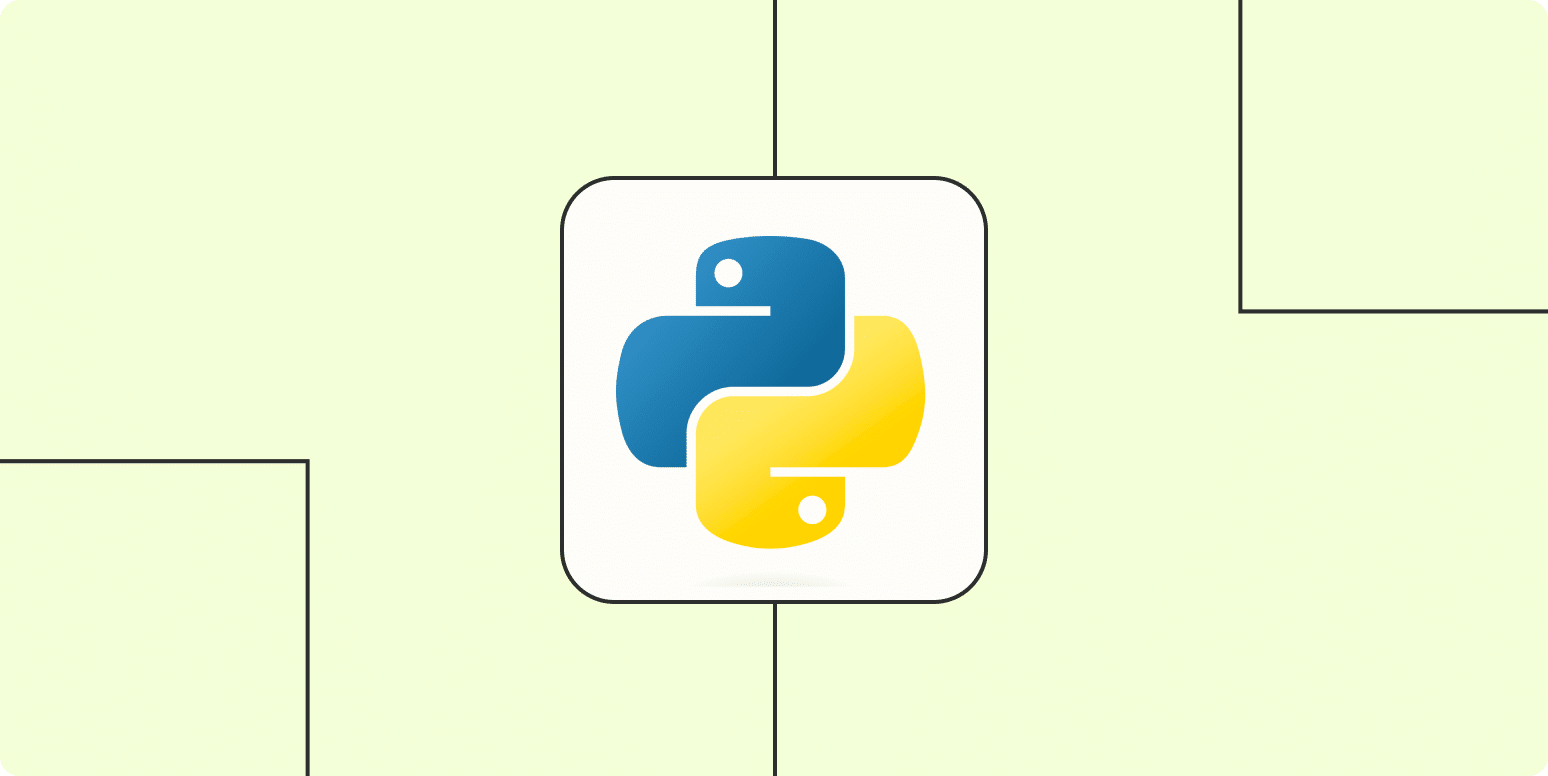In this article, we will discuss the concept of f-strings in Python and why you might encounter the error “f-string is missing placeholders“. We will also explore the proper usage of f-strings and some solutions to fix this error.
Introduction to F-Strings
F-strings, also known as “formatted string literals,” were introduced in Python 3.6 as a more concise and efficient way to embed expressions inside string literals Source 1. They are prefixed with an ‘f’ or ‘F’ character, and expressions inside the curly braces {} are evaluated at runtime and then formatted using the format string syntax.
Proper Usage of F-Strings
Using f-strings correctly involves inserting variables into the placeholders within the curly braces. Here’s an example of a correct usage:
age = 34
print(f'Hi my name is {name} and my age is {age} years old')
However, using f-strings incorrectly can lead to issues. For example, the following code would raise an error:
print(f'Hi my name is Enrique and my age is 34 years old')
In this case, the error “f-string is missing placeholders” would be raised because the string is not being formatted with any variables Source 0.
Fixing F-String is Missing Placeholders Errors
There are several approaches to fixing the “f-string is missing placeholders” error:
- Manual Correction: Review the code and ensure that the f-string is used correctly, with variables inside the curly braces
{}Source 1. - Use Flake8-no-fstring: Install the
flake8-no-fstringpackage to automatically fix f-string errors in your codebase Source 3. - Black Formatting: Configure the Black code formatter to automatically convert f-strings without any interpolated variables to regular strings Source 4.
Conclusion
F-strings are a powerful and concise way to format strings in Python. However, they can lead to errors if not used correctly. By understanding the proper usage of f-strings and implementing solutions to fix common errors, you can write cleaner and more efficient code.
FAQ
- Why do I get the “f-string is missing placeholders” error?The error occurs when an f-string is used incorrectly, without any variables inside the curly braces
{}Source 0. - Can I use f-strings with functions or methods?Yes, you can use f-strings with functions or methods by calling the function or method inside the f-string, like this:
def greet(name): return f"Hello, {name}!" - How can I avoid the “f-string is missing placeholders” error?To avoid this error, ensure that you are using f-strings correctly by inserting variables into the placeholders within the curly braces
{}Source 0. - Is it possible to automatically fix f-string errors in my codebase?Yes, you can use the
flake8-no-fstringpackage to automatically fix f-string errors in your codebase Source 3. - Can I use f-strings with third-party libraries like FastAPI?Yes, you can use f-strings with third-party libraries like FastAPI by calling the appropriate functions or methods inside the f-strings [Source 14](