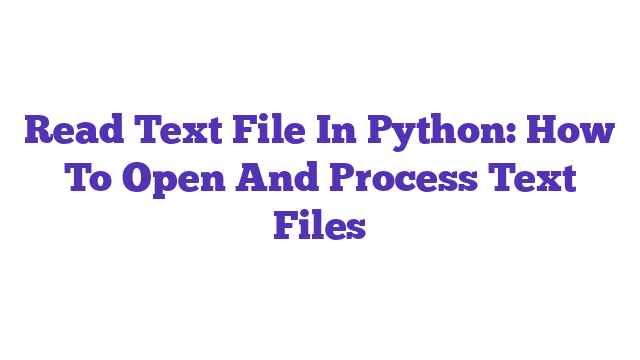Read text file Python to easily access and manipulate text data. With just a few lines of code, you can open, read, and process files in various formats. This powerful feature enhances your data handling skills, making it simple to extract valuable information for your projects. Discover how to read text files effortlessly and unlock new possibilities in Python programming.
How to Read a Text File in Python: A Comprehensive Guide
When working with data in Python, one essential skill to master is reading text files. This process is a fundamental part of programming, especially for tasks involving data processing, configuration management, or file manipulation. Many newcomers to Python often wonder, “How do I read a text file in Python?” This question is not only valid but also crucial for anyone looking to harness the power of Python effectively. Understanding how to read text files opens doors to a variety of applications, from analyzing data to developing software that interacts with users via configuration files.
Python’s simplicity and readability make it an ideal language for file operations. It’s essential to learn the different methods available to read text files and understand when to use each. This article will guide you through the various ways to read a text file in Python, including using built-in functions, handling exceptions, and employing context managers. By the end, you’ll feel confident in your ability to manipulate text files efficiently.
Why Read Text Files in Python?
Reading text files in Python is a common necessity for data analysts, software developers, and anyone involved in programming. According to a survey by Stack Overflow, over 80% of developers use Python for data analysis and manipulation. This statistic highlights the importance of mastering file operations in the language. Furthermore, many applications rely on reading configuration files or processing user input stored in text formats. Understanding how to handle these files is not just a skill; it’s a fundamental part of programming in Python.
Methods to Read a Text File in Python
1. Using the open() Function
The simplest way to read a text file in Python is by using the open() function. This function allows you to specify the mode in which the file should be opened. For reading, the mode is ‘r’.
# Open a text file for reading
file = open('example.txt', 'r')
content = file.read()
print(content)
file.close()
In this example, example.txt is opened in read mode, and its content is printed to the console. However, it’s important to remember to close the file after reading to free up system resources.
2. Using Context Managers
A more efficient and safer way to read files is by using a context manager with the with statement. This automatically closes the file once the block of code is exited, reducing the risk of leaving files open.
# Using a context manager to read a text file
with open('example.txt', 'r') as file:
content = file.read()
print(content)
This method not only simplifies the code but also enhances readability, making it clear when the file is being worked with.
3. Reading Line by Line
Sometimes, you may only need to read a file line by line instead of loading the entire content into memory. This is particularly useful for large files.
# Reading a file line by line
with open('example.txt', 'r') as file:
for line in file:
print(line.strip())
In this example, each line is printed without leading or trailing whitespace. This approach is memory efficient and allows you to process large files without overwhelming your system.
4. Using readlines()
The readlines() method reads all lines from a file and returns them as a list. This can be useful when you want to manipulate or access specific lines later.
# Using readlines to get a list of lines
with open('example.txt', 'r') as file:
lines = file.readlines()
print(lines)
This method can be particularly handy when you need to access specific lines based on their index.
Handling Exceptions
When working with file operations, it’s important to handle exceptions properly. For instance, the file may not exist, or you may lack the necessary permissions. Using a try-except block can help manage these potential errors.
try:
with open('example.txt', 'r') as file:
content = file.read()
except FileNotFoundError:
print("The file does not exist.")
except IOError:
print("An error occurred while reading the file.")
By incorporating error handling, your code becomes more robust and user-friendly.
Best Practices for Reading Files
- Always Use Context Managers: They help manage resources effectively.
- Handle Exceptions: Ensure your code can deal with common issues like missing files.
- Choose the Right Method: Depending on the file size and your needs, select between reading the whole file or line by line.
Conclusion
Reading text files in Python is an essential skill that opens up numerous possibilities for data manipulation and application development. Whether you are a beginner or an experienced programmer, understanding the various methods available to read files can significantly enhance your programming toolkit.
By following best practices and utilizing the built-in functions effectively, you’ll be able to handle text files with ease. As you continue to work with Python, you’ll find that these skills are not only useful but also vital for your growth as a developer.
For further reading on file handling in Python, you can explore Python’s official documentation on file I/O, Real Python’s guide on file operations, and GeeksforGeeks’ tutorial on file handling.
With these resources and a solid understanding of how to read text files in Python, you’re well on your way to becoming proficient in Python programming.
What is the easiest way to read a text file in Python?
The easiest way to read a text file in Python is by using the built-in open() function along with the read() method. Here’s a simple example:
with open('file.txt', 'r') as file:
content = file.read()
print(content)
This code opens the file file.txt in read mode and prints its content.
How do I read a text file line by line in Python?
To read a text file line by line, you can use a loop with the open() function. Here’s how to do it:
with open('file.txt', 'r') as file:
for line in file:
print(line)
This method reads each line in the file sequentially and prints it.
Can I read a text file without using the with statement?
Yes, you can read a text file without using the with statement, but it’s generally not recommended because it requires you to manually close the file. Here’s an example:
file = open('file.txt', 'r')
content = file.read()
print(content)
file.close()
In this case, you need to ensure that you close the file after reading it.
How do I read a text file into a list in Python?
To read a text file into a list where each line is an element, you can use the readlines() method. Here’s an example:
with open('file.txt', 'r') as file:
lines = file.readlines()
print(lines)
This will give you a list of lines, including newline characters.
What if the text file doesn’t exist?
If you try to read a text file that doesn’t exist, Python will raise a FileNotFoundError. You can handle this using a try-except block. Here’s an example:
try:
with open('file.txt', 'r') as file:
content = file.read()
except FileNotFoundError:
print("The file does not exist.")
This way, you can gracefully handle the error without crashing your program.
How can I read a text file using the pathlib module?
You can also use the pathlib module to read a text file. Here’s an example:
from pathlib import Path
file = Path('file.txt')
content = file.read_text()
print(content)
pathlib provides an object-oriented interface for filesystem paths and is a great alternative to the traditional open() method.
Is it possible to read a binary file using Python?
Yes, you can read binary files in Python by using the 'rb' mode in the open() function. Here’s an example:
with open('file.bin', 'rb') as file:
content = file.read()
print(content)
This will read a binary file and return the content as bytes.
How do I read a specific number of characters from a text file?
To read a specific number of characters, you can pass the number of characters to the read() method. Here’s an example:
with open('file.txt', 'r') as file:
content = file.read(10) # Read the first 10 characters
print(content)
This will print the first 10 characters of the file.
Can I use pandas to read a text file?
Yes, you can use the pandas library to read text files, especially if they are structured like CSV or TSV. Here’s how you can do it:
import pandas as pd
data = pd.read_csv('file.txt')
print(data)
This will read the text file into a DataFrame, making it easy to analyze and manipulate the data.