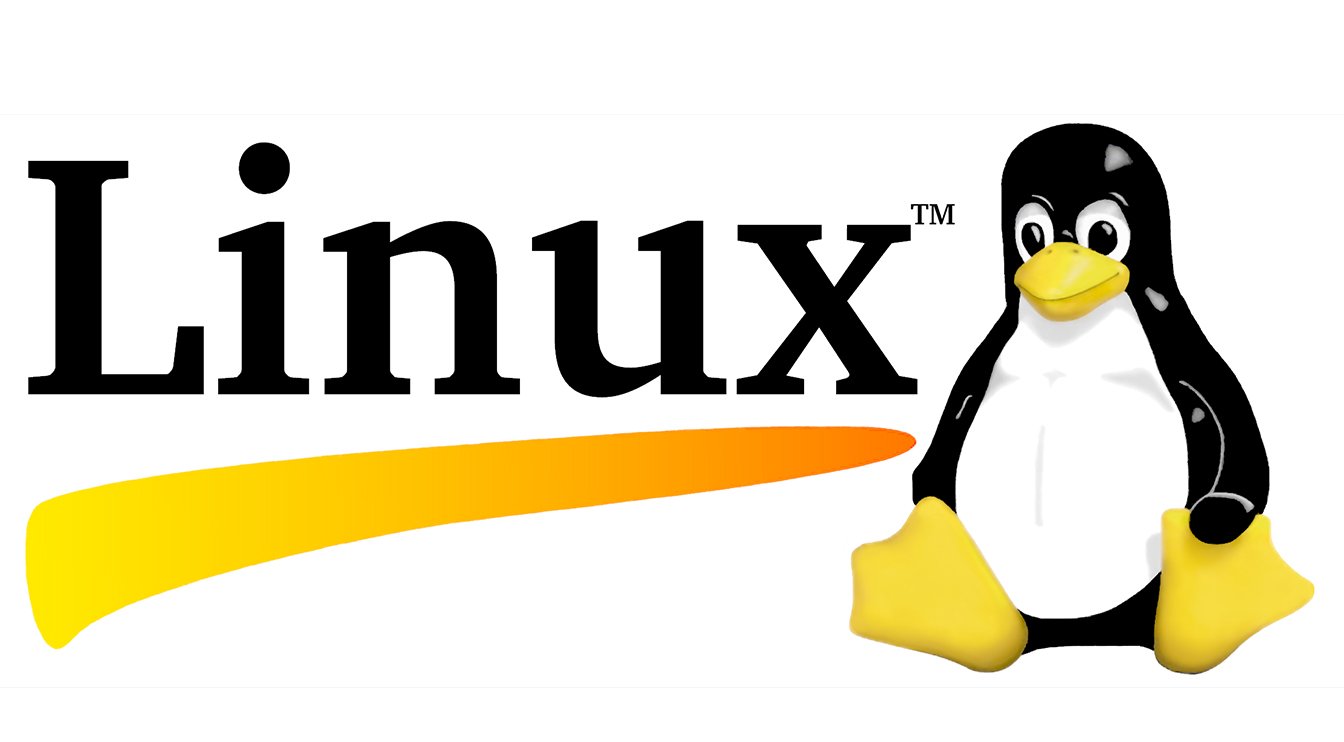Adding a User to Sudoers: A Beginner’s Guide
So, you’ve just set up a new server and now you need to grant a user sudo privileges. This process, known as adding a user to sudoers, allows that user to run commands with administrative privileges. In this article, we will walk you through the steps of adding a user to the sudoers file on a Linux system.
What is Sudo and Sudoers?
Before we dive into the steps of adding a user to sudoers, let’s first understand what sudo and sudoers are. Sudo, which stands for “superuser do,” is a command that allows users to run programs with the security privileges of another user (usually the root user) on the system. Sudoers is the configuration file that determines which users have permission to use sudo.
Steps to Add a User to Sudoers
Now, let’s get into the nitty-gritty of adding a user to the sudoers file. Here are the steps you need to follow:
-
- Log in as the root user or a user with sudo privileges.
- Open the sudoers file in a text editor. This file is located at /etc/sudoers.
$ sudo visudo
- Locate the line that says “%sudo ALL=(ALL:ALL) ALL”. This line grants all users in the sudo group permission to use sudo.
- Add a new line below the “%sudo” line to grant sudo access to the user you want to add. Replace “username” with the username of the user you want to give sudo access to.
username ALL=(ALL:ALL) ALL
- Save the sudoers file and exit the text editor.
And that’s it! You have successfully added a user to the sudoers file. The user can now use the sudo command to run commands with administrative privileges on the system.
Remember, it is important to be cautious when granting sudo privileges to users, as they will have the ability to potentially make system-wide changes that could impact the stability and security of your system.
Conclusion
Adding a user to sudoers is a common task for system administrators, and it is important to understand the steps involved in granting sudo privileges to users. By following the steps outlined in this article, you can easily add a user to the sudoers file on a Linux system and ensure that they have the necessary permissions to perform administrative tasks.
FAQs
1. Can I add a user to sudoers without root access?
No, you need to have root access or sudo privileges yourself in order to add a user to the sudoers file.
2. What happens if I make a mistake in the sudoers file?
If you make a mistake in the sudoers file, it can render the sudo command unusable. It is important to be careful when editing this file.
3. How can I remove a user from the sudoers file?
To remove a user from the sudoers file, simply delete the line that grants them sudo access and save the file.
4. Is it possible to restrict the commands a user can run with sudo?
Yes, you can restrict the commands a user can run with sudo by specifying the exact commands they are allowed to run in the sudoers file.
5. What are some best practices for managing sudo access on a system?
Some best practices for managing sudo access include only granting sudo privileges to users who need them, regularly reviewing and updating the sudoers file, and auditing sudo usage to ensure security.